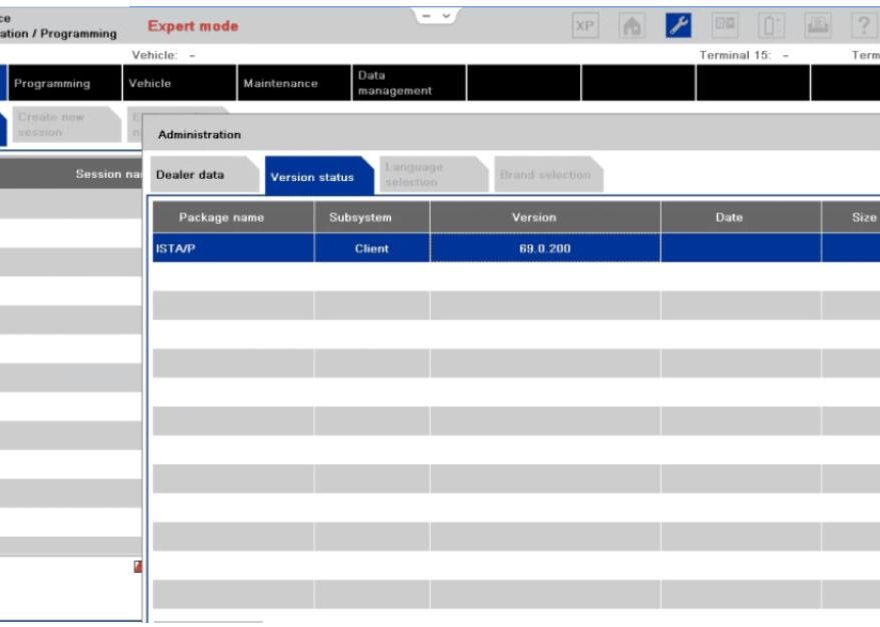
How to Use BMW ISTA P to Program and Code
BMW ISTA P stands for Integrated Service Technical Application Programming. It is a dealer-level diagnostic software that replaced the older version SSS Program programming software. […]
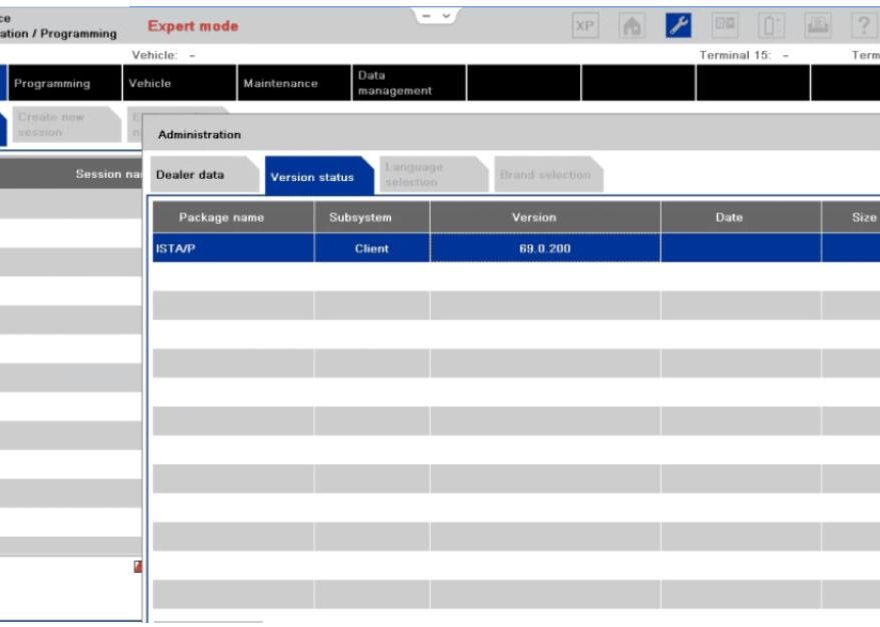
BMW ISTA P stands for Integrated Service Technical Application Programming. It is a dealer-level diagnostic software that replaced the older version SSS Program programming software. […]

This is a basic guide on how to use NCS Expert. I won’t cover the complete list of codable options, because frankly there’s far too […]
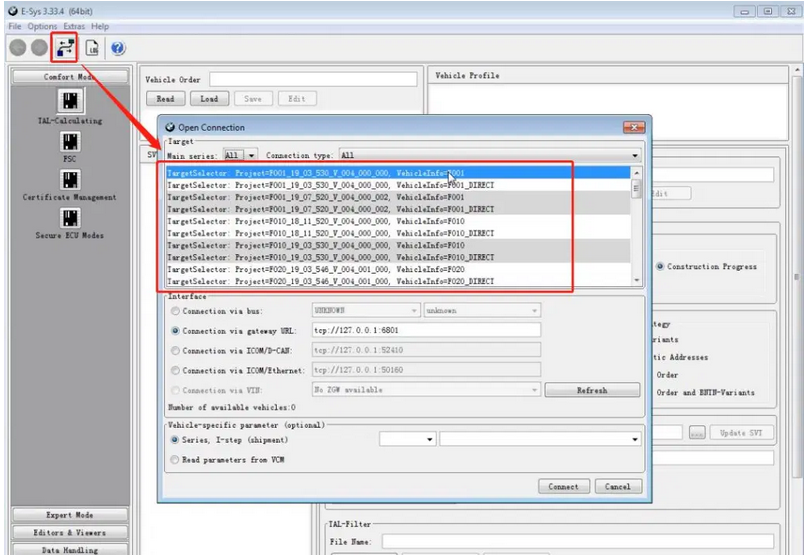
1.If BMW Diagnostic Software E-sys has no database, when you click to connect, there is no model selection; 2.Options-Program-Data 3.Setting finish,restart e-sys; If the database is […]

Available with BMW ICOM firmware update with latest ISTA, I’m posting here the images for both ICOM A2 and original Next firmware. Upload via x.x.x.x:60080 url. […]
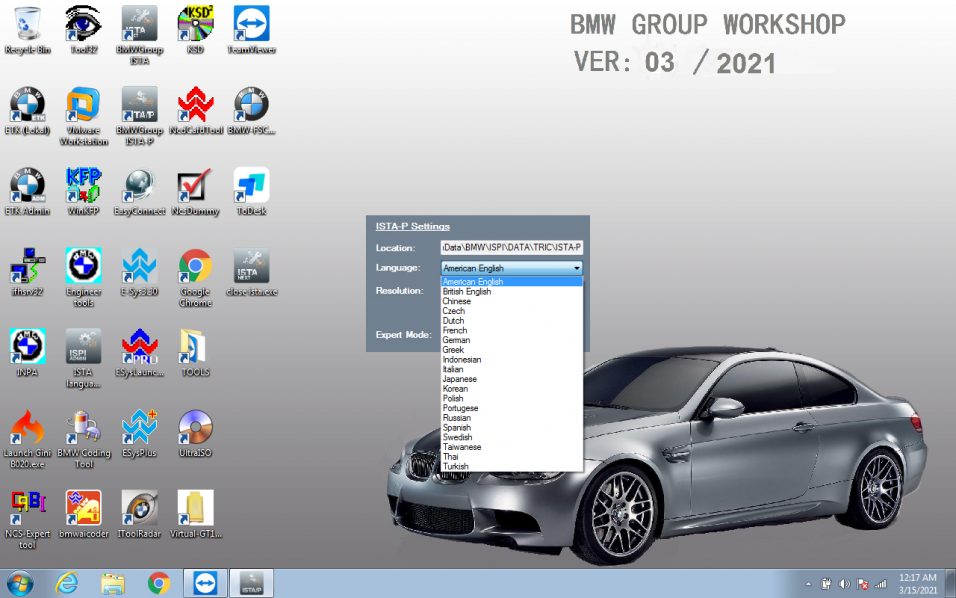
V2021.03 Newest Vsrsion Software ISTA-D ISTA 4.28.22 ISTA-P 3.68.0.800 with Engineer Programming BMW ICOM Software update to 2021.3 ISTA-D 4.28.20 SDP Programming Database 4.28.22, Multilingual […]
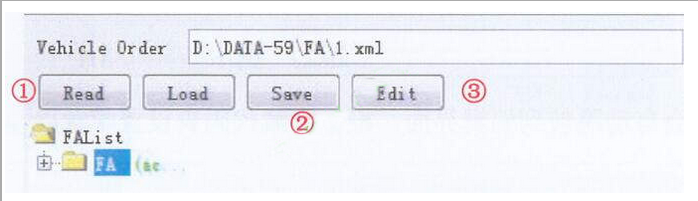
Here show the how to use BMW E-sys to do coding on BMW configuration . In this example i show you on BMW F18 NBT […]

Hey guys i have a question, i have BMW ICOM china clone working fine with many cars, but for some reason it wont connect to the […]

Car model: BMW F10 / F31 / F25 Purpose: coding the cars BMW coding tools to have: ESYS + ENET ICOM Next Target user: Newbie […]
Parameters and tips for you guys to add for BMW single module programming with Rheingold Expert Mode: Parameters: Try Single Ecu Programming with adding this […]
ICOM P is Actia ICOM P with wifi function replace BMW ICOM A2, ICOM Next A for BMW Diagnostic tool ICOM P works with Rheingold BMW […]
Copyright © 2026 | WordPress Theme by MH Themes