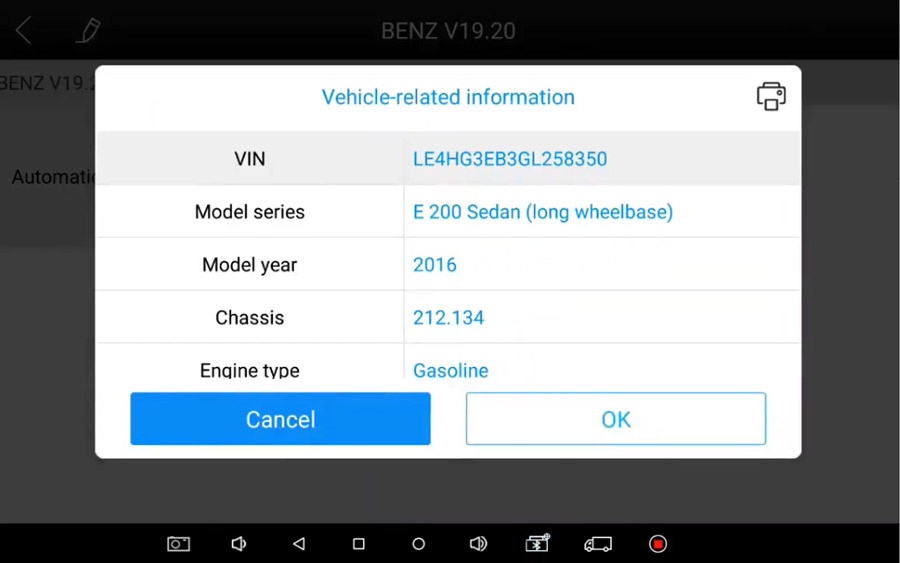
This article will show you how to use XTOOL A80 Pro do Mercedes Benz programming on Drive Module
What’s the XTOOL A80 Pro/H6 Pro?
A80 Pro/H6 Pro is the latest car diagnosis platform made for technicians. It is an 8-inch industrial capacitive touch screen tablet with 2G RAM and 64G onboard memory. Adding DC/ Type-C/ VGA data transfer ports makes data transfer and image mapping more convenient and faster.
Read car-related info->>Parameterization of vehicle equipment
Select correct car model and then download the firmware Benz V19.20,Data recorded function is on and now the vehicle’s-related VIN/Engine info can be read.
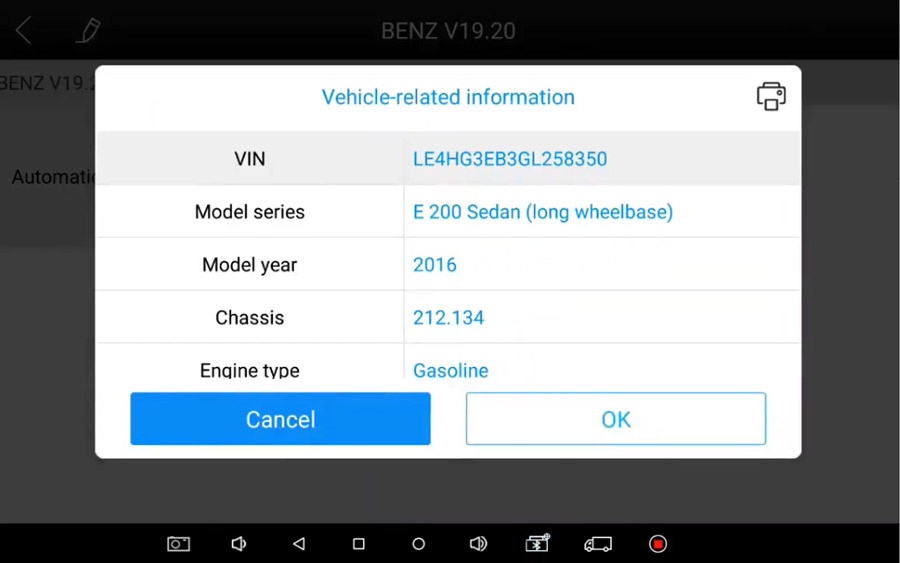
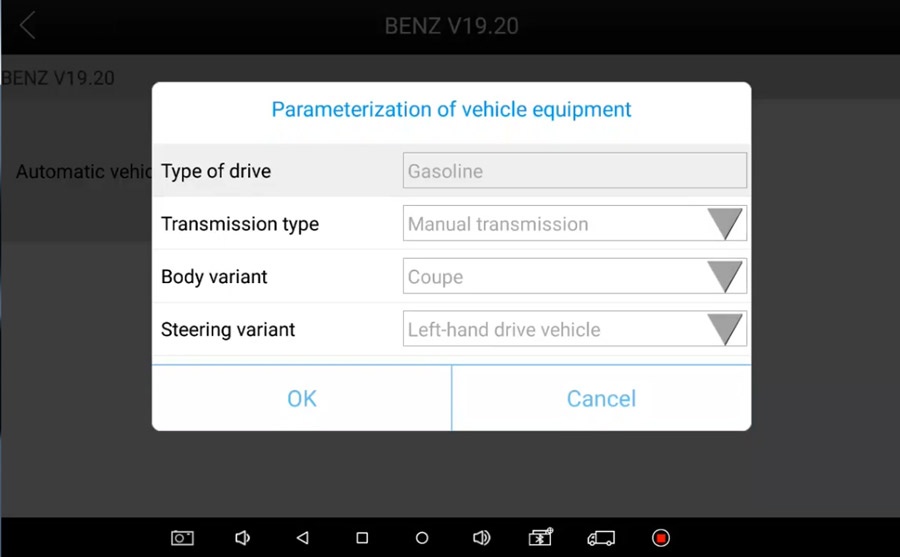
Procedure:
Control module programming
Perform the following steps one after the other”
1. The parameters have been read out the old control unit and stored in the diagnostic unit.
2. Replaced control module.
3. Perform programming.
4. Parameterization.
Note: If the original car code is not obtained, only manual control module programming is available.
Now step1 and step2 have been done, how to perform programming is the key step.
Perform programming:
Original Mercedes hardware & software numbers have been read.
Switch off ignition, and the replace control module.
Has the control unit already been exchanged? Good job and then switch on ignition!
Precondition
-To ensure the speed and stablility of programming, it is recommended to connect the standard USB cable for programming.
-Battery voltage must be>12v.
-The electronic fan may run at high speed during engine programming. To ensure that the battery is fuuly charged, unplug the electronic fan adn program it.
Wait until programming data download is successful.
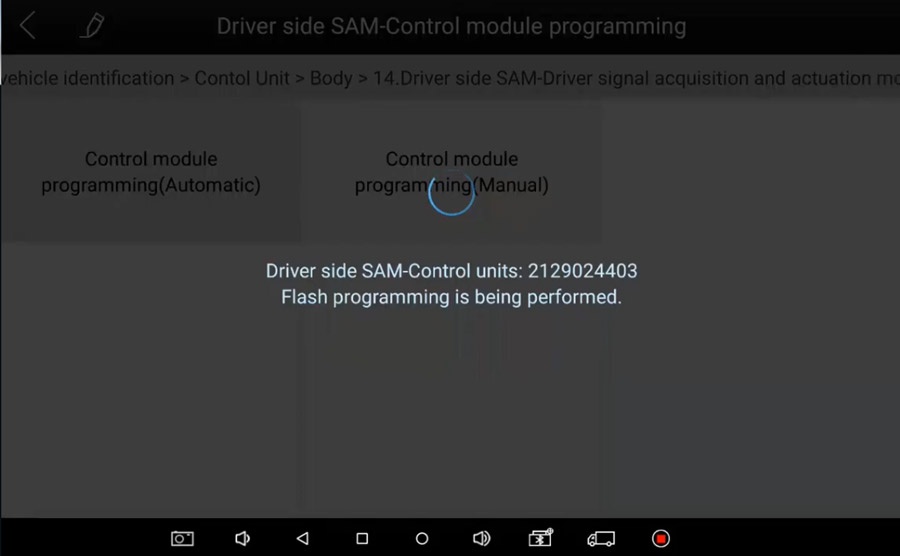
Programming of control module successfully completed, then PAD will prompt you to turn off the ignition->> Control unit reset has been carried out->> Is the coding to be transferred to the new control unit(Yes)->> Coding has been successfully completed.
Done!
XTOOL A80 Pro supports all system diagnosis and ecu programming(Online/Offline coding).
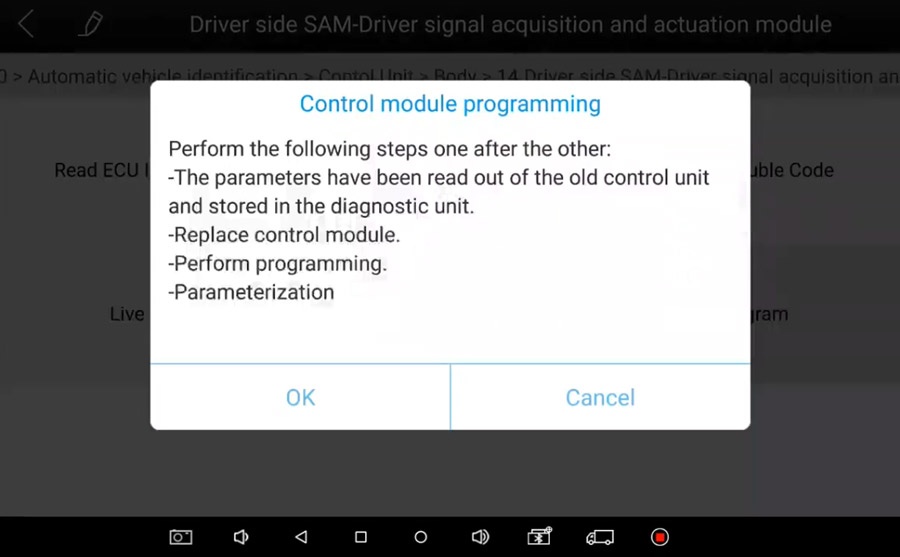
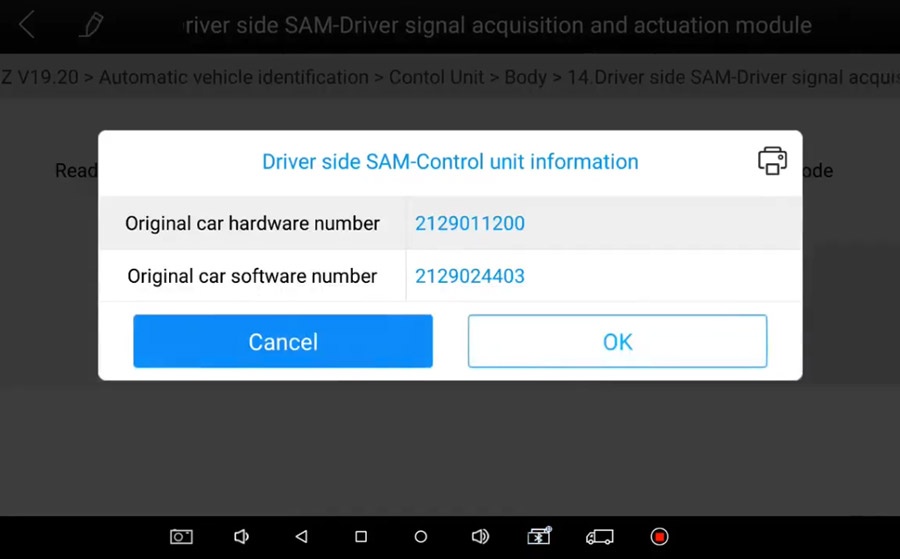
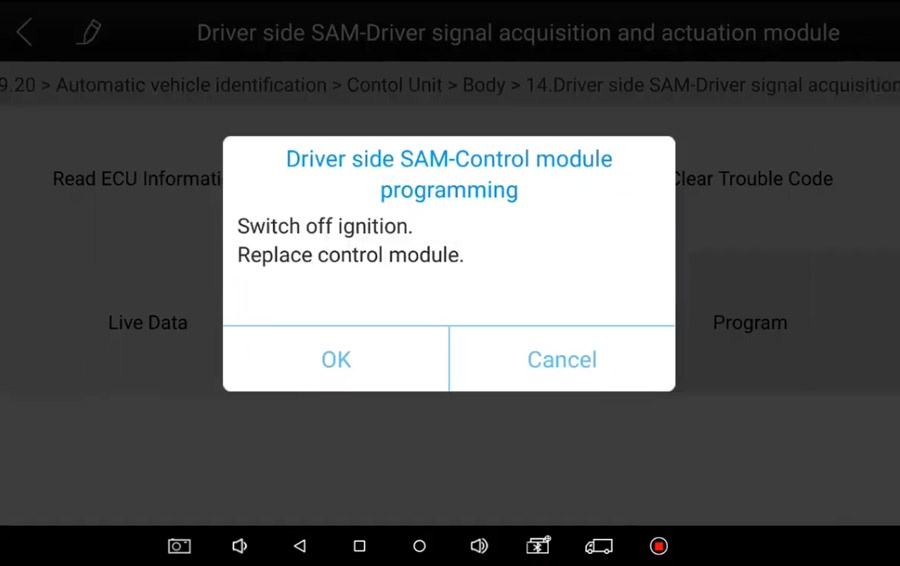
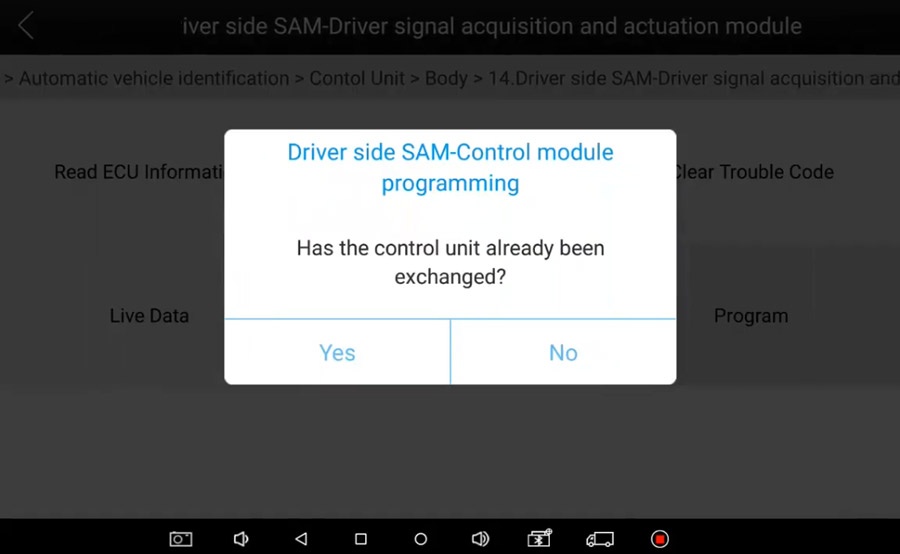
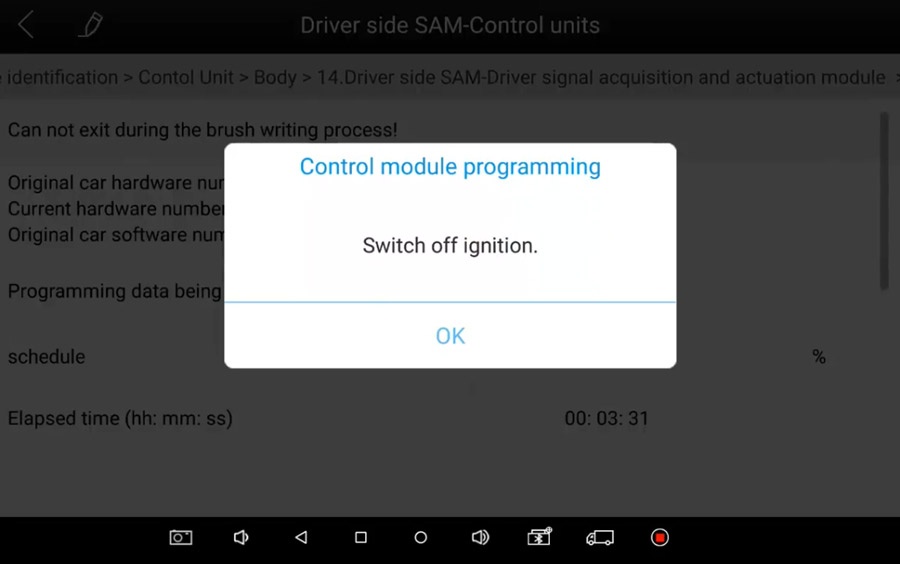
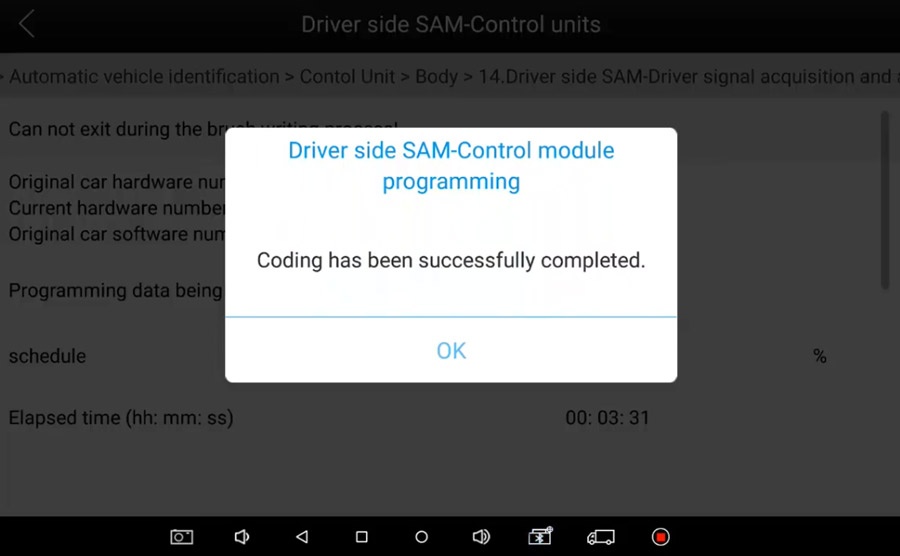
Leave a Reply