
Free download wiTech MicroPod 2 V17.04.27 Chrysler Jeep Dodge diagnostic software crack, then install on windows 7 32 bit or 64 bit for use.
wiTech 17.04.17 software crack download on Mega: worked on windows 7 32 bit or 64 bit
https://mega.nz/#!Nm5QRQYR!fVPAE7SNtYa2iE5eqQaZ1zyW7A1nh94-vPGpK1Iu3lg
wiTech 17.04.17 java air download: necessary used with wiTech software v17
https://mega.nz/#!wOpgDZwa!IFV6QI0VF284bymAofBPut_TuUrX-9UN_8I1nj_kk8o
wiTech software v17.04.17 only work with MicroPod 2 clone with item no.sp271-c:
wiTech MicroPod system requirement:
Recommended hardware:
System type: laptop or tablet
Processor: intel i7 – 630M dual core 2.66GHz or better
HDD space: 80GB
Memory: 4GB
Operation system: Windows 7 professional 32 bit or 64 bit
Network adapter: 10/100 wired, 802.22g wireless
Monitor: 1920*1080 resolution
Minimum hardware:
System type: laptop or tablet
Processor: intel i5 – 520M dual core 2.4GHz or equivalent
HDD space: 40GB
Memory: 2GB
Operation system: Windows 7 professional 32 bit or 64 bit
Network adapter: 10/100 wired, 802.22g wireless
Monitor: 1024*768 resolution
Software:
Adobe air: version 3.10 or newer
Java: 1.6.0_21 or newer
Adobe reader: 9.0 or newer
Internet explorer: 8.0 or newer
SVG viewer: 3.0
wiTech MicroPod 2 V17.04.27 Windows 7 32/64bit install:
Open disk E: wiTech V17.04.27, then read the PDF “readme”, wiTech MicroPod II installation manual attached
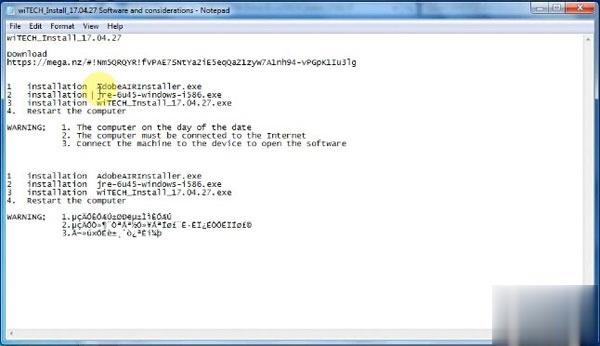
First, install AdobeAIRInstaller.exe
Accept the agreement
Installing…
Adobe air installation completed.
Second, Install jre-6u45-windows-i586.exe
(Update Later: an update to Adobe air)
Click on Install to accept the lience agreement
Installing Java…
Have successfully installed Java
Third, install wiTECH_Install_17.04.27.exe
select a setup language
wiTECH system requires the following items installed on your computer:
Microsoft visual c++ 2010 or later redistributable package (x86)
Enlang 5.8.4.2
Java standard edition 7 update 25
Installing wiTECH…
Have successfully installed wiTECH 17.04.27
Windows security alert: allow access
Fourth, restart the computer
Installing device driver software…
Local network connection: work network
Device is ready for use
Setup in driver Computer management: select CDCECM Ethernet Adapter
WARNING for MicroPod 2 Setup:
1 The computer on the day of the date
2 The computer must be connected to the Internet
3 Connect the machine to the device and open the Chrysler wiTECH software
Done!
Now, wiTECH diagnostic application is ready for use.
It’s wiTECH version 17.04.27
wiTech MicroPod II login: no need user id and password
wiTECH 17.04.27 works offline
wiTECH 17.04.27 supports 2017 models
Vehicle id: 2017 WD, has been successfully identified
Go to vehicle diagnostics and programming.
Install-wiTech-Micropod-II-V17.04.27-on-Windows-7-19
Enjoy!


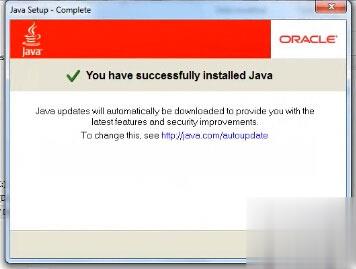
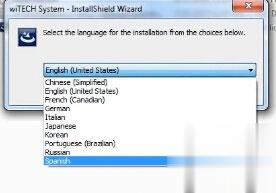
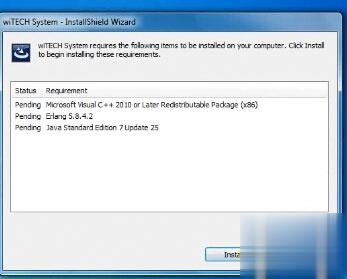

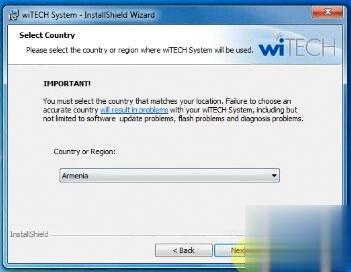
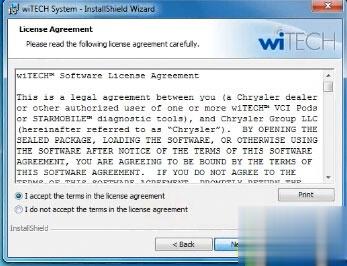
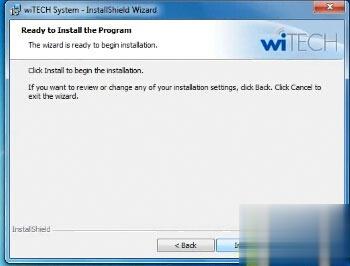
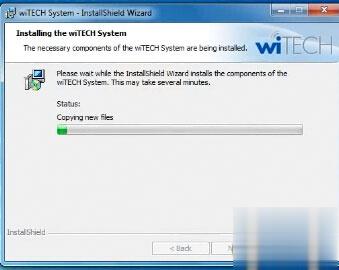

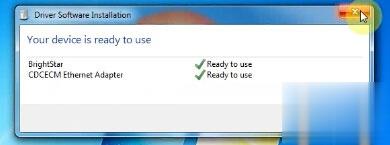
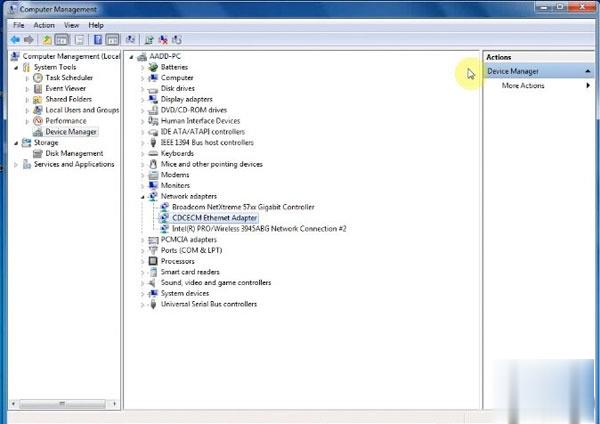
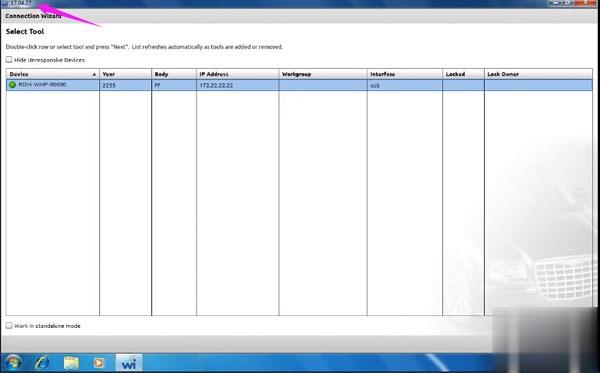
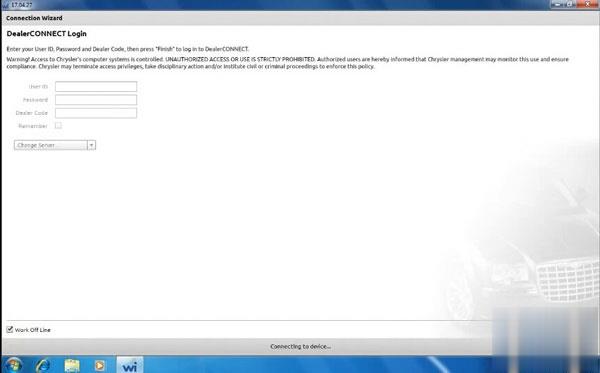

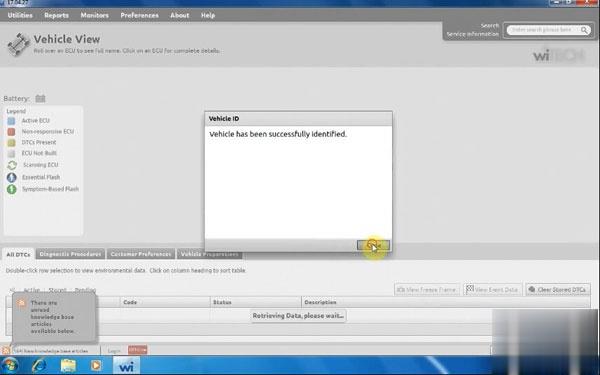
Leave a Reply