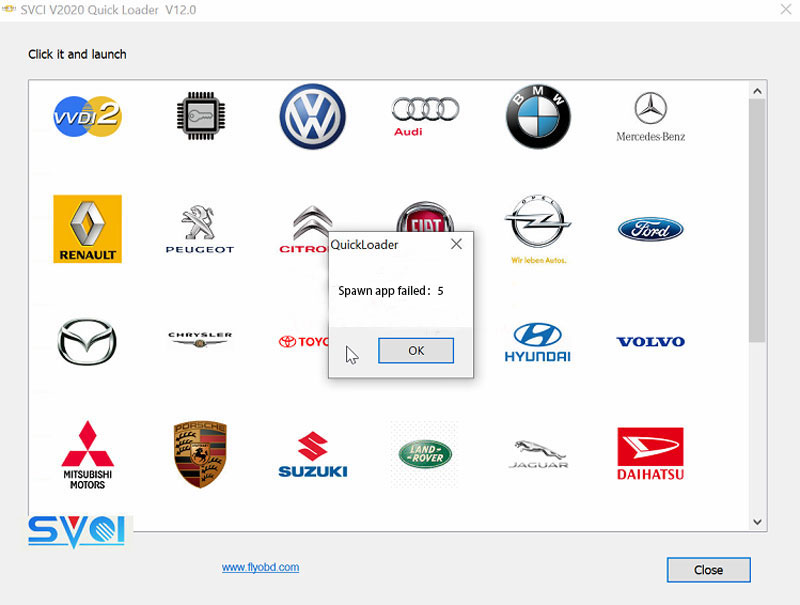
Problem: I was not able to run SVCI 2020 software after installation. There seems to be something wrong in driver. It’s said “Spawn app failed: 5”.
“Firmware or database file open failed.”
“Connection error: interface not connected. If you have already connected the interface, please try to reconnect it and restart the application.”
What’s the problem, give me an idea?
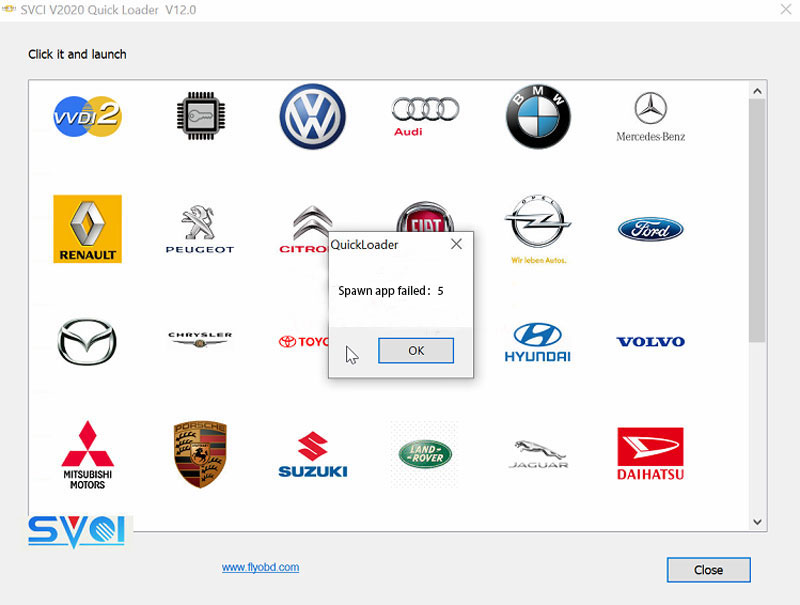
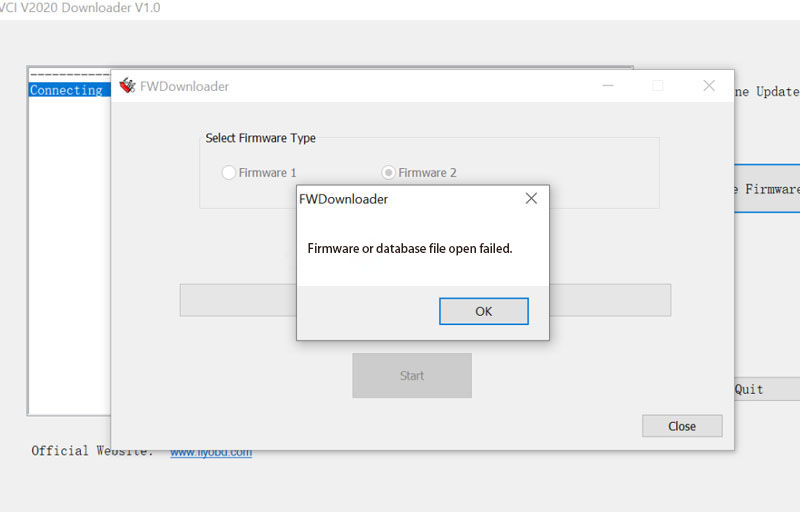
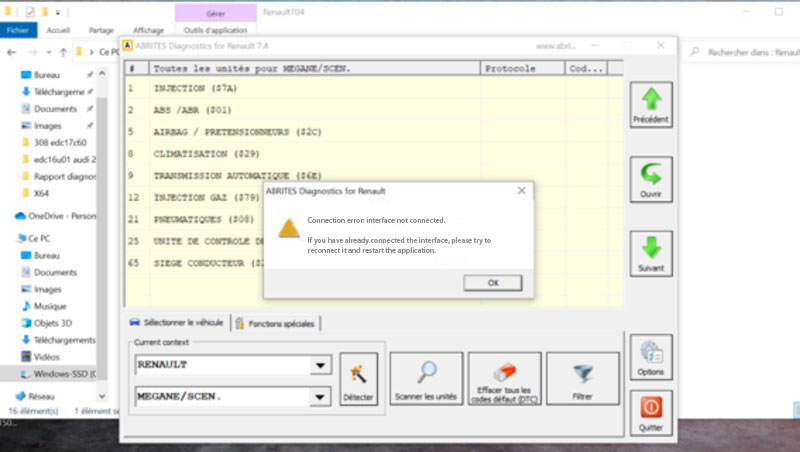
Solution
The reason why caused the issue is that SVCI Software files were deleted by a firewall or antivirus program during installation. Reinstall or change a PC to install can solve the problem. Remember to stop firewall & antivirus software before SVCI installation to avoid it.
Follow the fixed methods to solve the problem:
1. Update Driver
Computer management >> Device Manager >> Universal Serial Bus Controllers >> USB Serial Converter A >> Driver >> Update Driver >> Browse my computer for drivers >> Let me pick from a list of available drivers on my computer >> USB serial Converter A version: 2.8.24.0 [10/04/2012]
USB Serial Converter B >> Driver >> Update Driver >> Browse my computer for drivers >> Let me pick from a list of available drivers on my computer >> USB serial Converter A version: 2.8.24.0 [10/04/2012]
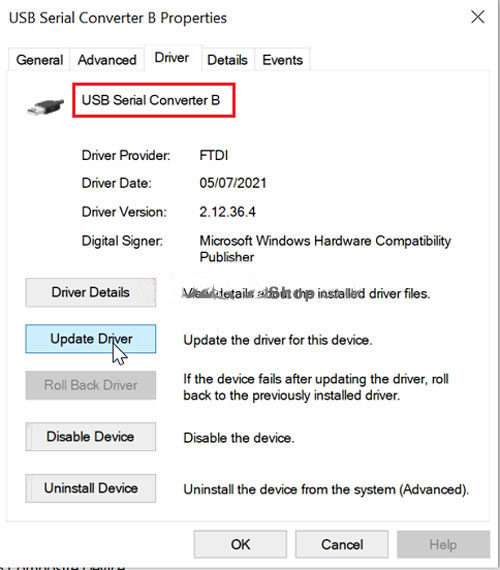
Ports (COM & LPT) >> USB Serial Port (COM9) >> Driver >> Update Driver >> Browse my computer for drivers >> Let me pick from a list of available drivers on my computer >> USB serial Converter A version: 2.8.24.0 [10/04/2012]
Ports (COM & LPT) >> USB Serial Port (COM10) >> Driver >> Update Driver >> Browse my computer for drivers >> Let me pick from a list of available drivers on my computer >> USB serial Converter A version: 2.8.24.0 [10/04/2012]
2. Update Firmware
ABRITES QUICK START >> Click “Yes” to allow the app
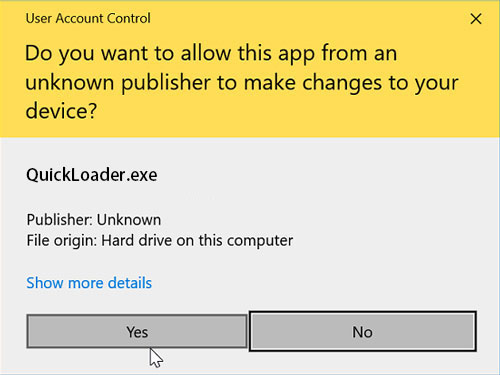
Start SVCI 2020 downloader >> Update Firmware >> Start(default option: Firmware 2)
Wait until download finished.
Selected “Firmware 1 >> Start”.
Wait until downloading finished.
Wait connecting to device…
Done.
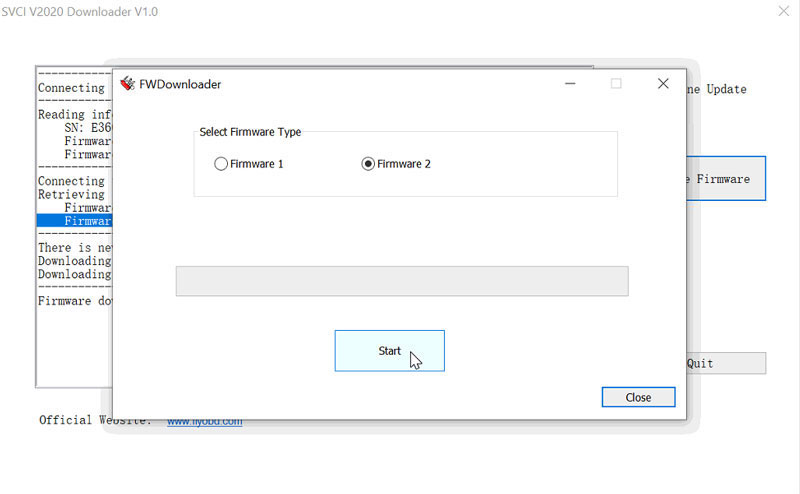
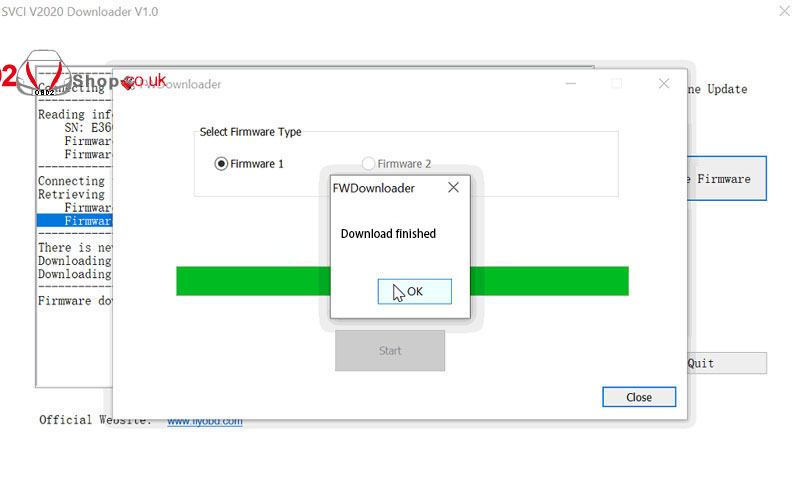
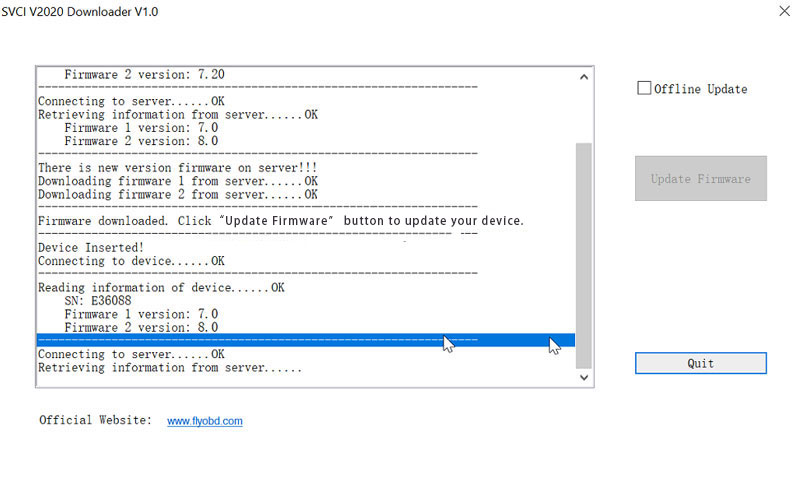
SVCI 2020 can normally work now.
* All vehicle software are workable except VW AUDI V38.1.
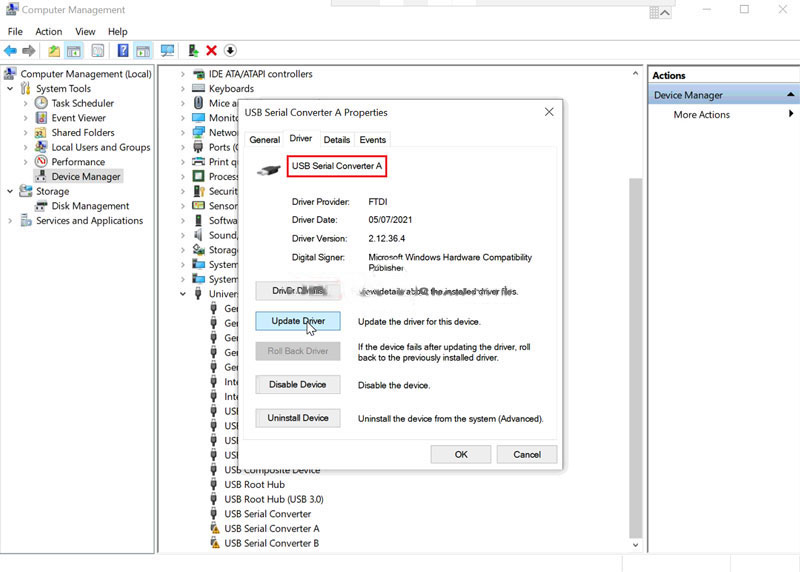
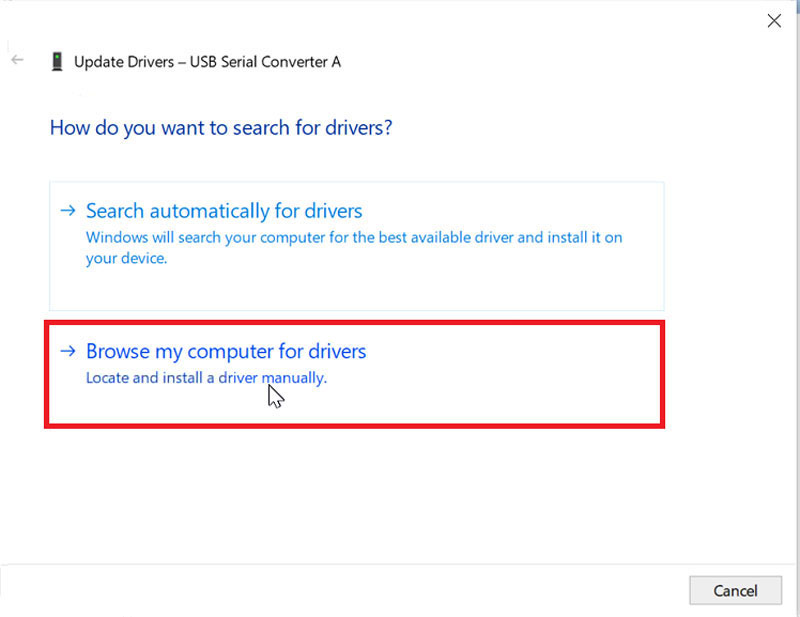
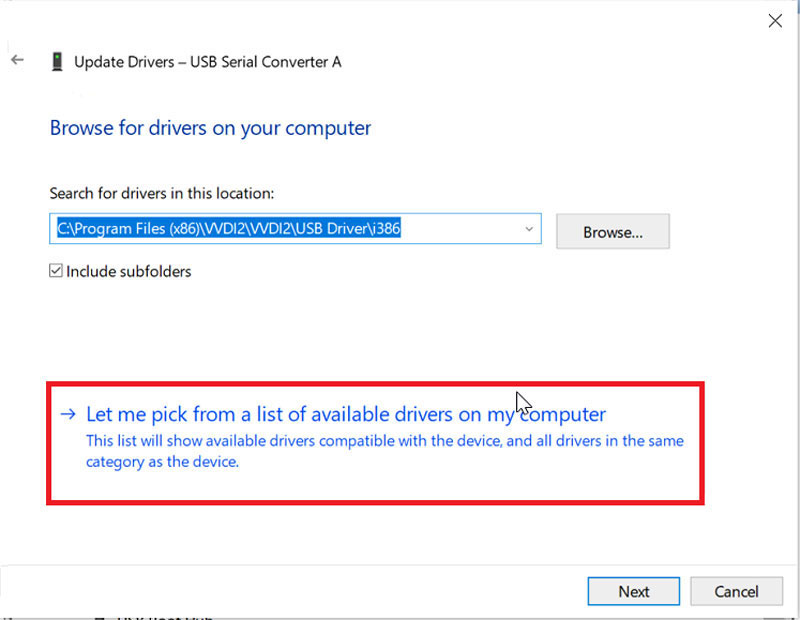
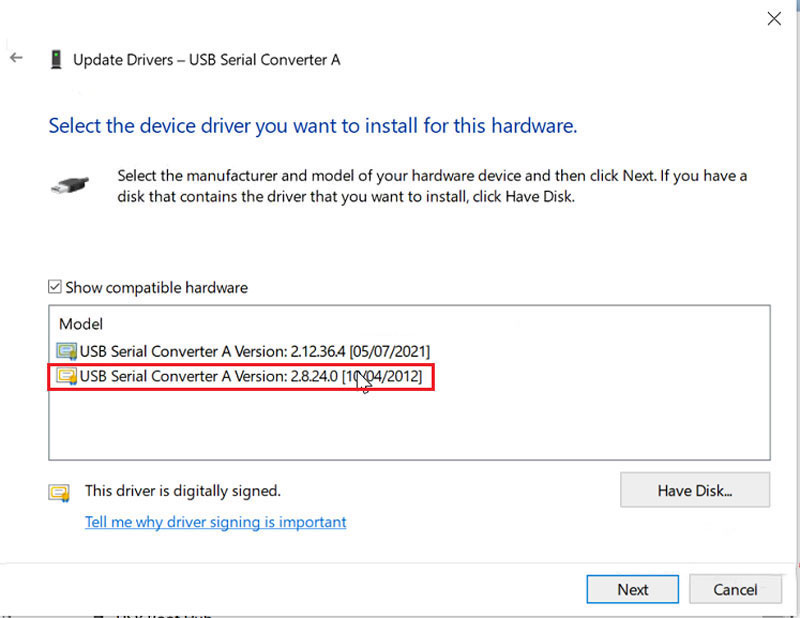
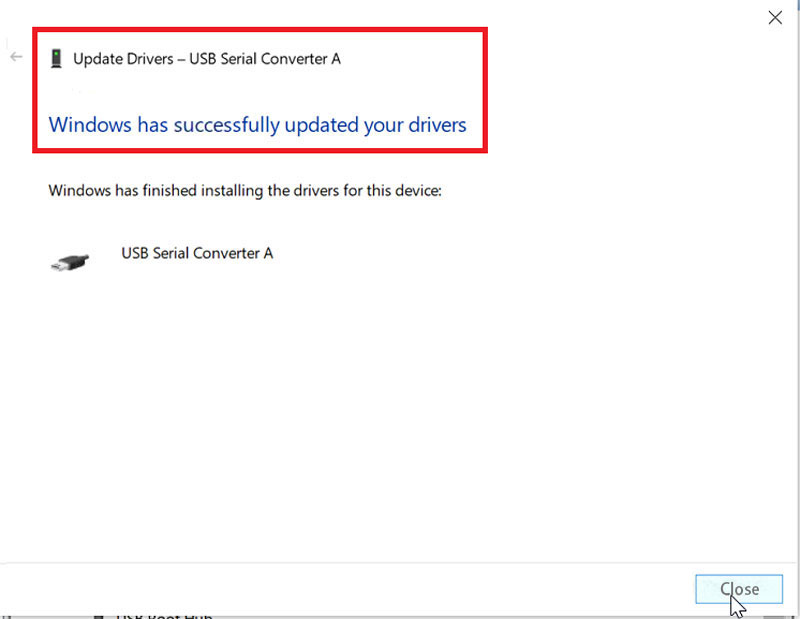
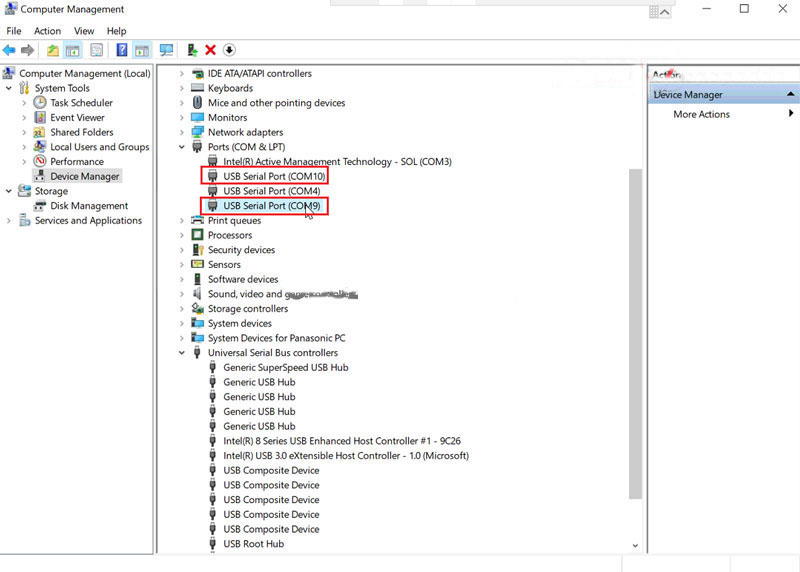
Leave a Reply