Question: Can we program AKL for 2013 Passat by OBD?
Answer:
Add a new key: Yes
All keys lost: No, you need remove cluster
Also you can do it with vag obd helper and VVDI2
Steps:
Step 1: obdii read login code and part memory data
Step 2: find 7 bytes cs from a working key
Step 3: make a dealer key
Step 4: key larning
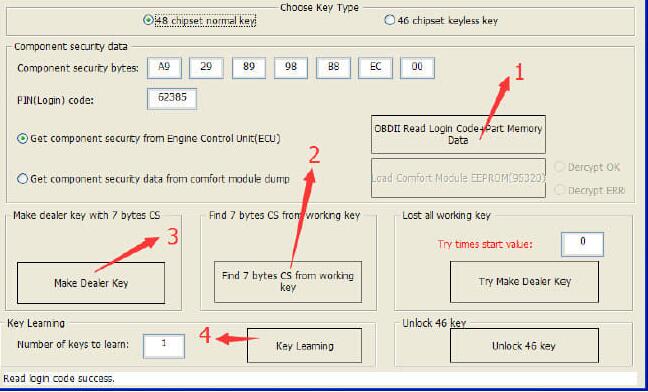
Test 1: 2014 VW Passat all keys lost, 10 min done!


using VVDI2 and VAG helper
Test 2: Passat 2015 MQB with Kessy, learn a second key
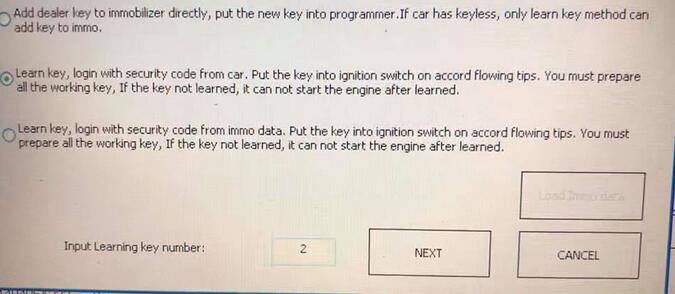
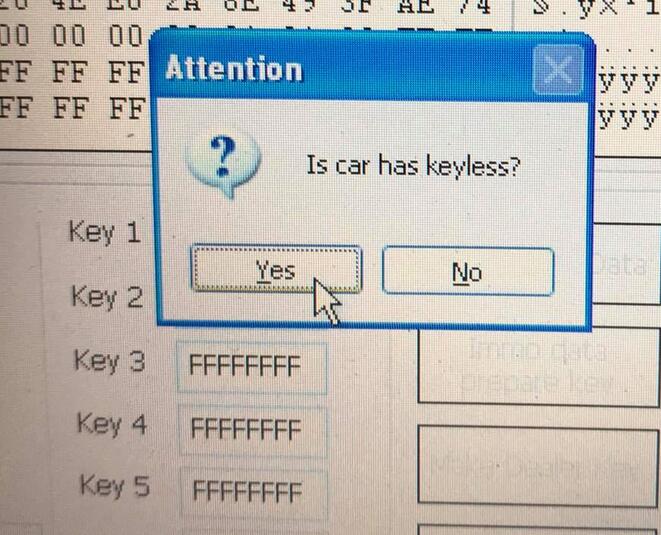
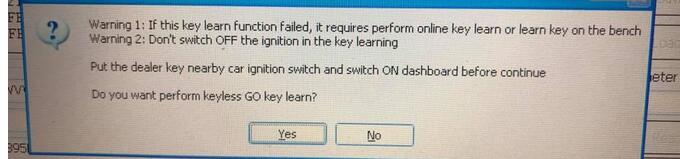
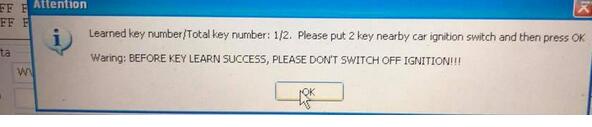
using vvdi2 programmer
Info:
Put the key flat on the reader not in it
That is , When it asks you to put the original key in vvdi2 just put it flat on top
Do same when you’re generating the new key
After you read eeprom and immo data and save, make dealer key and once you have done that add key and I always use the middle selection and follow it from there
Just be careful on adding the key as it’s keyless and if you turn off the ignition at the wrong time or anything else goes wrong dealer tool will be needed
Tip of “the careful”: Just when you get a generated key sorted and go into ADD KEY follow what it says carefully, does also give you warning on vvdi2
Leave a Reply