
This is Autel MaxiPro MP808 diagnostic tool I just got 3 weeks, which comes with a sturdy kit including a normal OBD2 wire connector, 2 different plugs, a charger wire, and an instruction inside.
I would like to show a quick review of a few features of the Autel MP808 scanner.
There are 12 functions on the main page: diagnostics, service, shop manager, data manager, settings, update, function viewer, support, academy, remote desk, quick link, and MaxiFix.
Update
As you can see, I’ve got 16 updates, so I’m going to show the update function first. Press the green tab there will automatically start downloading. It will automatically install as well. The Volkswagen and the rest vehicle models are what I am working on. You can select specific vehicle model you need to update.
Service
let’s go out to check what are in the Service. Here are various maintenance service, including oil reset, EPB, TPMS, BMS, brake bleed, DPF SCR, immo keys, injector, SAS, suspension, throttle, WIN DR ROOF, seats, odometer, lang change, headlamp, CHG tire size, TEC learn , ABSSRS, cylinder, VGT learn, clutch, trans adaptation, airbag reset, A/F setting.
Immo keys is the most often used function among them, I had used it to perform key programming on Ford Fiesta for a friend of mine. And it worked great, I didn’t have a problem with it at all, it was all straightforward to use.
I’ve used a couple of times to reset oil light and DPF, every time I’ve used them, they are always done. Really very convenience service for each mechanic.
Diagnostics
The green arrows means the vehicle models should be updated. What I like about this tool is the automatic detect function, which will automatically detect your vehicle VIN. Surely you can manual input the VIN as well if you wish to.
In the history page, there are sold vehicles you’ve scanned. You can select vehicle models from country or manufacturers. Such as Ford, Chrysler, Dodge, Jeep, GM in US page. Let me manually select a 2008 1.8L Duratec HE/I4 Ford C-max for your reference.
Settings
You can change language, printing settings, firmware upgrade, WIFI settings or other system settings of Autel MP808 here.
Shop Manager
Vehicle history is where you can check vehicles you’ve already scanned before, it will record all fault codes on the vehicle.
Workshop information is to input your information when printing any reports.
Customer manager is to record your customer information.
Since I only use the Autel maxipro MP808 Scan Tool a few times, but it did all the job for me. It is a 7-inch screen tablet with more features than I expected!





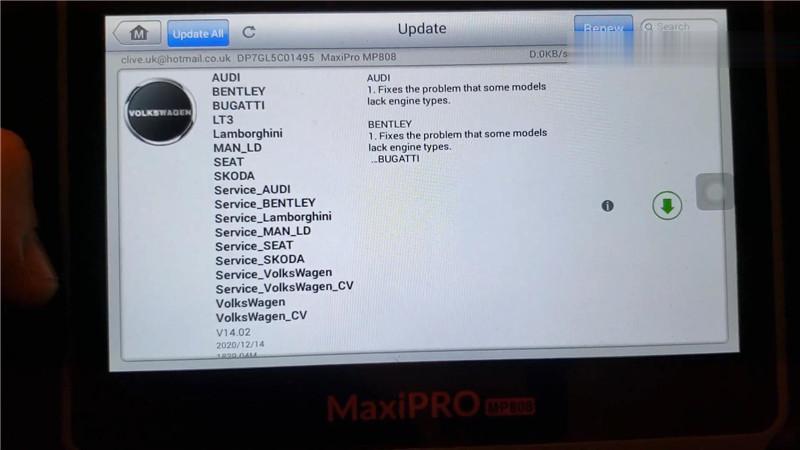
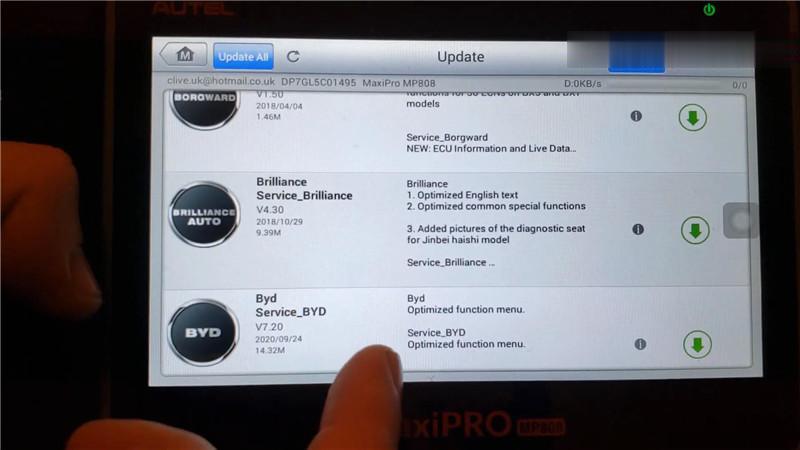
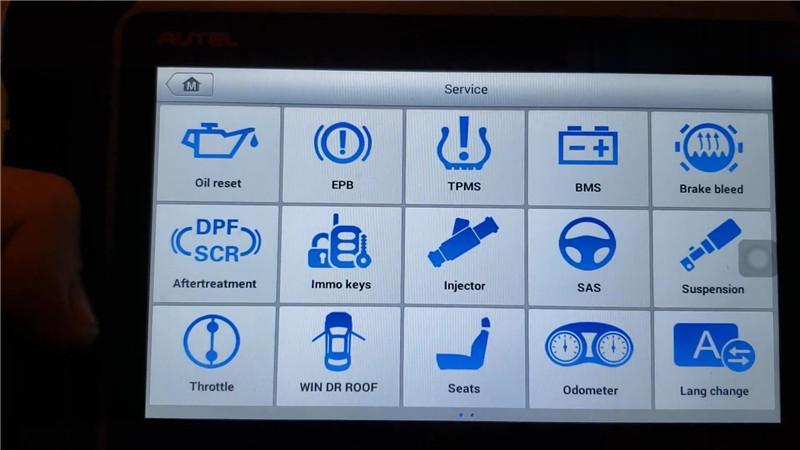
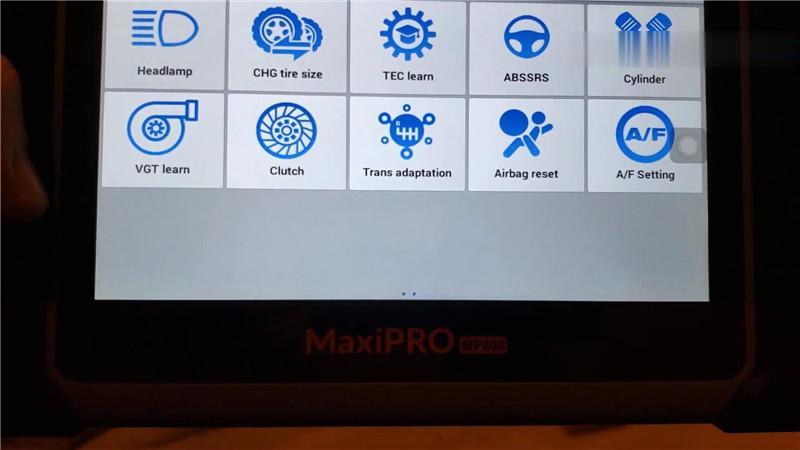
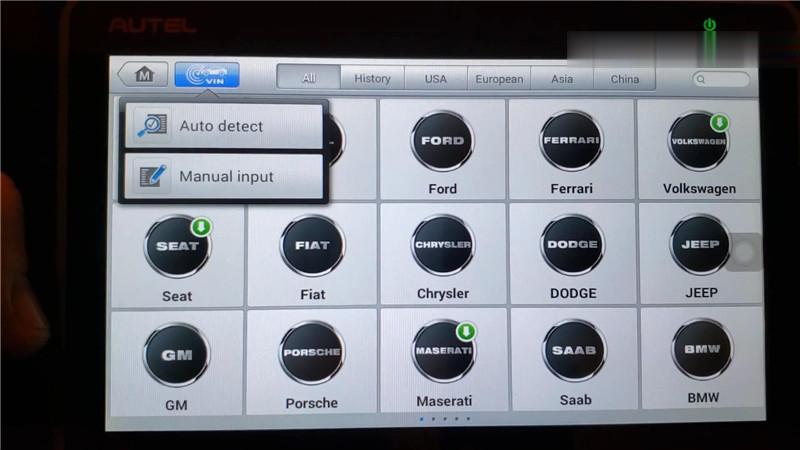

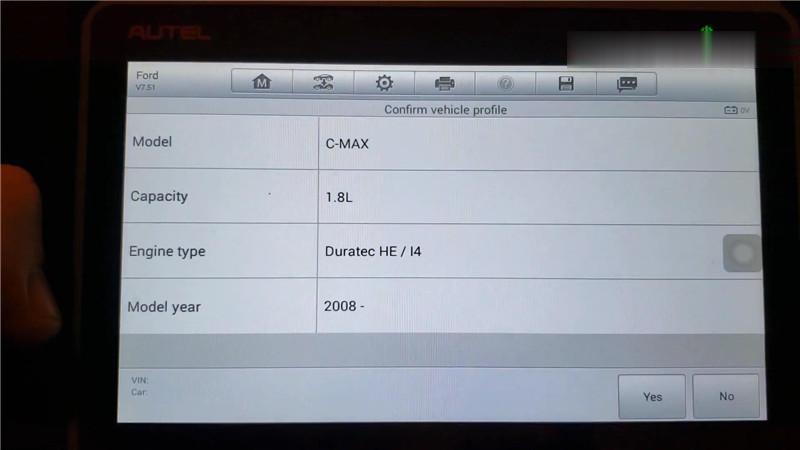
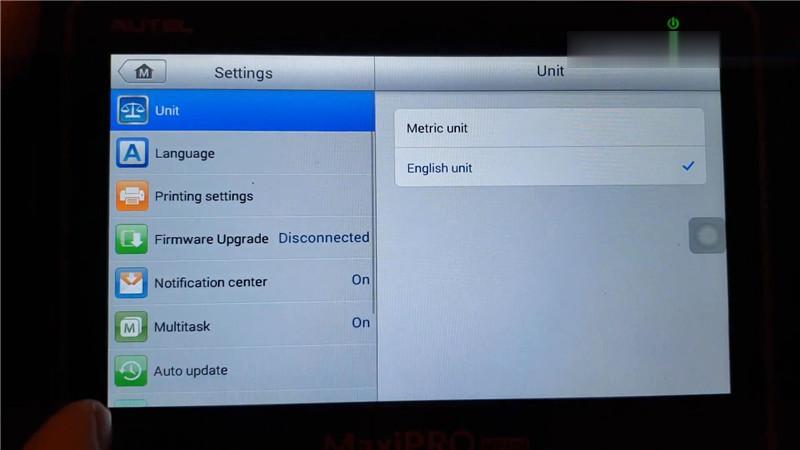
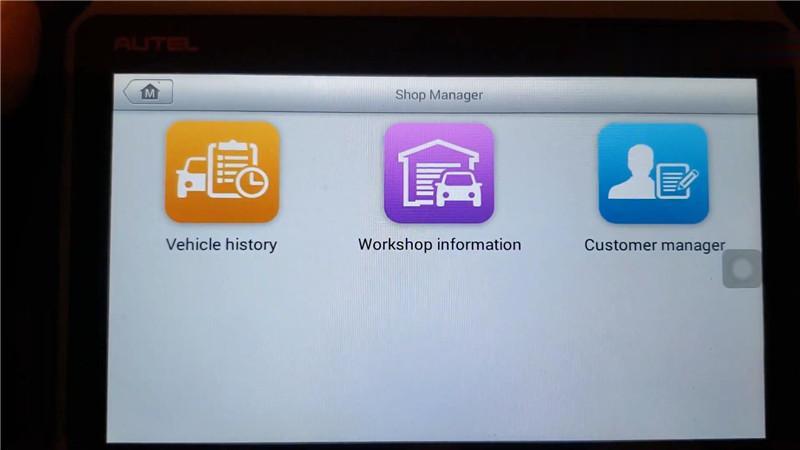
Leave a Reply