
Obdstar X300M Tool can successfully do Mileage Correction for Audi A6 2006 2.7D via OBD. Following I’m gonna show how to do it.
As you can see, the mileage on the dashboard is 181934km.
My Obdstar X300M hardware version: 5.04, software version: 2.00.
Connect X300M with OBD2 port, press
Vehicle >> Cluster calibrate >> AUDI >> AUDI V31.74 >> A6L >> 2004-2008 >> Mileage adjustment
Input the old mileage: 181934km
Input the new mileage: 100000km
Communicating…
Just wait for processing…
Adjustment complete, turn the ignition on again.
Okay, so now you can see, the mileage on the dashboard is 100000km.
Done! Very easy and fast in 3 minutes.
This is how to use Obdstar X300M OBD2 Odometer Correction Tool on Audi A6 2006 2.7D. If you need to do the latest car models, OBDSTAR ODO Master is more recommended.




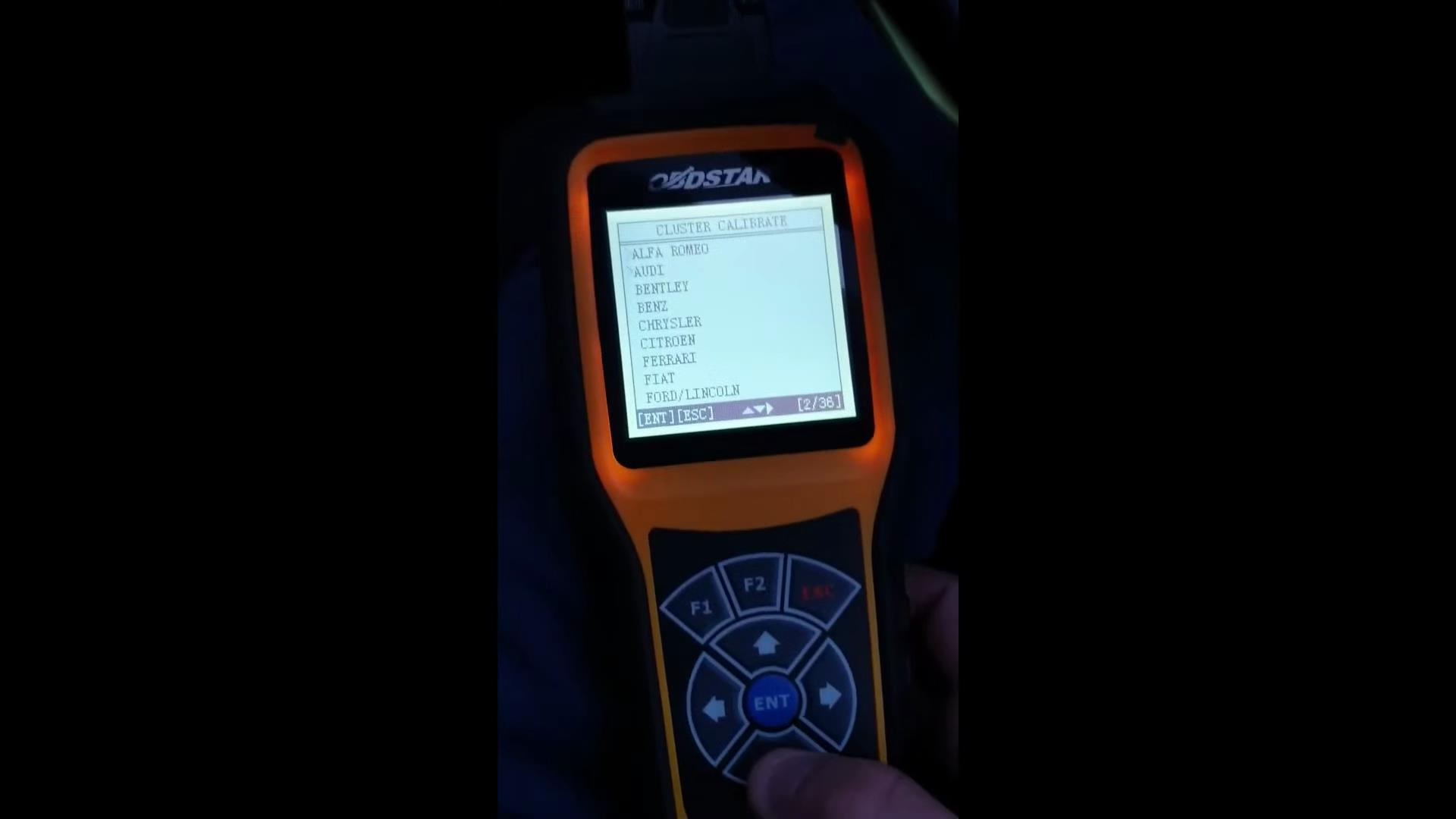
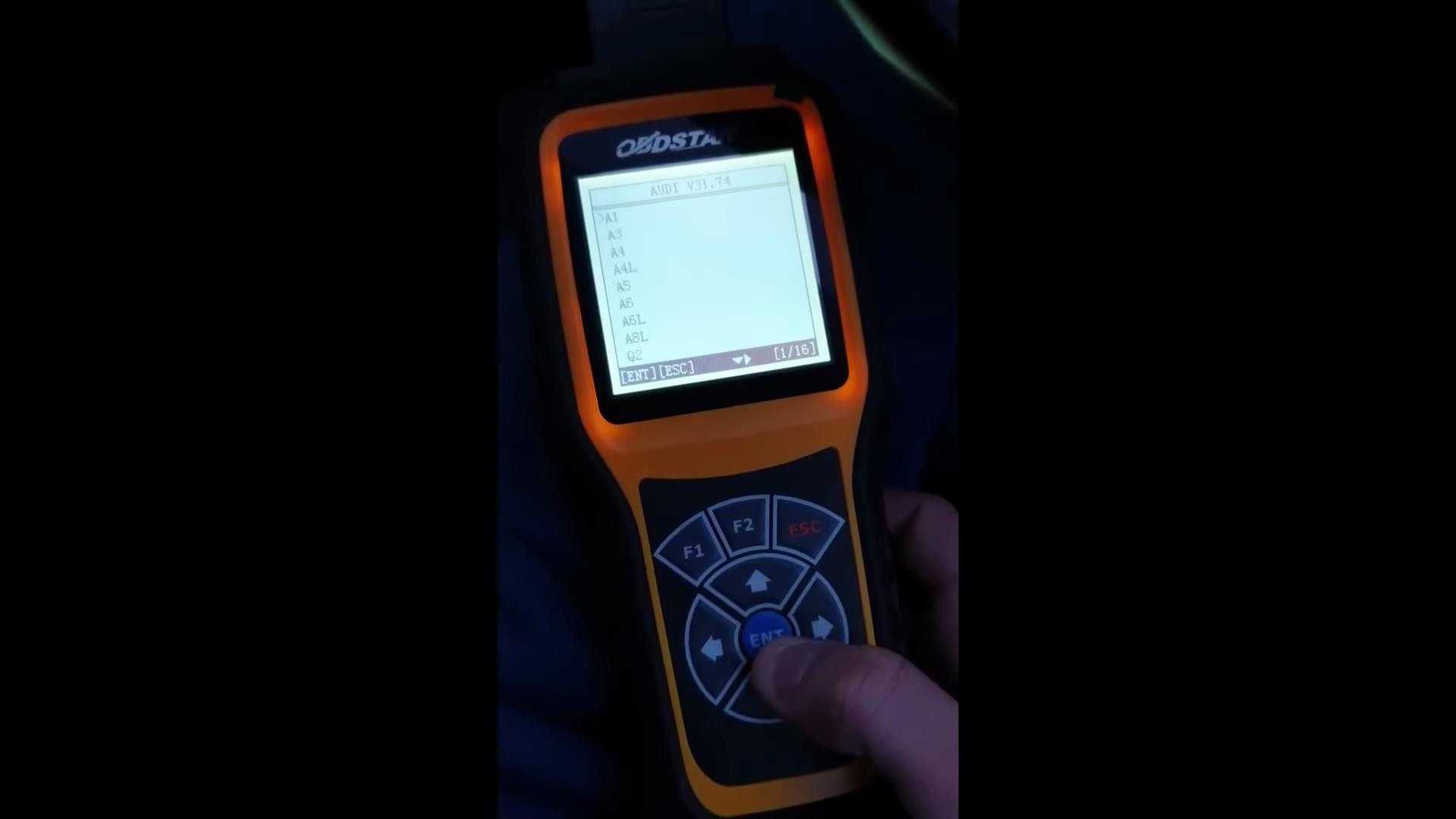
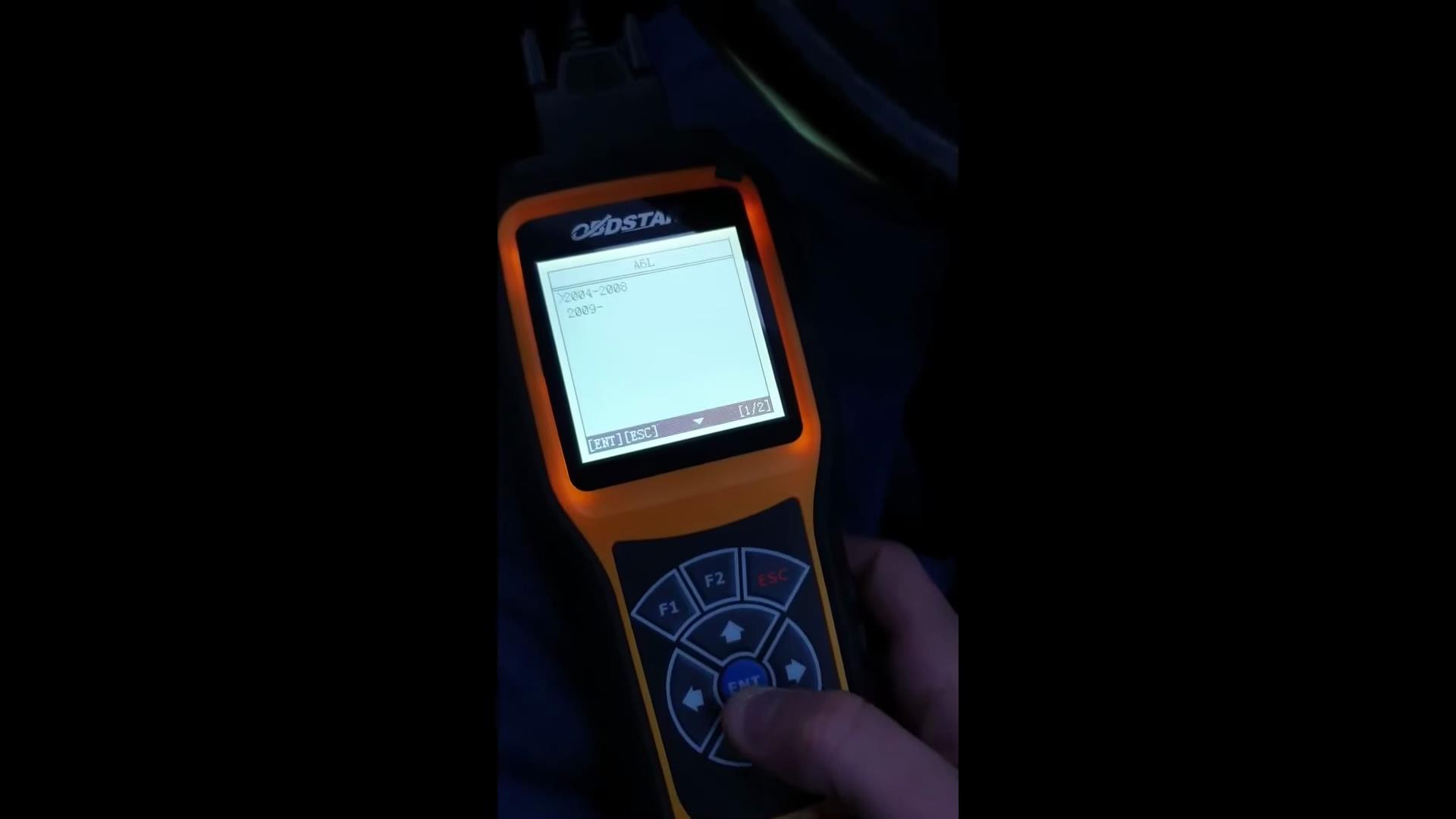
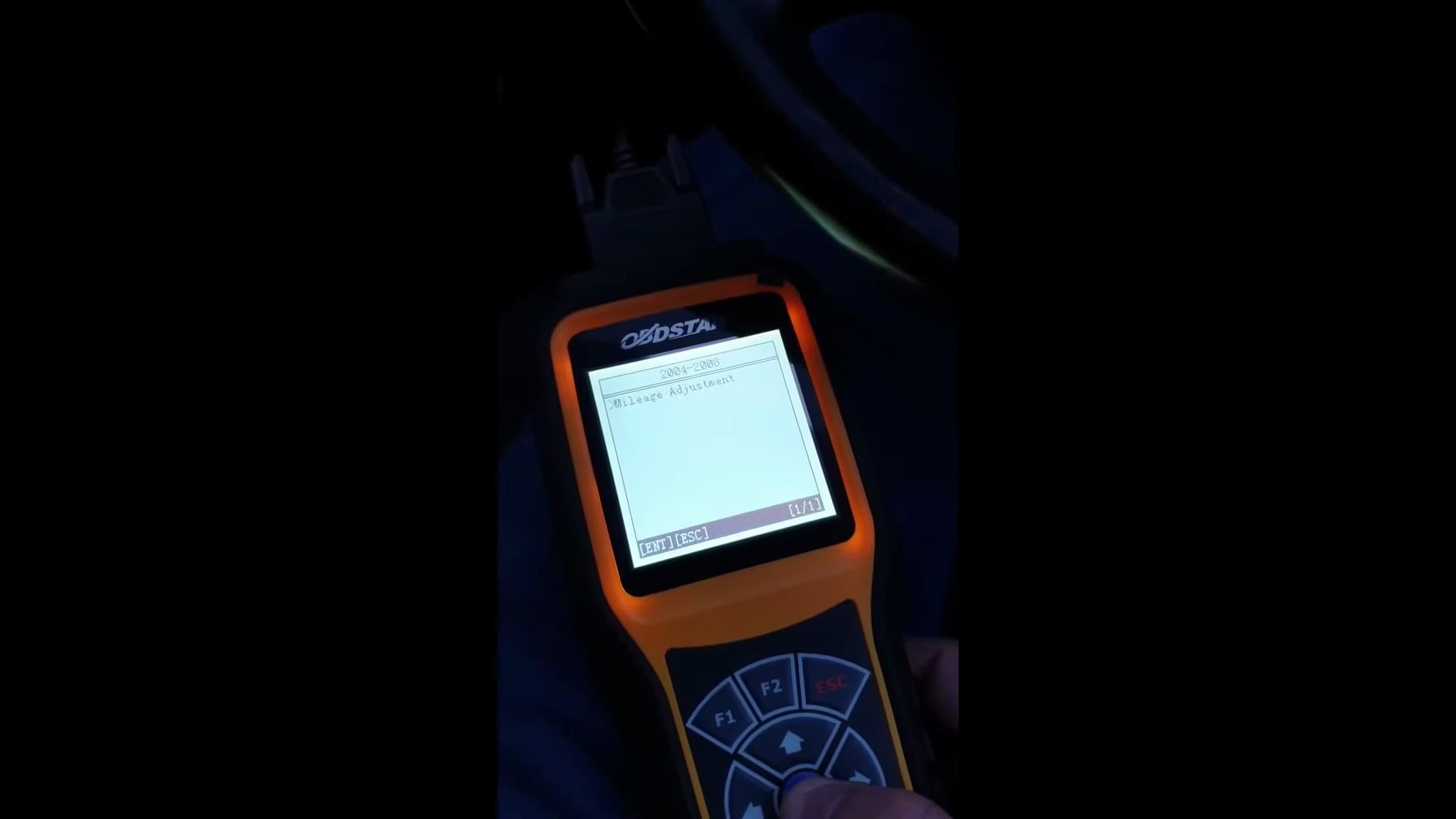
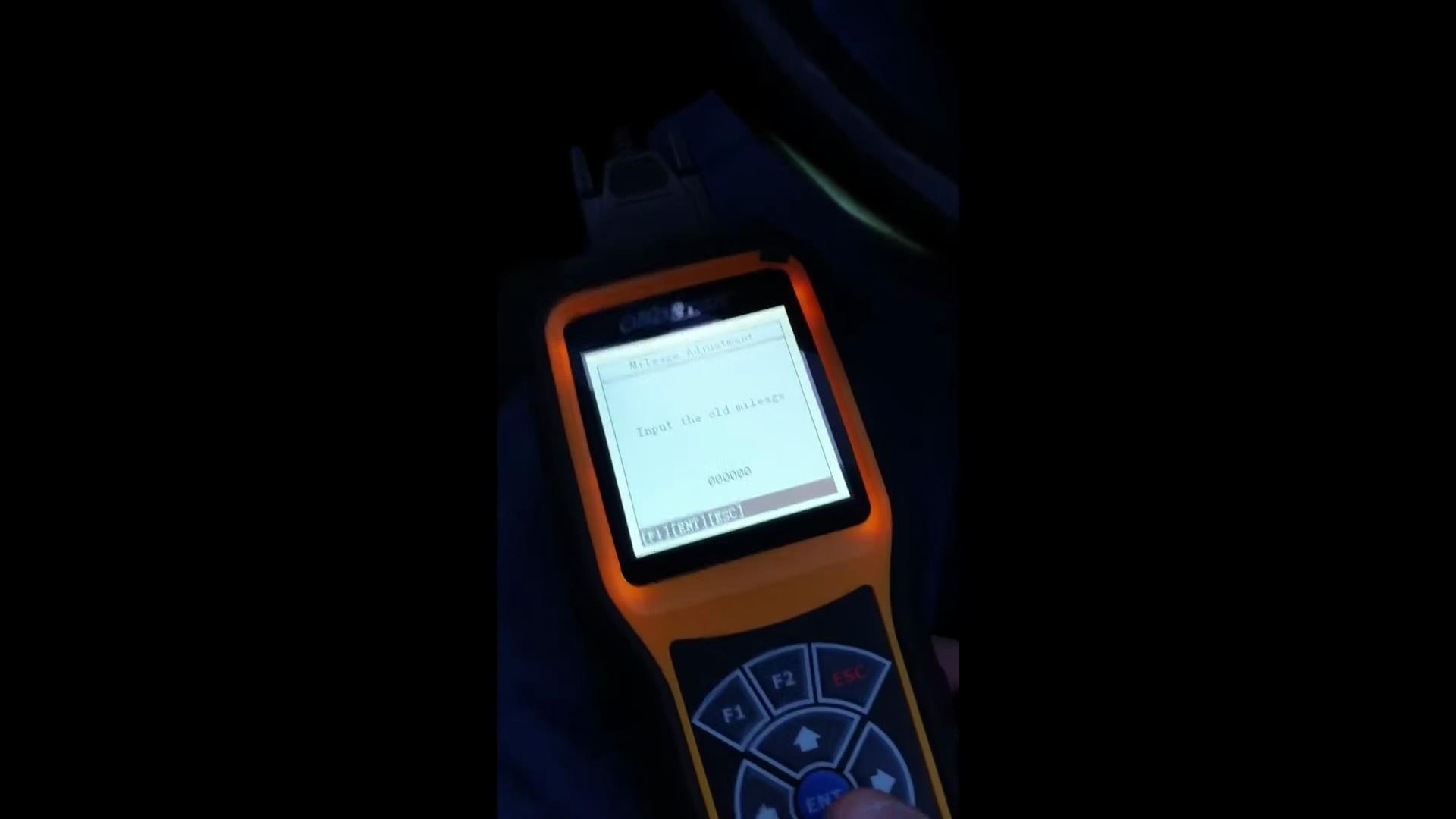
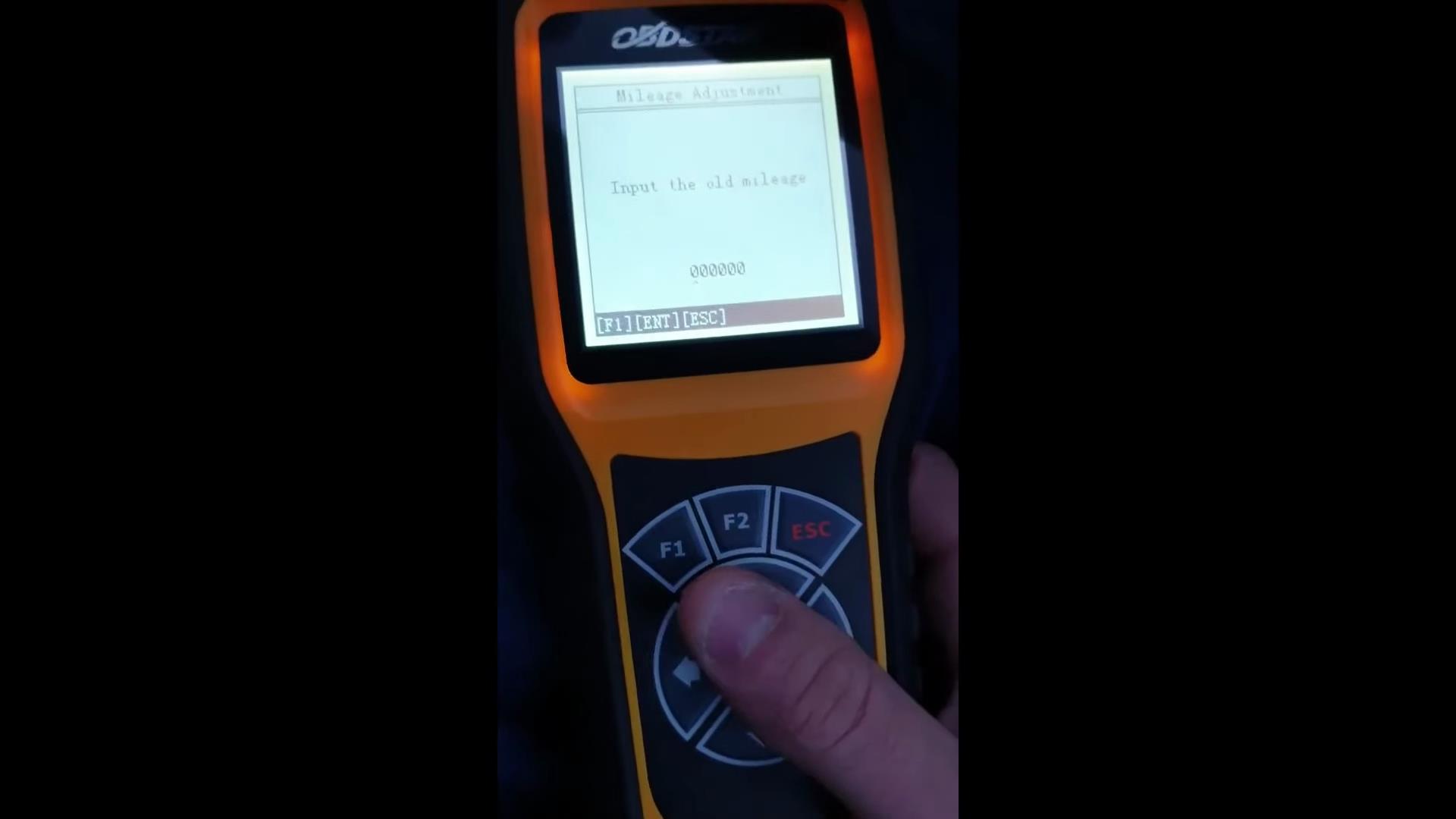
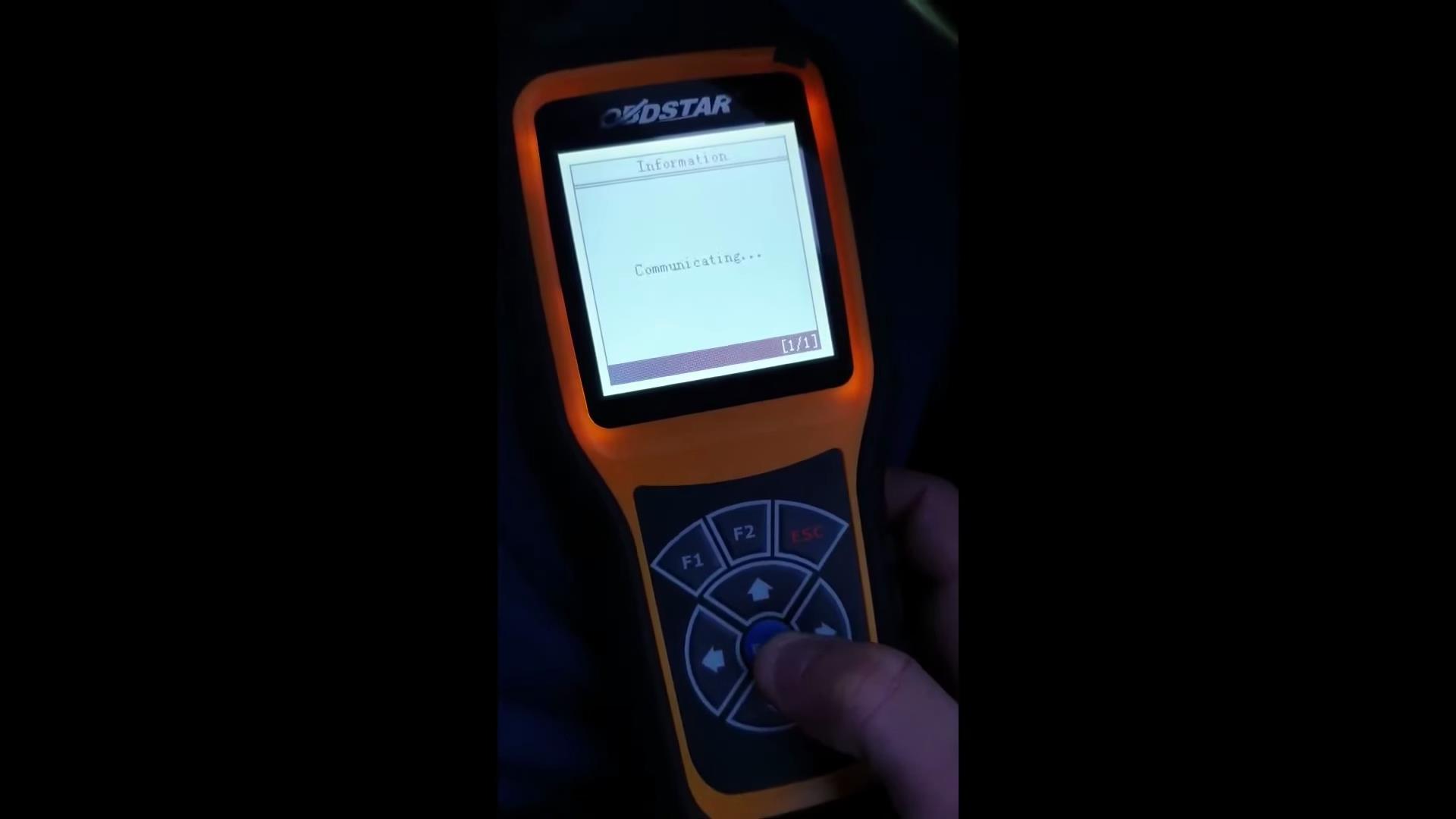
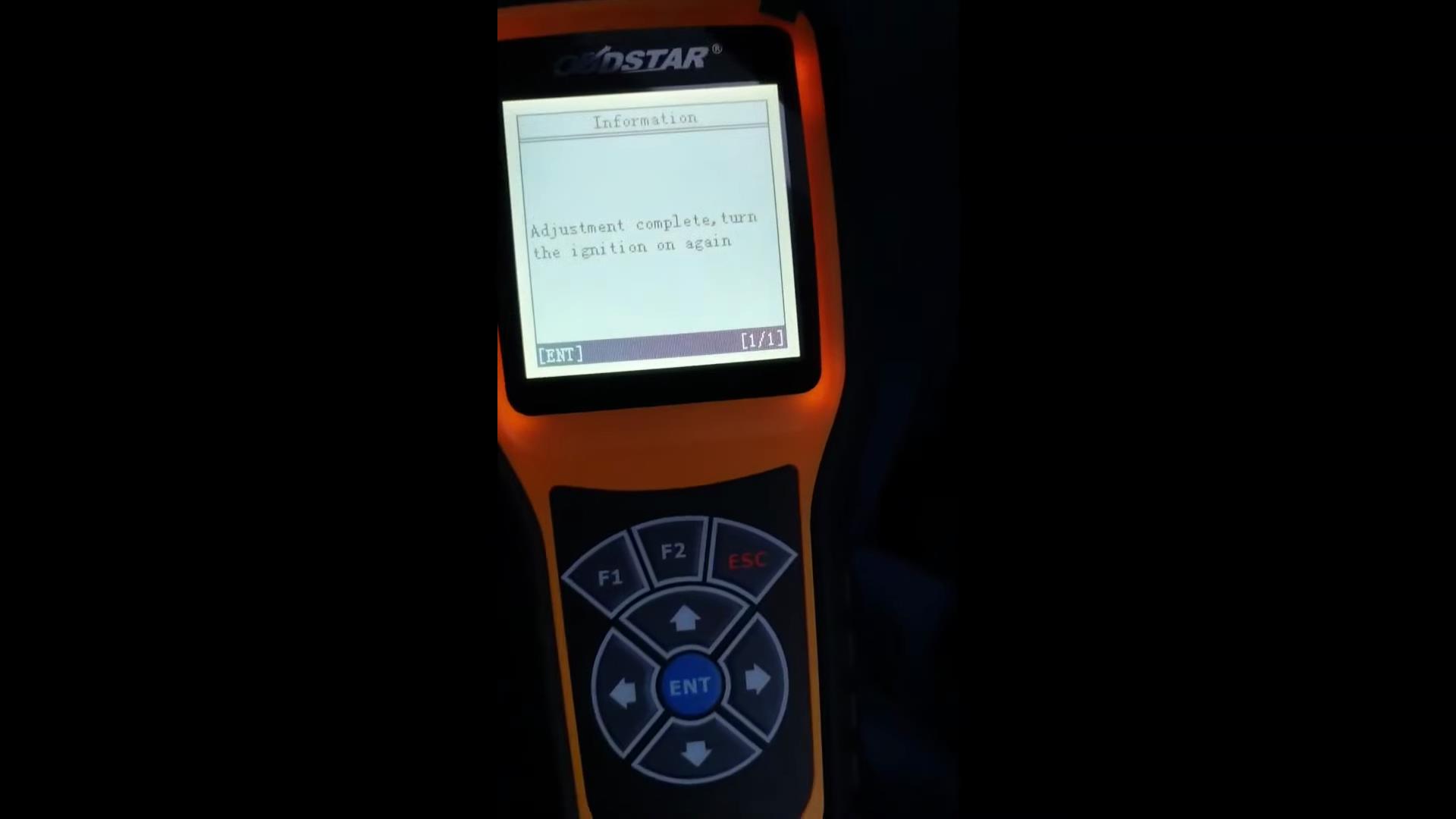

Leave a Reply