When you see those errors please don’t worry! just contact us directly if you don’t know!
Please don’t make dispute if the reason is for one of those error!
1. MB Star software need to be activated! if you don’t know how to activate, please send teamviewer ID & password!
2. Das need to be activated! Please send teamviewer ID and passwords with photo of HDD to us!
3. Normal error! please make sure device connect well! IP setting correctly! choose the right car model. or maybe not support your cars. if did all in a right way, error shows the same, please attach us picture and run teamviewer for us.
4. Need connect devices to car then can enter DTS! if not connect to car then appear this error!
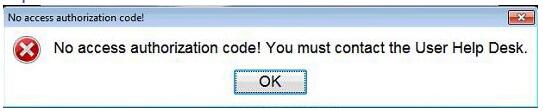
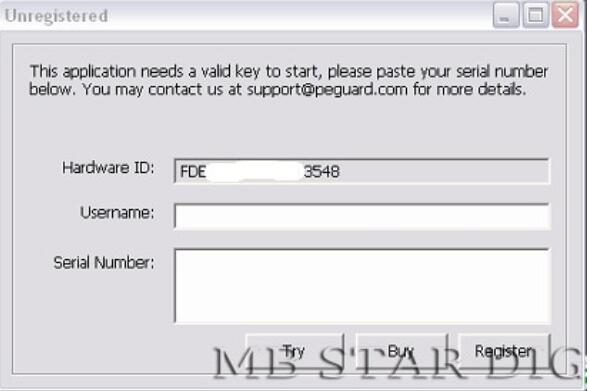
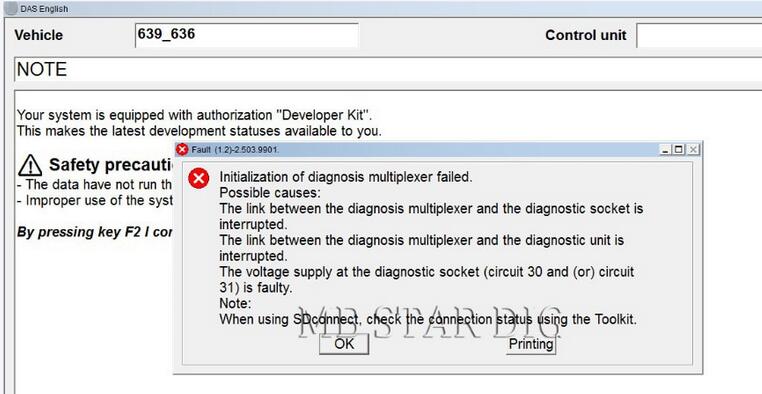
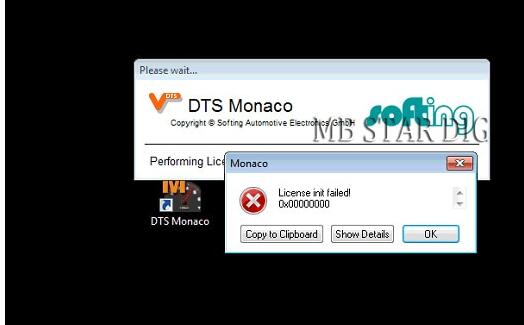
Leave a Reply