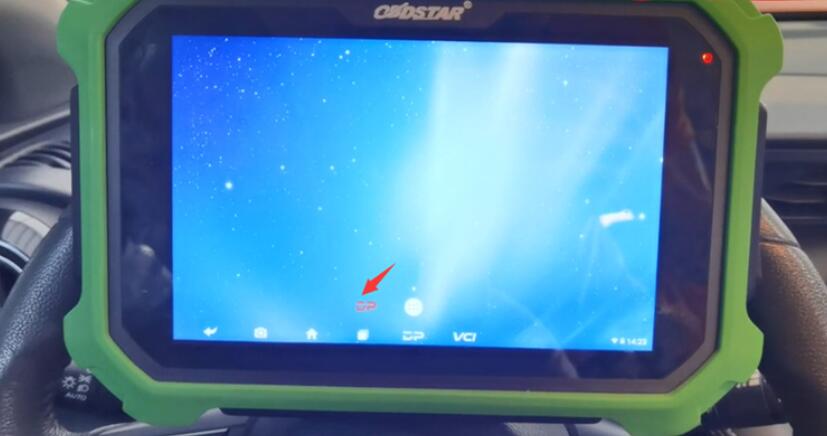
OBDSTAR X300 DP Plus and X300 Pro4 add Nissan 2018- Kicks and Micra K14 Proximity/Blade 22-digit (actually 20-digit) rolling code key programming bypass pin code. This article will show you how to Program 2019 NISSAN KICKS 22-digit Rolling Code Key by OBDSTAR X300 DP Plus.
User Manual:
Connect X300 DP Plus to car OBD2 port via OBD cable. Tap DP on the X300 DP Plus tablet
Agree to the disclaimer to enter the main menu. Choose CAR IMMO. Quick Search NISSAN/INFINITI. Select the latest relevant vehicle software version
Tap Manual Select System >> Enter. Tap 20 Digital PinCode >> Enter
Tap PROXIMITY>> Enter
Tap Manual Select Model>> Enter
Tap KICKS>> Enter
Tap 2018->> Enter
Tap Program keys>> Enter
Then follow the on-screen instructions to perform the function. This function is available by connecting the server and making sure the internet connection is normal. Press Enter. All keys will be cleared>> Enter. Turn off the ignition and open the emergency switch .Press the start button, the indicator on the start button will flash. 5 seconds with 1st smart card logo in the middle of the start button. Instrument lights up automatically.
Turn off the ignition, wait 5 seconds. Successful programming. When you need to program the next one, press Enter. Otherwise press Esc. Here we click on Esc.
Within 5 seconds, tap the start button with the marker side of the first proximity key, release and attach the start button until the ignition turns on and the buzzer sounds.
Switch ignition off, wait 5 sec
Program success
Done!
More obdstar information, please refer to OBDSTAR Scanner.
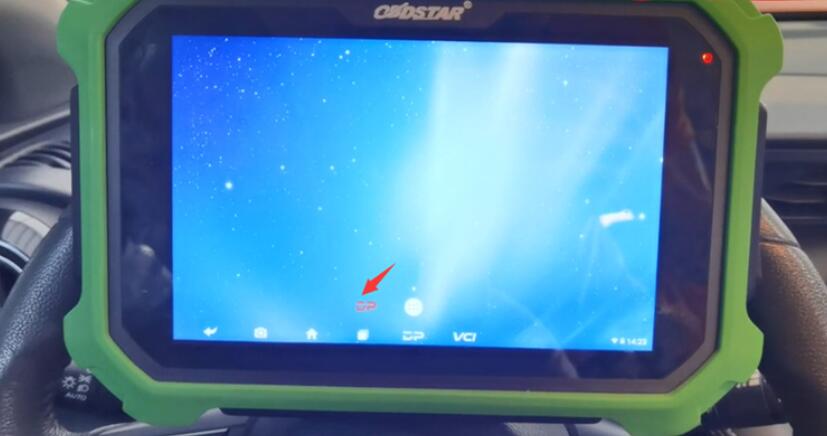
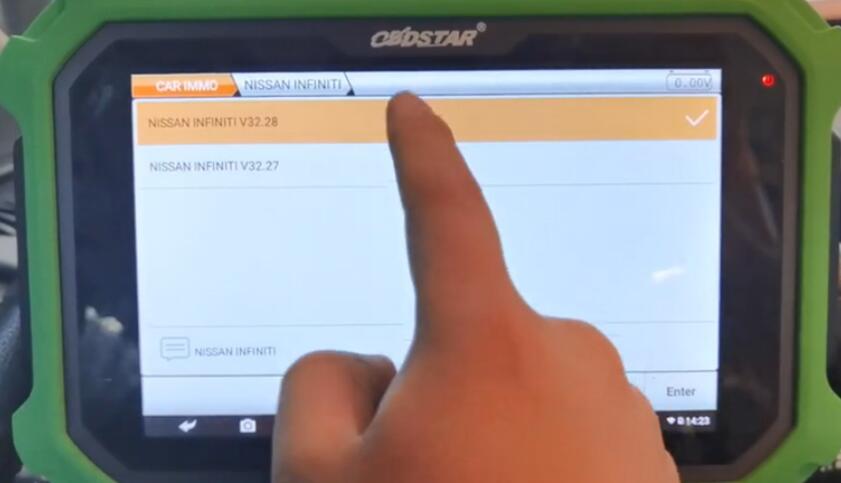
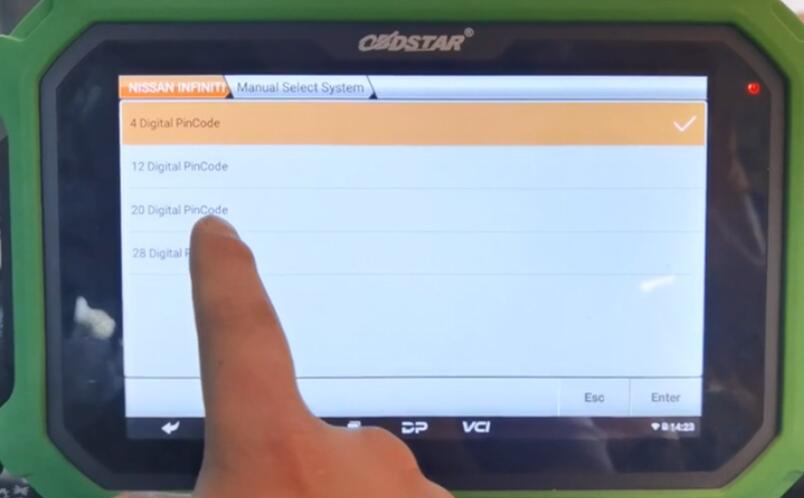
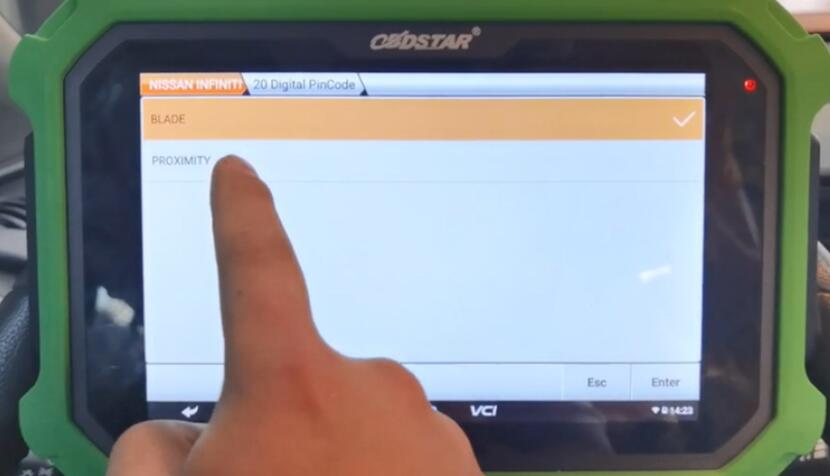
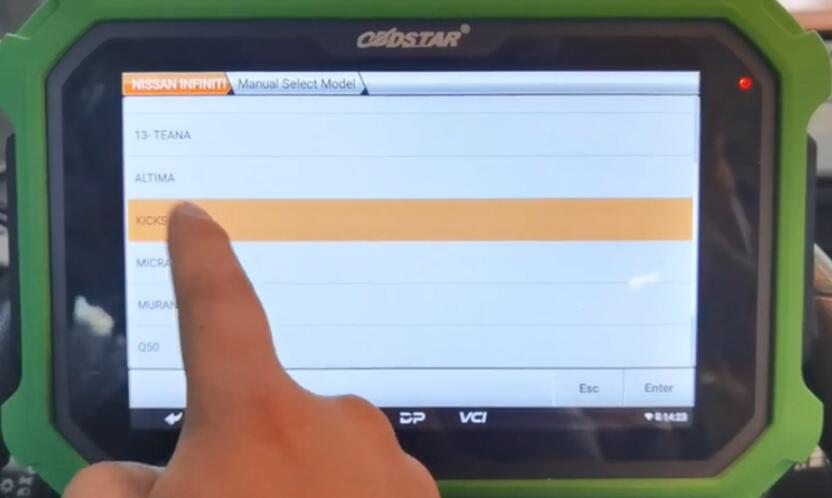
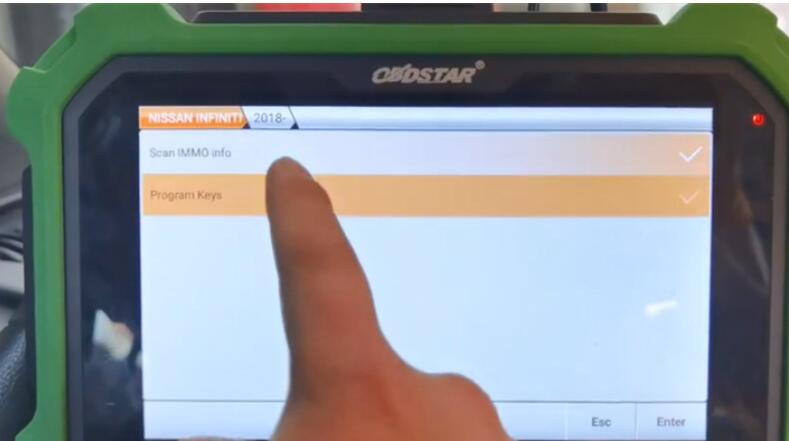
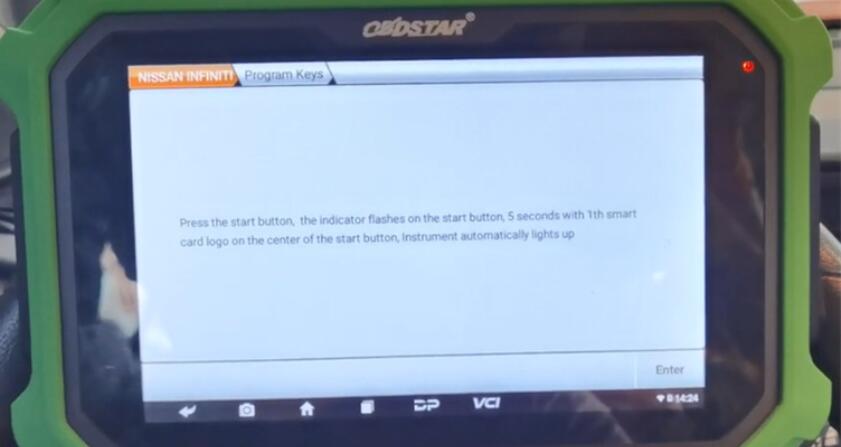

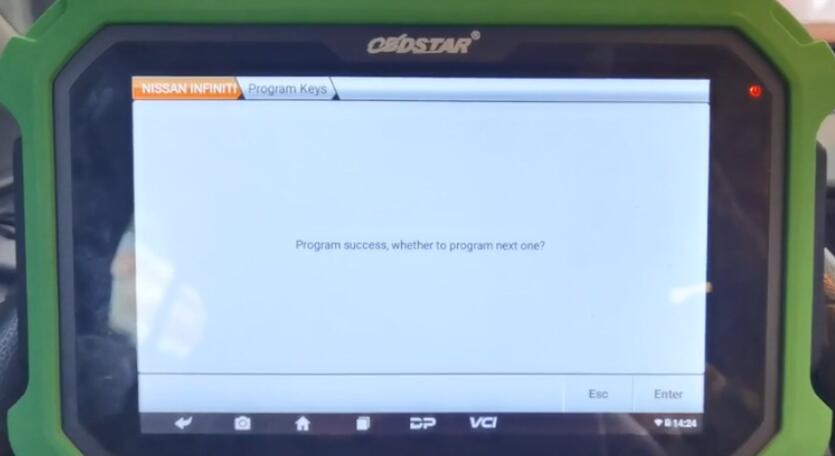
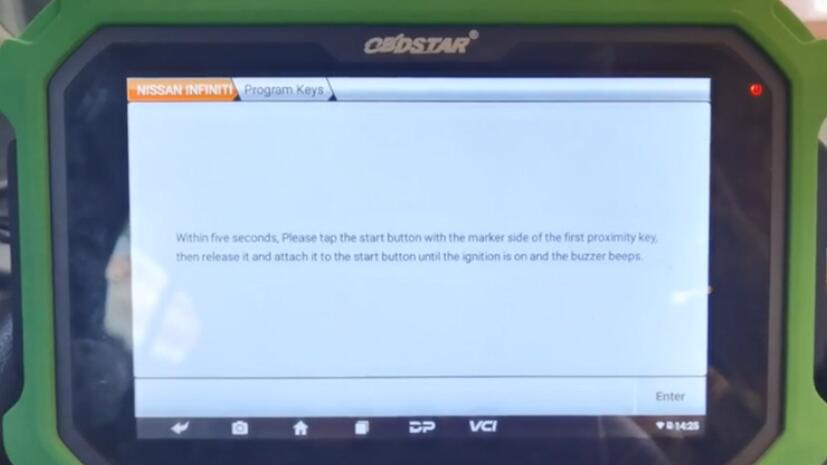

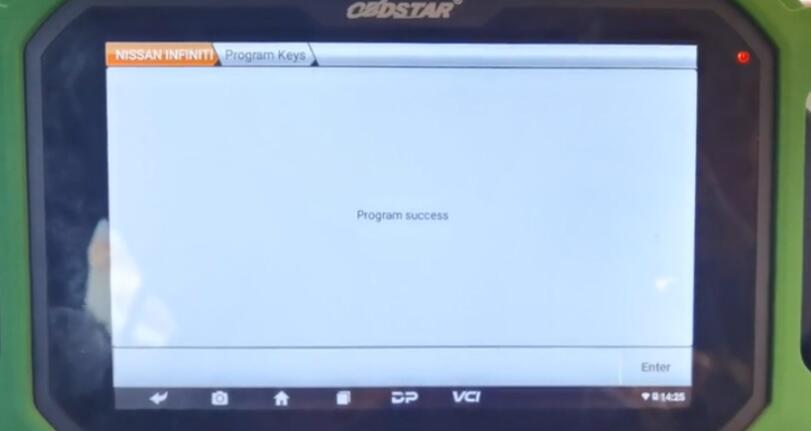
Leave a Reply