
Xentry Diagnostics OpenShell 2020.06 is tested working fine and released at uobdii.com. Please be informed that it is required to activate 2020.06 Star diagnostic Xentry, DTS & EPC/WIS before hooking it up the Mercedes vehicles.
Xentry Diagnostics OpenShell 2020.06 update info:
Xentry OpenShell 2020.06
WIS/EPC 11.2018
HHT-WIN
DTS Monaco 8.13
Vediamo
SDMedia
StarFinder 2016
PL73 etc
– Offline programming: No
– Online programming: need luck
Xentry Diagnostics OpenShell 2020.06 is compatible with:
– eCOM
06.2020 MB Star Xentry activation procedure:
Double click on “ConfigAssist” on the desktop.
Copy “Hardware ID” and paste it into the Notepad.
Double click on “DTS Monaco 8.13” software on the desktop, then click on “OK” and you will automatically copy the DTS ID, then paste the ID into Notepad.
Send both Hardware ID and DTS ID to the dealer (uobdii.com)
After receiving the activation file from the dealer, open the activation file and Copy the ID inside
In “ConfigAssist”, select ” StartKey” ->”Manual”.
Paste Xentry activation key here and Save
Finish Xentry activation.
06.2020 MB Star DTS activation procedure
Right click on “8.13.rar ” and select “Open”.
Copy all the files inside.
Paste all these files to C/Program Files/Softing/Diagnostic Tool Set 8/8.13 to activate DTS Monaco
06.2020 MB Star EPC/WIS activation procedure
Open “EWA” on desktop
Input user: admin and password: 12345
Copy “LAN-ID” here
Open “CarProKey” program
Select “EPCnet/WISnet” program
Paste LAN-ID and generate activation key of EPC WIS.
Paste EPC WIS registration key.
Copy and paste both of them into the activation box. And then Save
Finish WIS EPC software activation.
Now you can connect sd c4/c5 and set IP to use.
SD C4 PLUS set new IP to communicate with Benz DOIP
sd c4/c5 activation video including IP address set:
Enjoy!

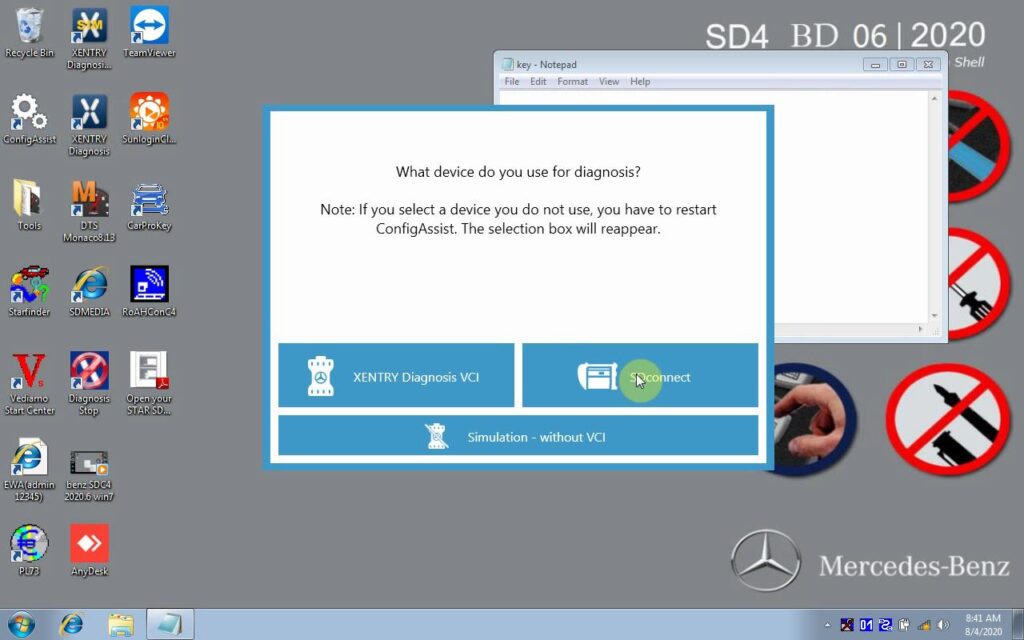
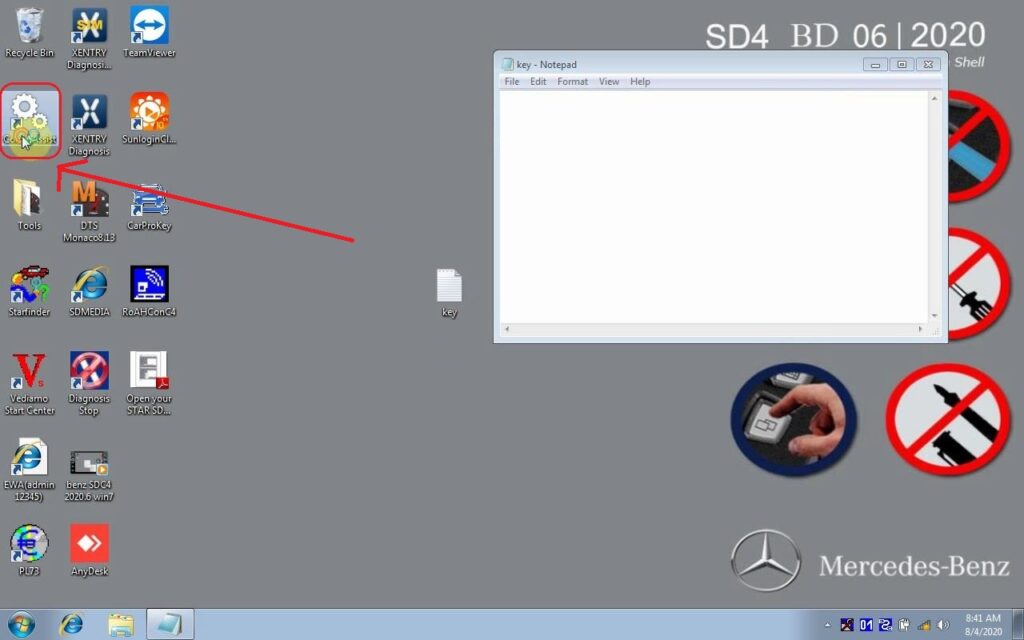
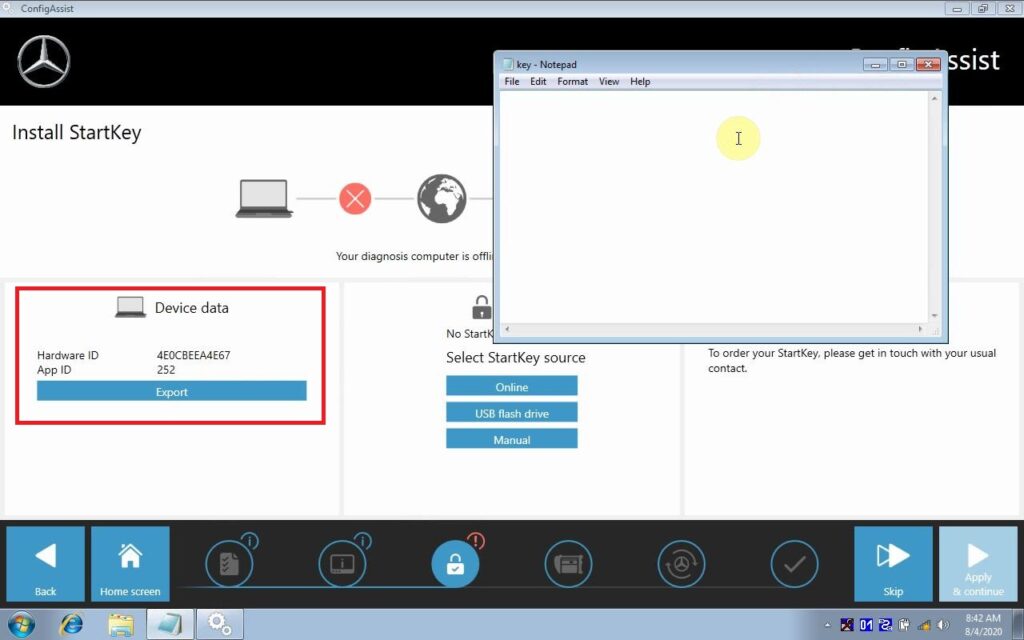
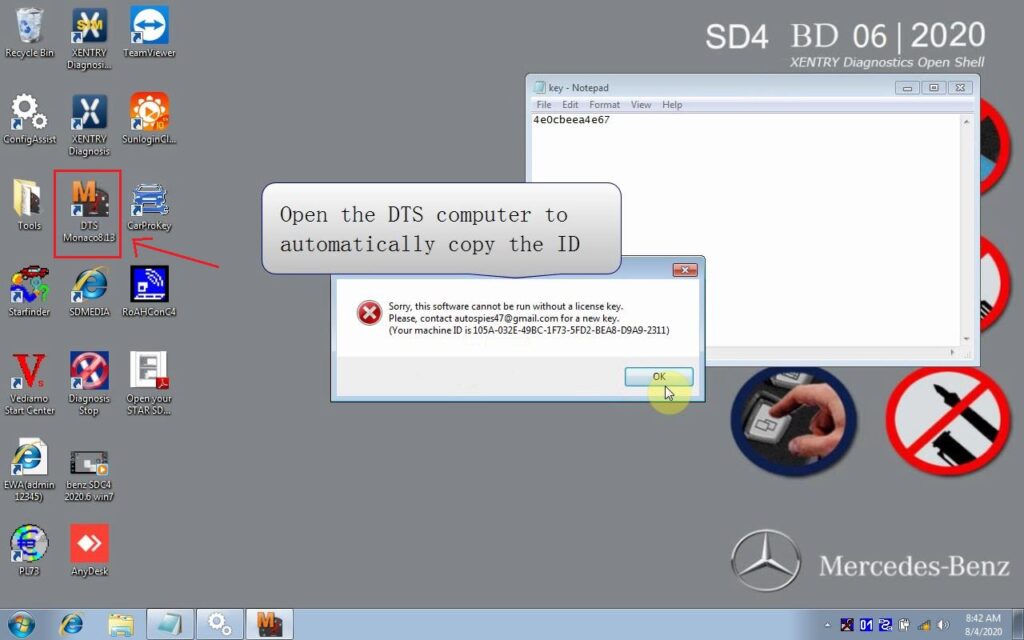
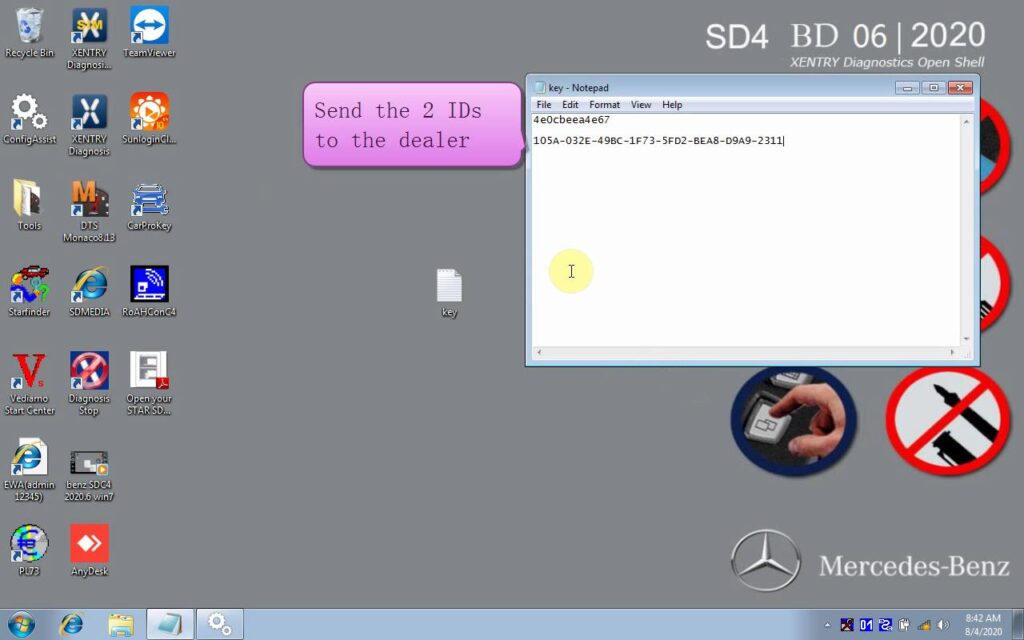
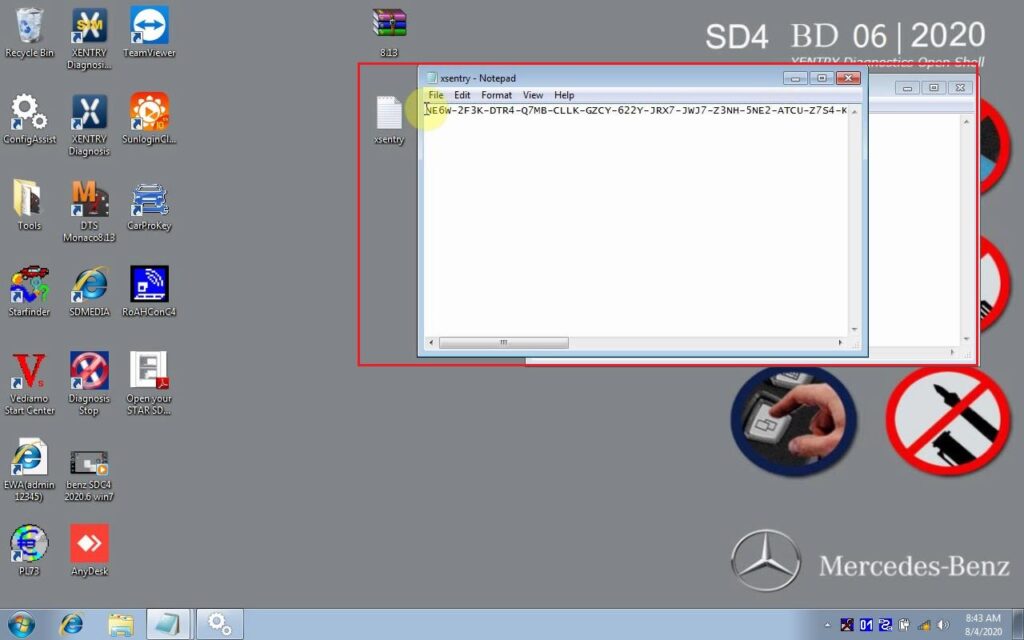
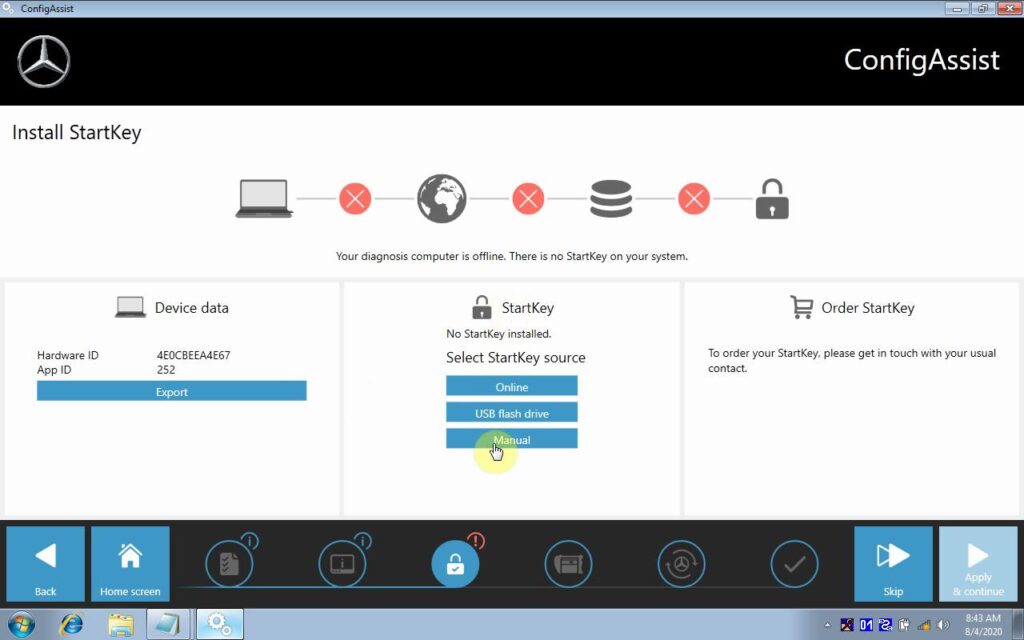
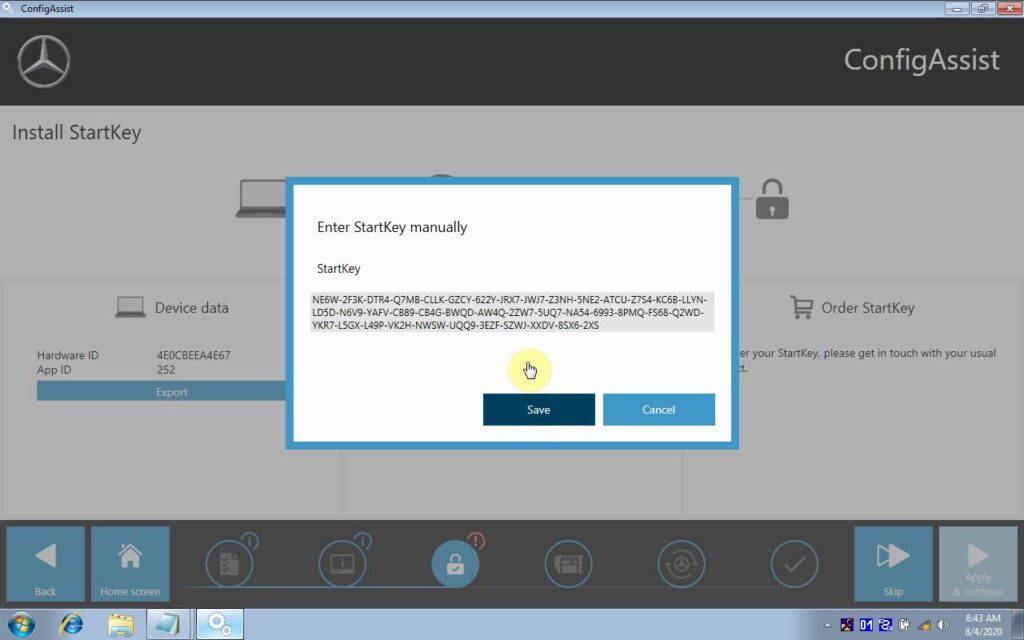
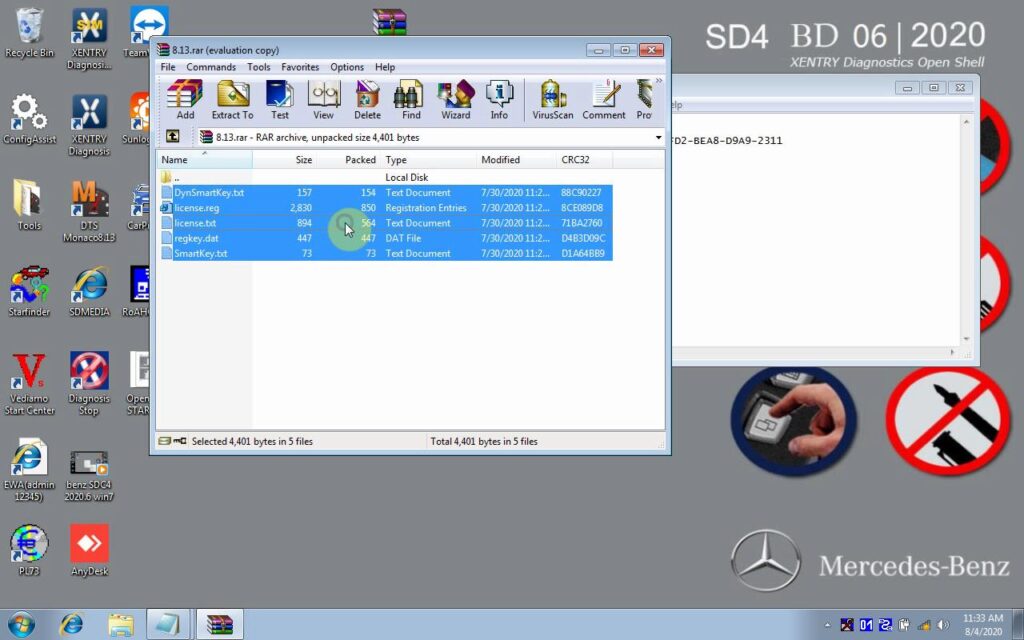
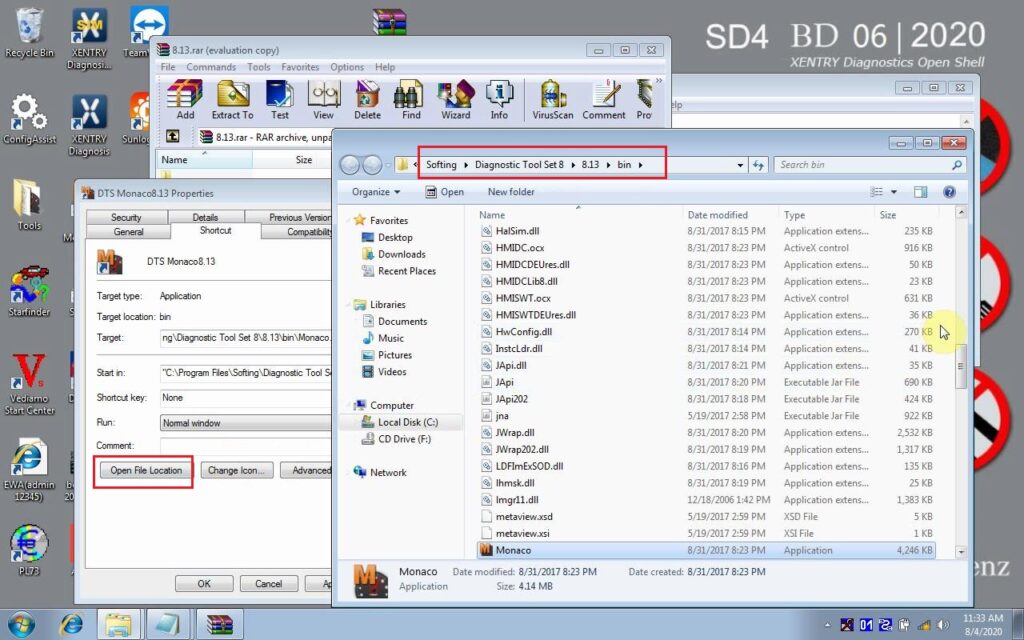
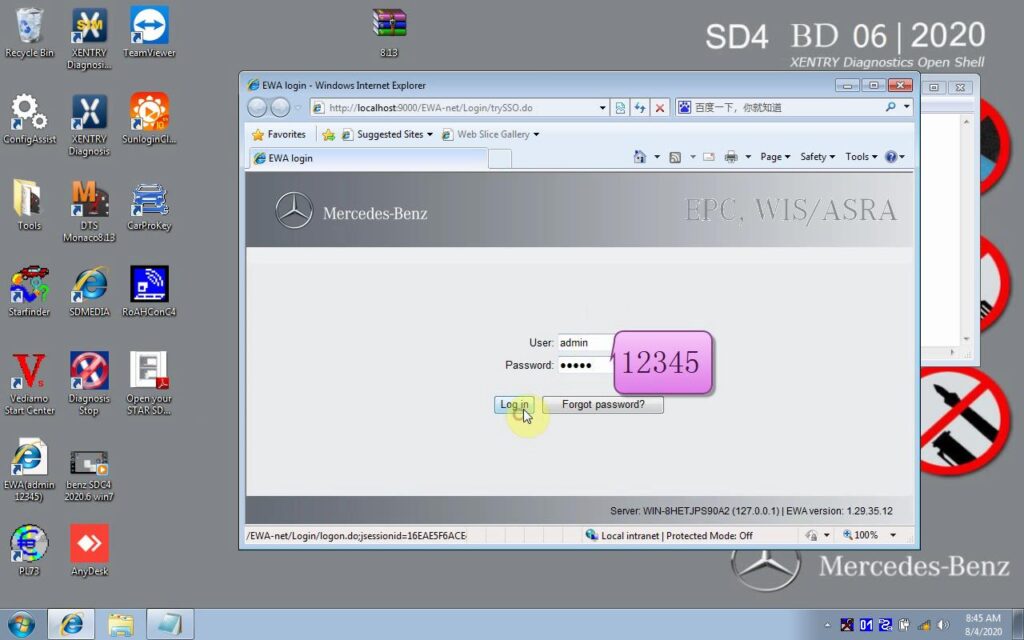
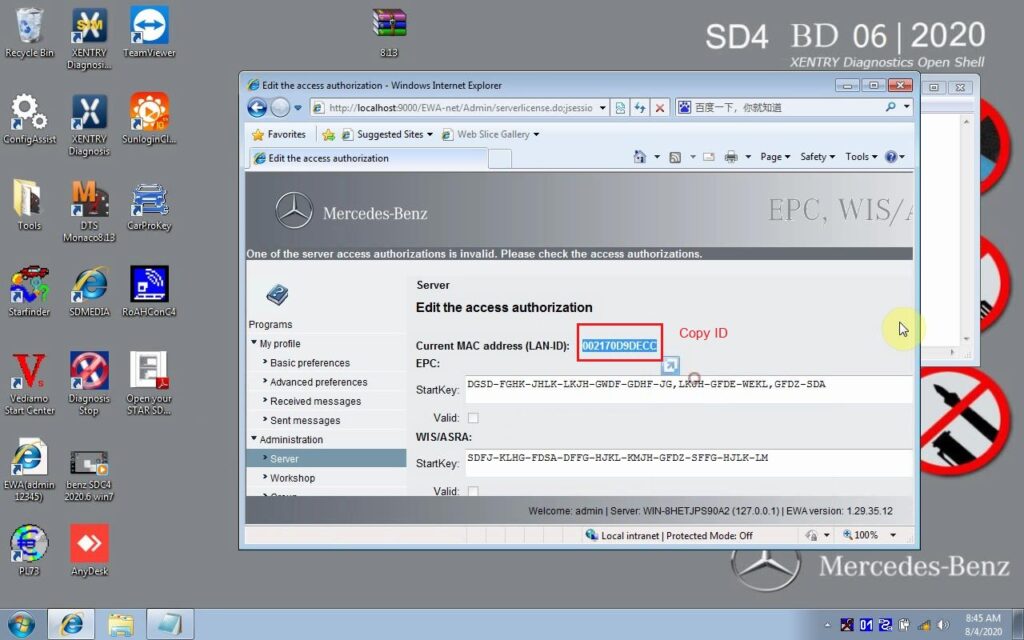
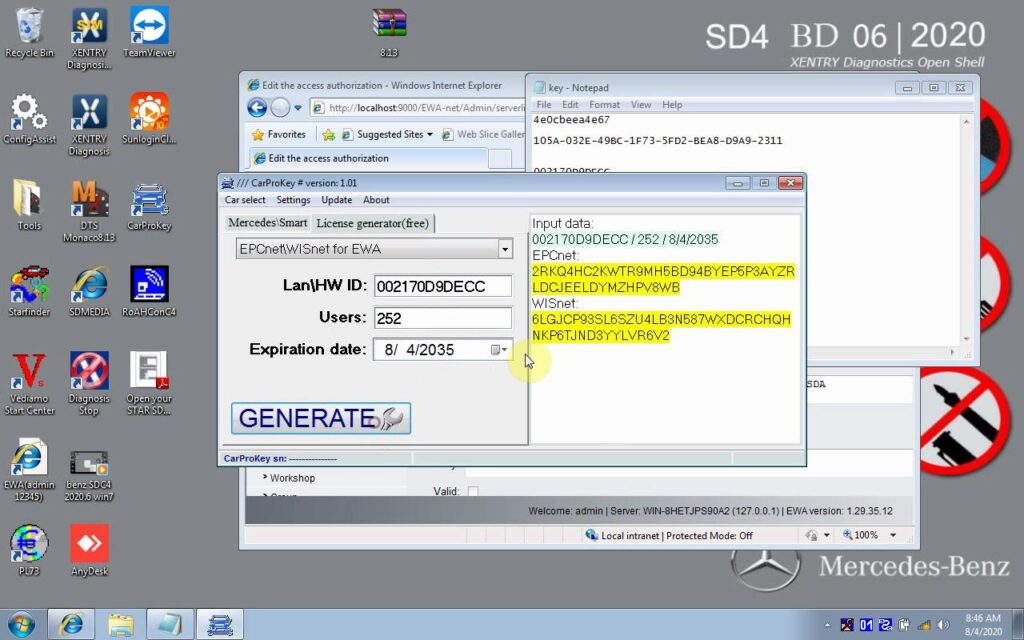
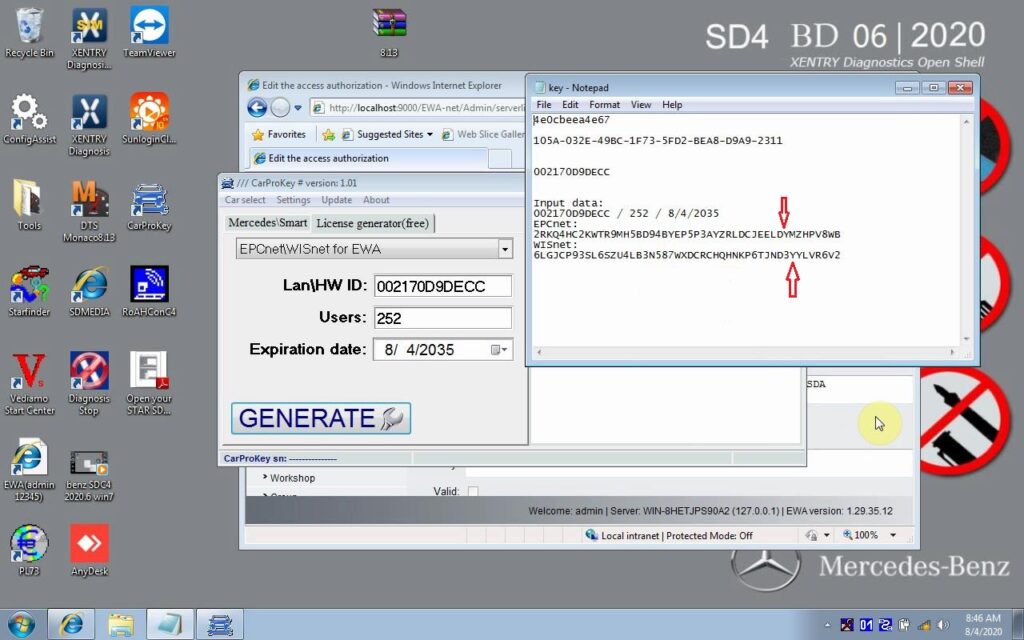
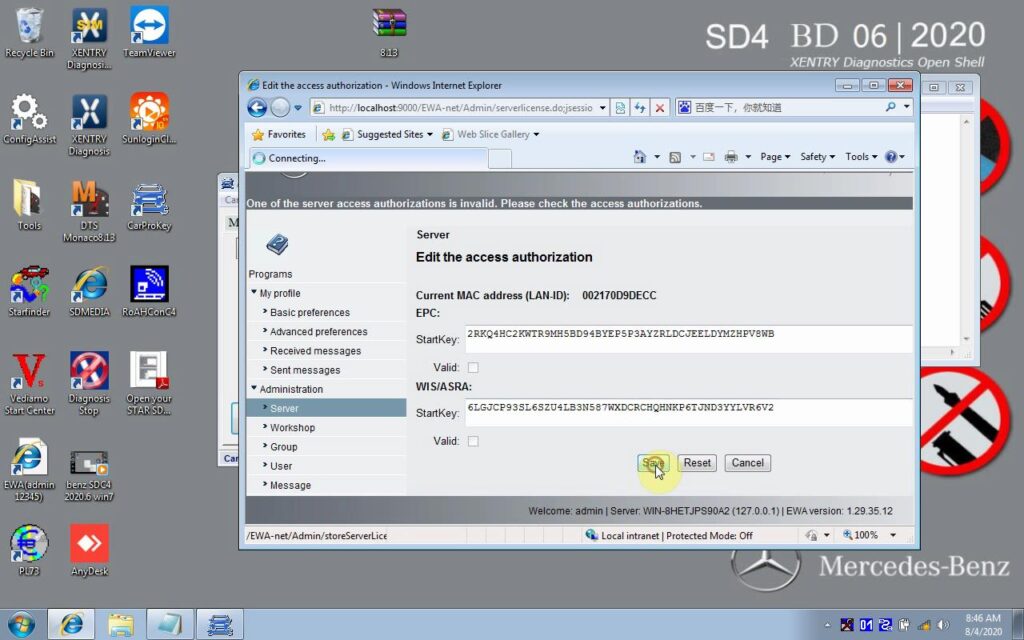
Leave a Reply