
This is a tutorial about how to perform oil reset for a 2012 Peugeot 308 via Launch X431 diagnostic tools, suitable for Launch X431 V, Launch X431 V+ and Launch X431 pro mini.
My Peugeot vehicle has a tool icon light on dashboard, so I will do an oil reset to turn it off.
Connect Launch X431 scan tool to OBD2 port of vehicle.
Go to “Reset”>> Oil Reset >> OK
Please wait its loading…
The vehicle manufacturers have came out, scroll down to the screen.
Peugeot >> OK >> Software Reset
Reading vehicle information, please wait for a moment…
Vehicle information is displaying, press “OK”.
Press “Automatic Scan”, it is communicating, please wait until 100%…
Maintenance Indicator Reset >> OK >> OK
Maintenance indicator reset done. The tool icon light has gone meanwhile.
Job has done! Peugeot 308 oil reset successfully. Don’t forget to remove the VCI from vehicle.
This is how to use Launch X431 V, Launch X431 V+ or Launch X431 Pro Mini Diagnostic Scanner to do an oil reset for 2012 Peugeot 308. It is quite fast to be done in 2 minutes.

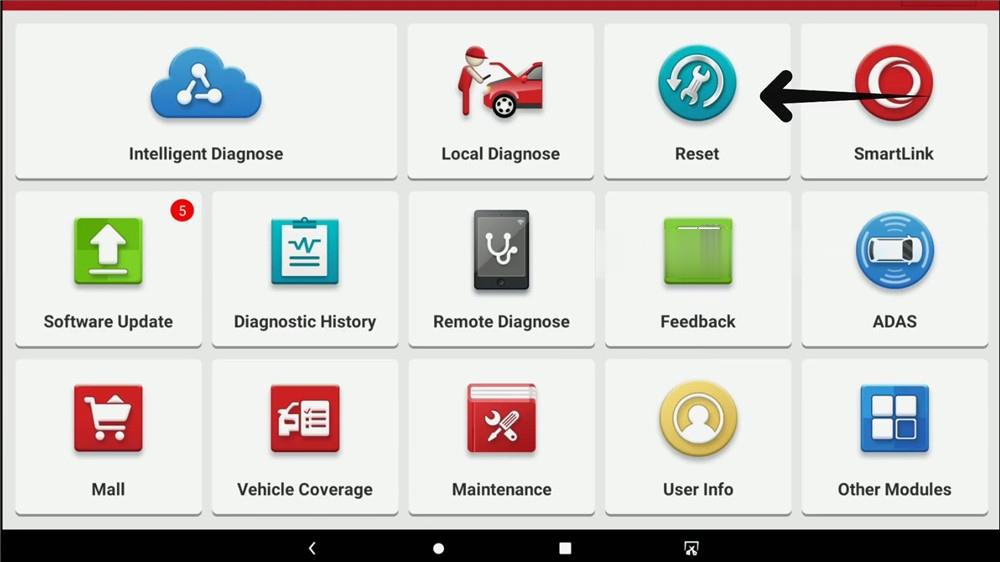
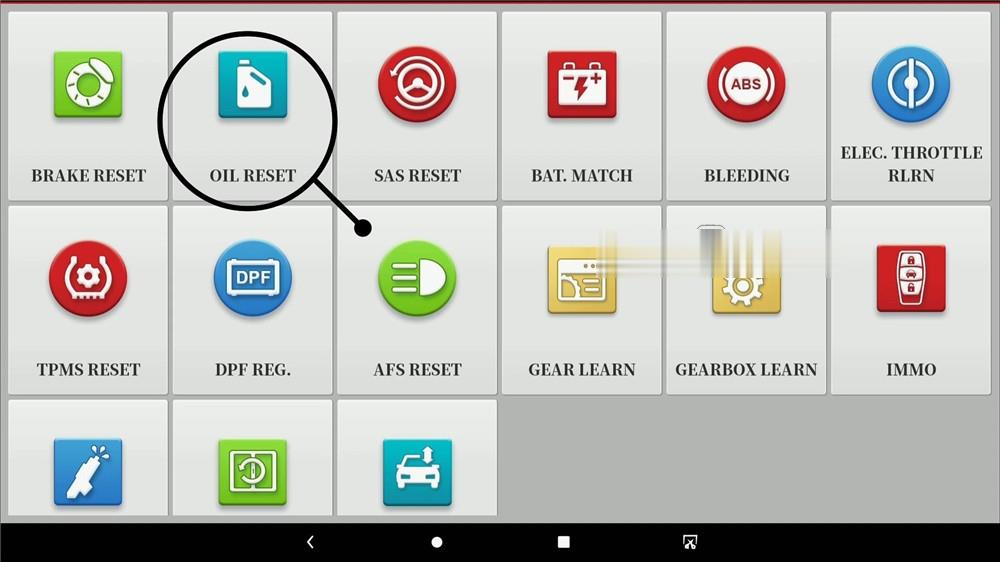
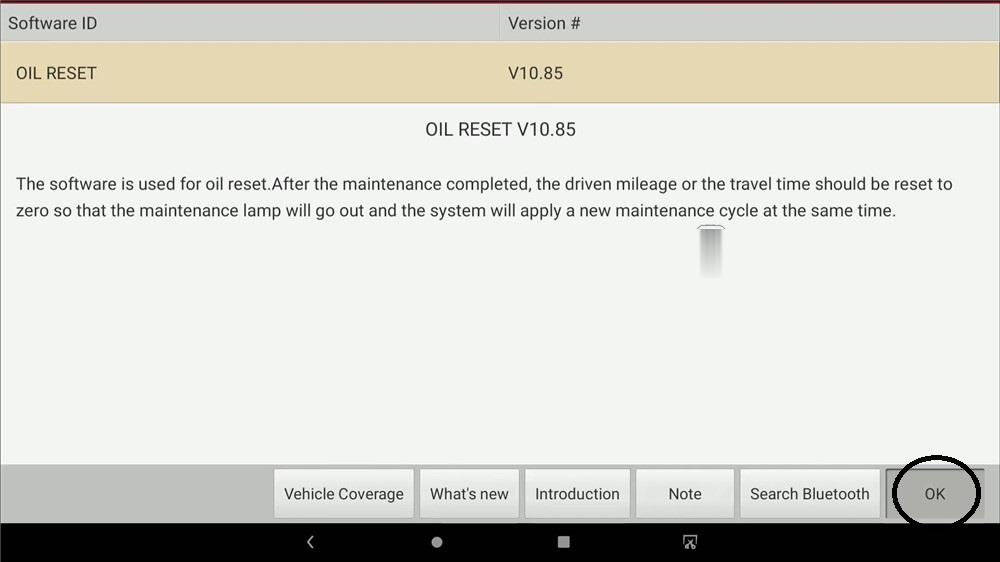
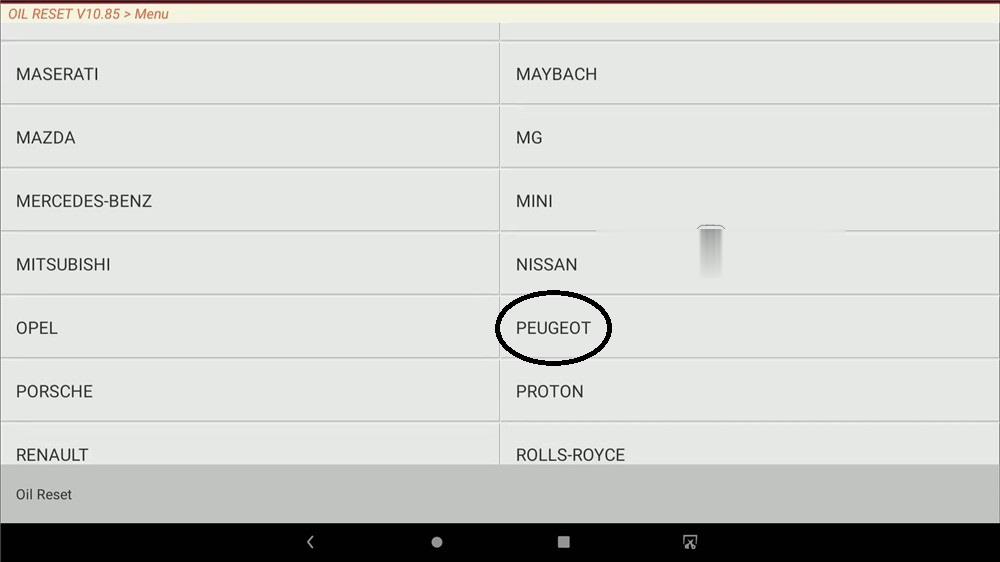
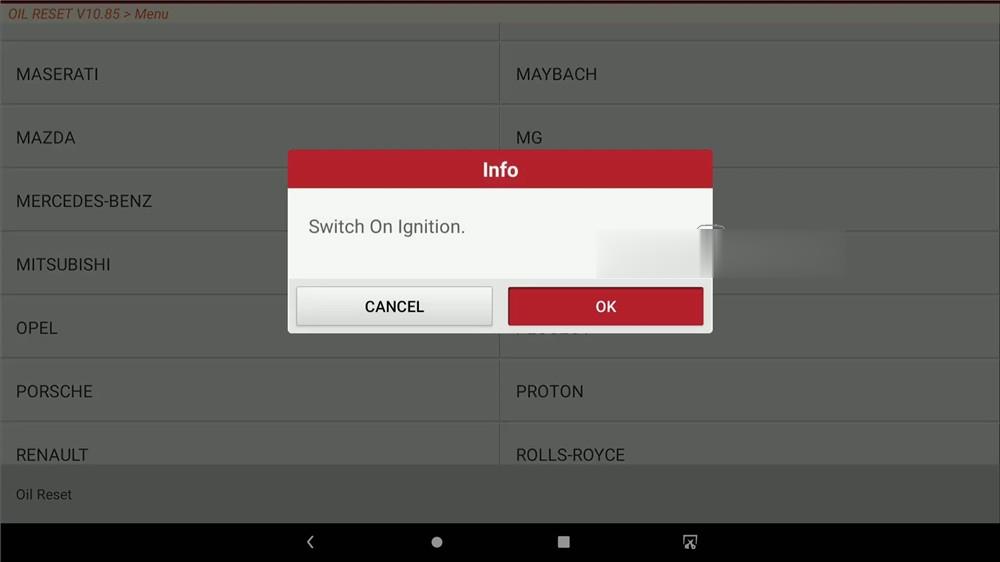
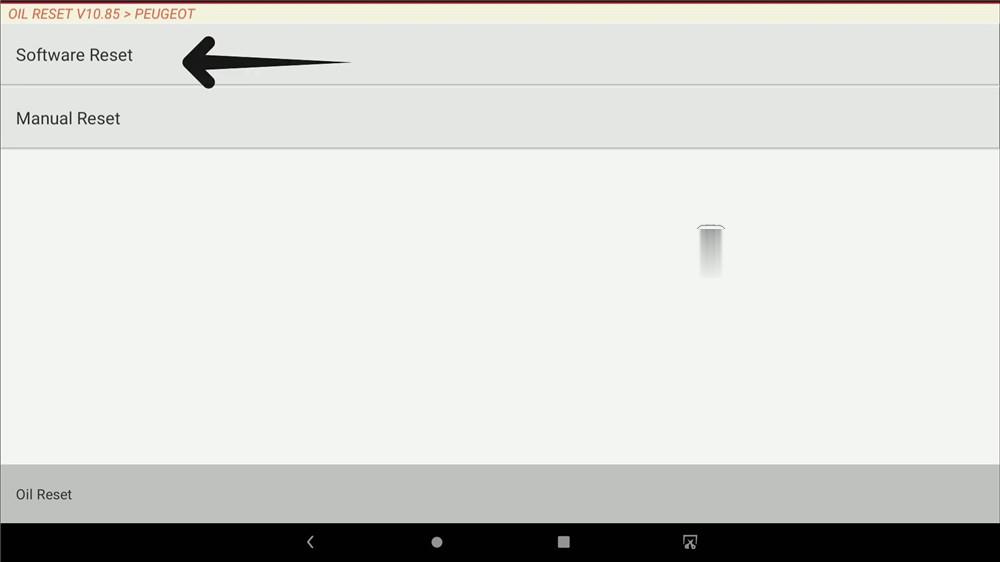
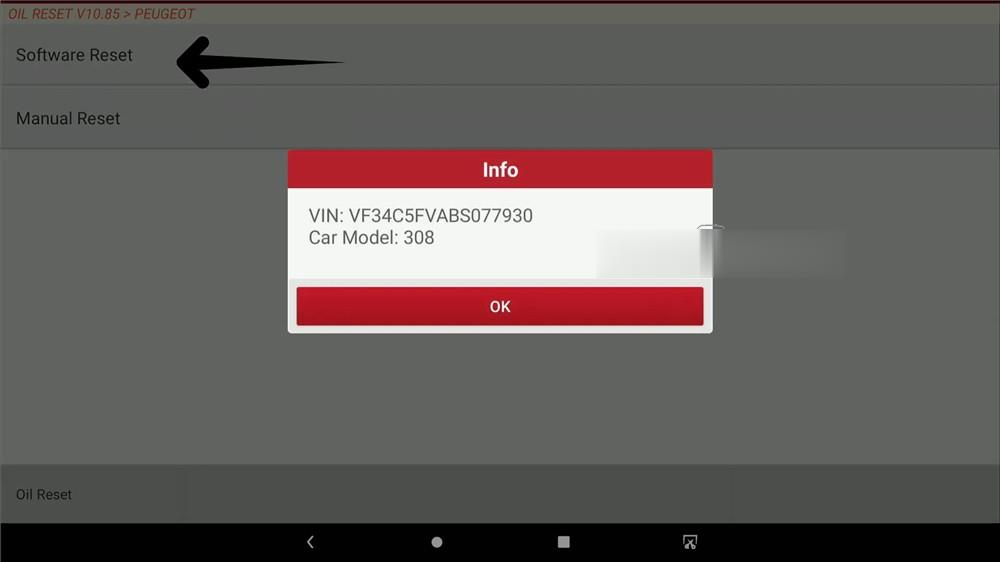
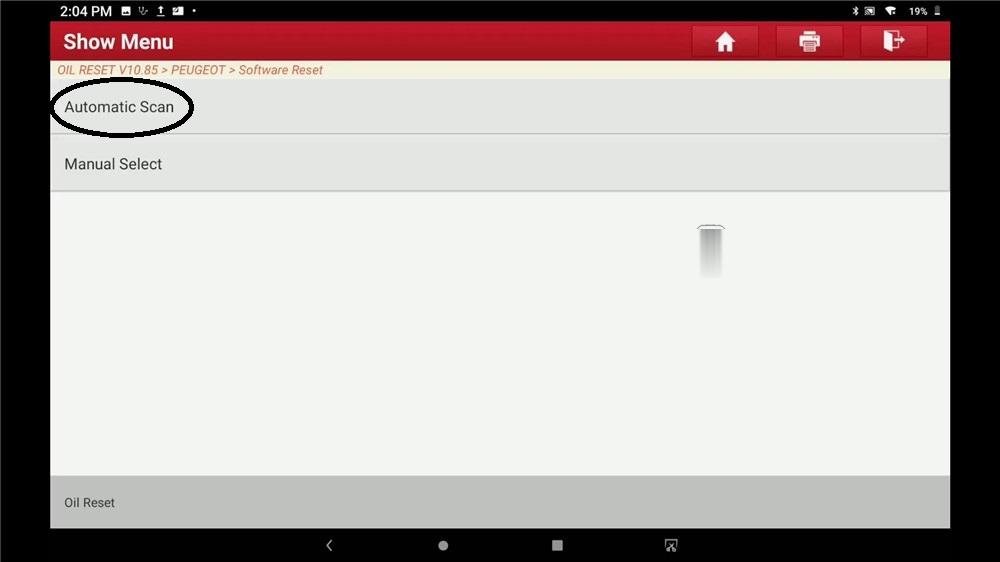
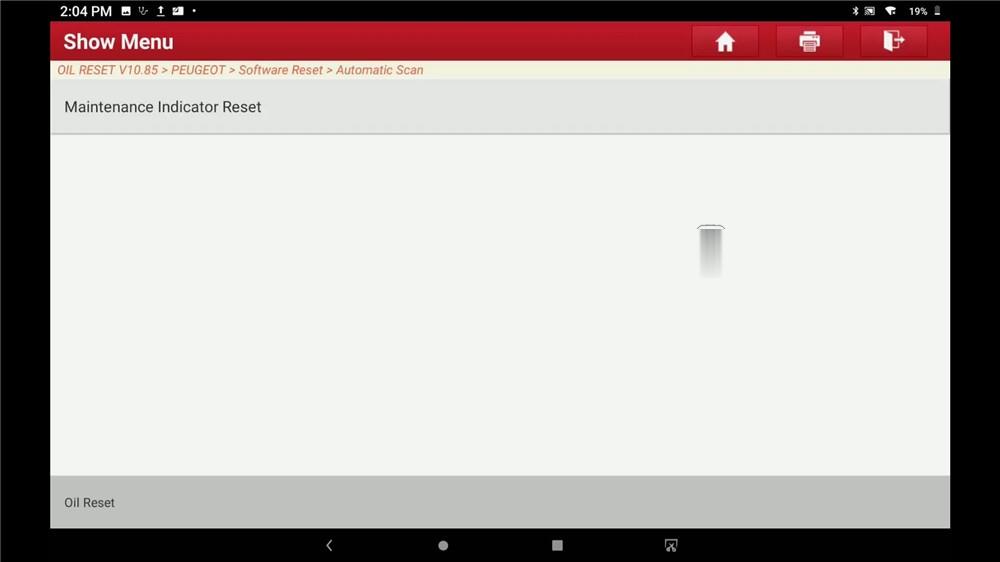
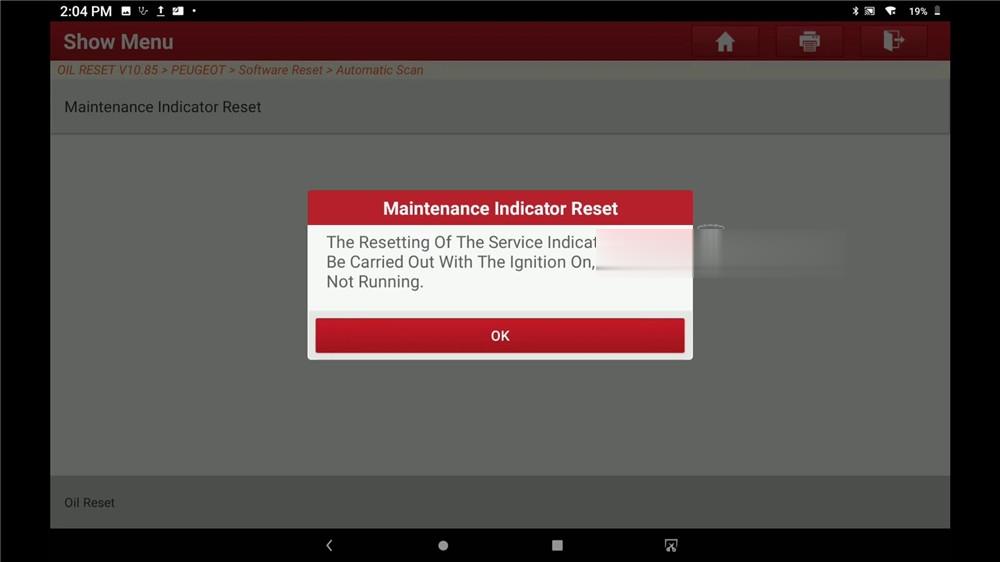
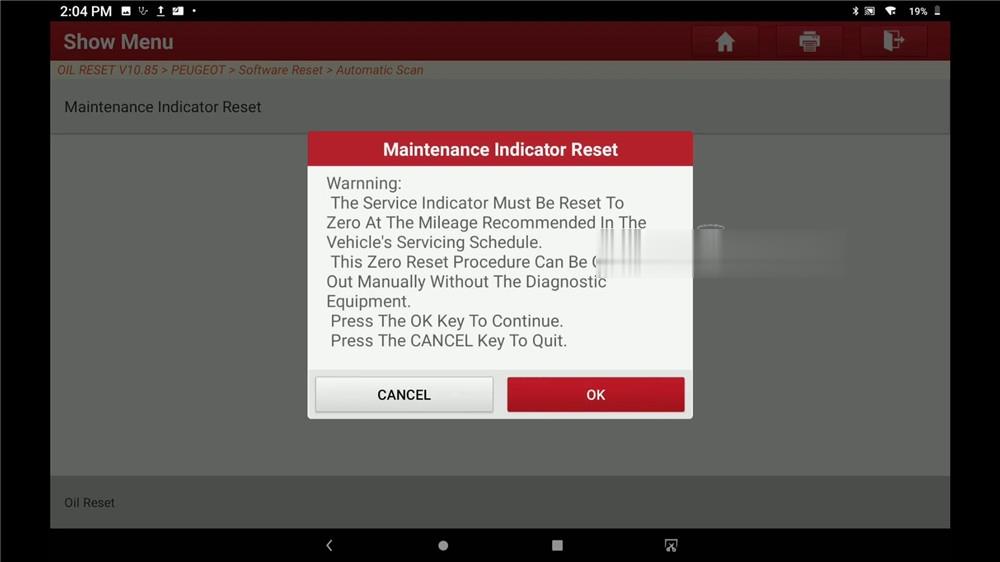
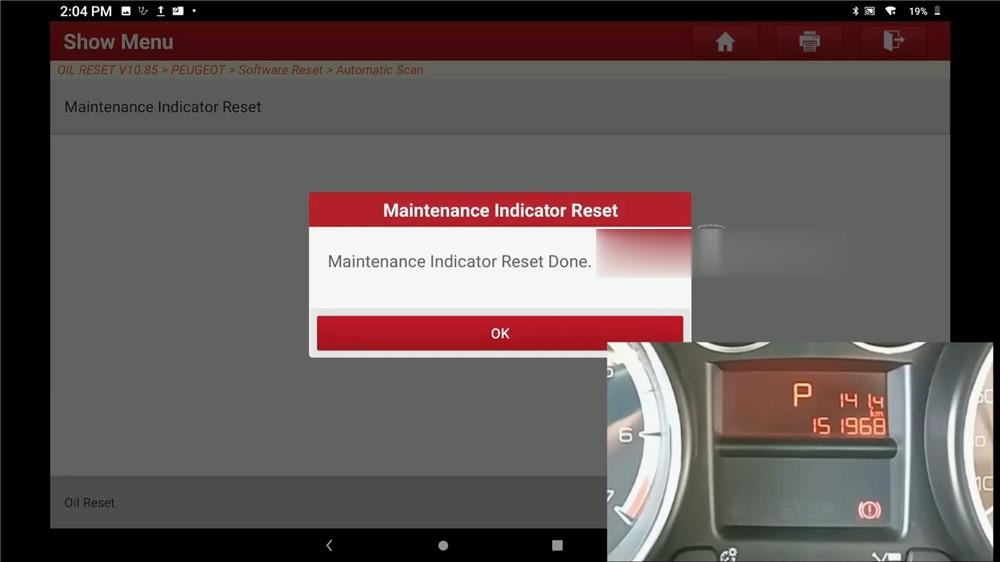
Leave a Reply