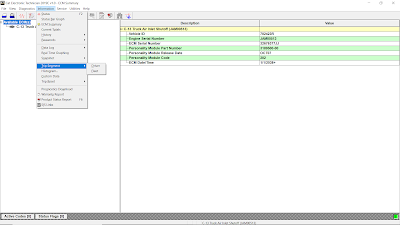
Using Segment and Reset on Caterpillar ET Software
Using Segment and Reset on Caterpillar ET Software Segment and Reset 1). SEGMENTS The “Segment” function allows performance parameters and totals accumulated to be viewed. […]
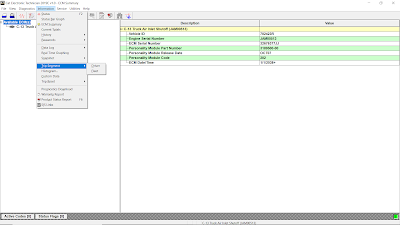
Using Segment and Reset on Caterpillar ET Software Segment and Reset 1). SEGMENTS The “Segment” function allows performance parameters and totals accumulated to be viewed. […]

Caterpillar Electronic Technician (Cat ET) is diagnostic software required to communicate, diagnose, and service electronically controlled Caterpillar engines and machines when connected to an Electronic […]
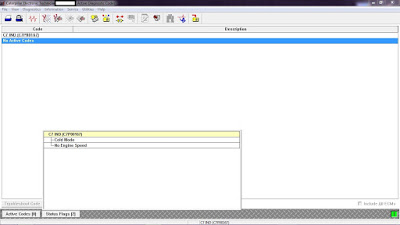
“Cold Mode” and “No Engine Speed” on Status Flags Status Flags Cold Mode -The ECM limits engine power during cold mode operation and the ECM […]
How to Connect Caterpillar ET Software from your Laptop to ECM? -Open Caterpillar ET Software, it will automatically connect to ECM, Click “Stop Connect”. -Click […]
This means you have communication error between your CAT II / III adapter and the CAT ET SiS software setup. Usually it is a simple […]
CAT SIS (CAT SIS) 2018 is illustrated a guide to the maintenance and repair of the full range of CAT vehicles, contains guidance on repair equipment […]
Copyright © 2026 | WordPress Theme by MH Themes