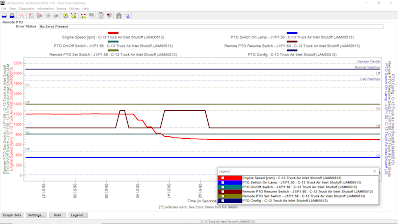
Real Time Graphing using Caterpillar ET Software
#Purpose Real Time Graphing monitors ECM data and displays it in graphical form as it occurs. When running Real Time Graphing for the first time, […]
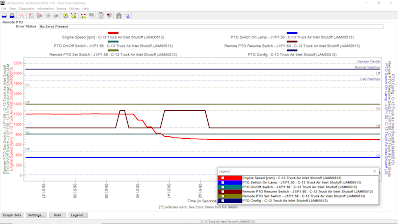
#Purpose Real Time Graphing monitors ECM data and displays it in graphical form as it occurs. When running Real Time Graphing for the first time, […]
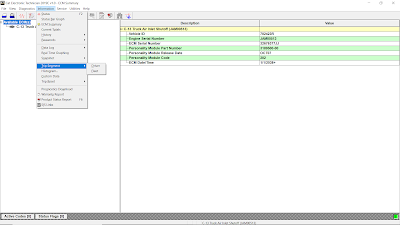
Using Segment and Reset on Caterpillar ET Software Segment and Reset 1). SEGMENTS The “Segment” function allows performance parameters and totals accumulated to be viewed. […]

Heavy Duty Truck diagnostic Scanner Caterpillar Electronic Technician offers several options for communication hardware. Communication Adapters are service tools consisting of a portable hardware adapter and […]

Caterpillar Electronic Technician (Cat ET) is diagnostic software required to communicate, diagnose, and service electronically controlled Caterpillar engines and machines when connected to an Electronic […]
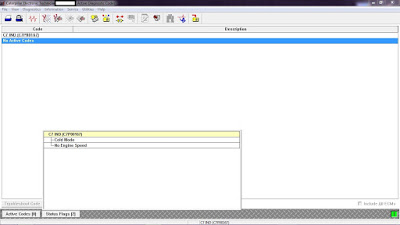
“Cold Mode” and “No Engine Speed” on Status Flags Status Flags Cold Mode -The ECM limits engine power during cold mode operation and the ECM […]

Caterpillar electronic technician 2019C is an updated version of the caterpillar dealer diagnostic software. Cat works with the Caterpillar Communication Adapters family. The recommended adapter […]
What is CAT Factory Password Keygen? When you use CAT Caterpillar ET programming for CAT ECM parameters,it will require you to enter two password.So CAT Factory […]
In this instruction, i will show you the guide on how to use Caterpillar ET and flash files to WinFlash for Caterpillar C15 engine ECM. […]
How to Connect Caterpillar ET Software from your Laptop to ECM? -Open Caterpillar ET Software, it will automatically connect to ECM, Click “Stop Connect”. -Click […]
The Caterpillar SIS 2017 FULL contains the spare parts catalog of original spare parts and accessories, repair manuals, service manuals, technical specifications, maintenance manual, operating instructions […]
Copyright © 2026 | WordPress Theme by MH Themes