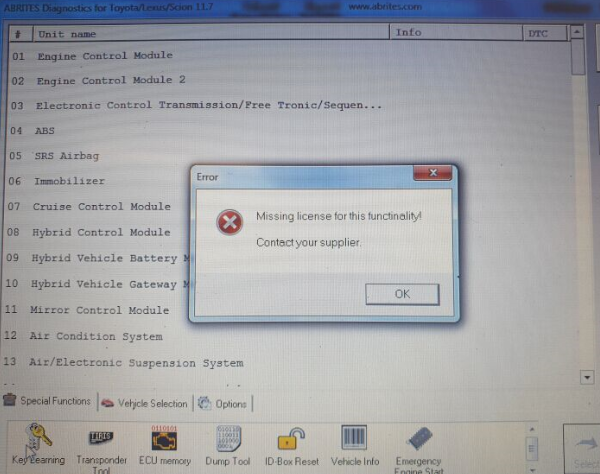
When use the SVCI 2019 or SVCI 2020 software to do special function, the error message pops up with “Missing license for this functionality!” or “Missing license-*** required for this function”. How to solve?
Obd2tool.com engineer solution:
SVCI 2019 ABRITES Commander only adds VAG V37.0, BMW V10.5 and Mercedes V10.4 than SVCI 2018. None of the other models have been upgrades or new ones added.
The newest software of VW, BMW and Mercedes-Benz supports the corresponding cars till now on basic functions, such as diagnosis, clear fault code, read data stream, action test etc, but it cannot support special function including programming, key making and odometer correction, etc.
SVCI 2020 ABRITES Commander upgrades all the cars software, adds Daihatsu V1.4, Suzuki V1.2 and JLR V2.6. All the car models are compatible till now. However, except Daihatsu V1.4 and JLR V2.6 support special function, other cars software don’t update this ability, they only can do basic function and support special function for the old cars (before year 2014). The VVDI software also hasn’t been upgraded, it’s still old.
In conclusion, if you want to do basic function by SVCI 2019 or SVCI 2020, you can choose the newest software. Otherwise, select the old version to do special function.
e.g. There are three cars software for VAG: V18, V24 and V37. The V18 and V24 belong to old software, so you can use any of them to do special function. The V37 is new software only can be available with basic function.
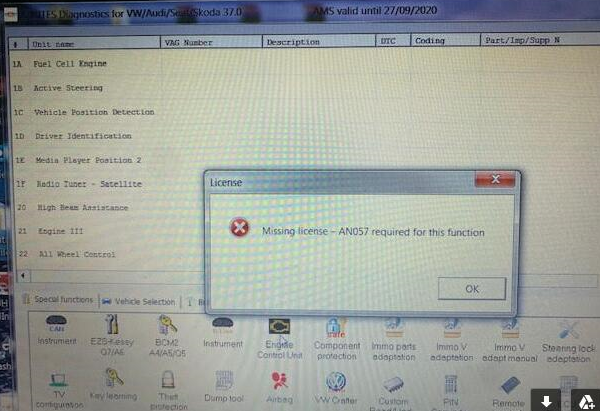
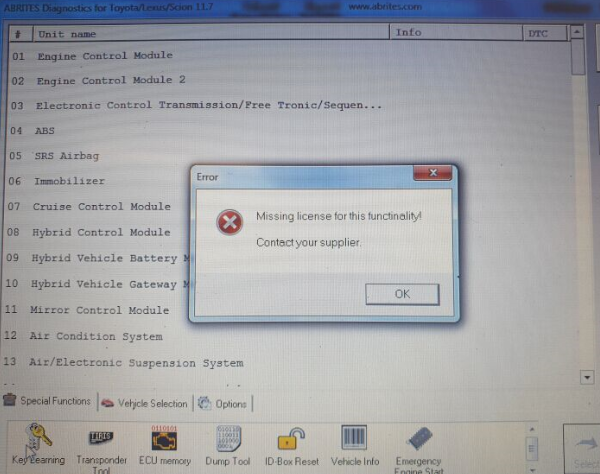
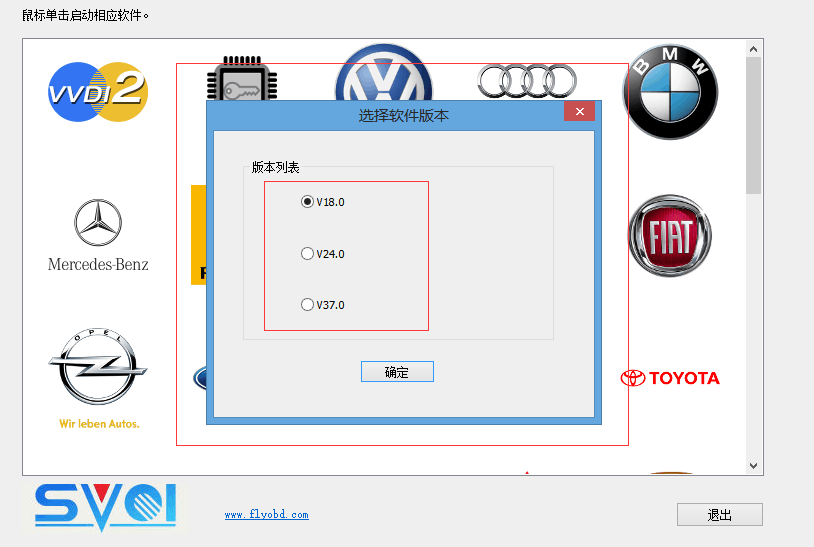
Leave a Reply