Here is the instruction on programming new key for U.S.made Nissan Sentra from 2007 to 2012 year NATS 5 models by using CK100 V45.02 CK100 Auto Key Programmer.
Note:
CK-100 V45.02 is new update to V45.09 which is verified to be working version as well as CK100 V45.06.
Nissan Pin Code is required when program new keys.
Instruction:
Connect CK-100 auto key programmer with vehicle via OBD socket

Check software and firmware information
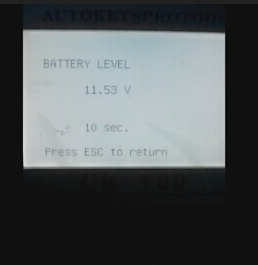
Check battery status
Password saved
Select IMMOBILIZER function form Main Menu
Select vehicle brand and region: Nissan USA
Select vehicle model: Sentra(IK) 07-12
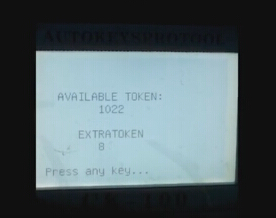
CK100 will prompt how many token left
Select the Nissan fuel type gasoline or diesel, here we choose gasoline
Insert a key and turn ignition ON
We note that the warning light stays signal indicating key is not programmed
Select Nissan USA NAT system: NATS 5
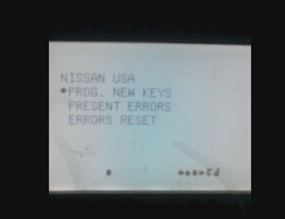
Select Program New Keys
Without pin code you cannot program new keys.
Enter 4-digit pin code,you can pull out pin code by Nissan NSPC001 OBD2 pin code reader.
Turn ignition OFF
Insert keys to be programmed in sequence and turn them ON and OFF for 5 sec respectively.
In the end start the engine for some sec.
Press any key…
Is the procedure successfully ended? press No
We select NO to not spend tokens in CK-100
We note that the indicator was off indicating that the key has been programmed successfully.
Test the new key.
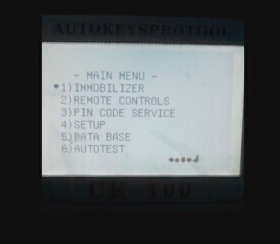
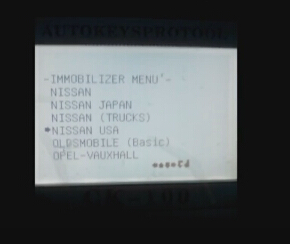
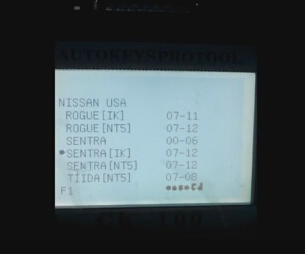
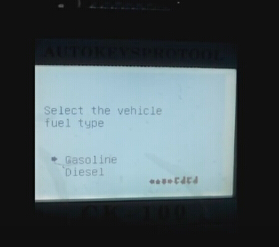
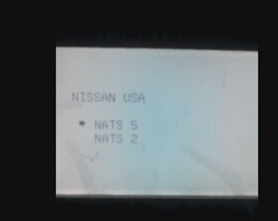
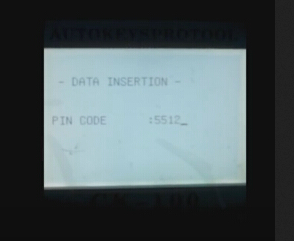
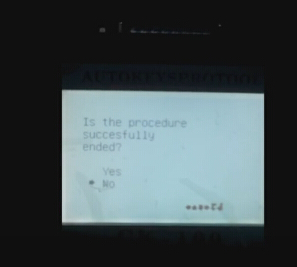
Leave a Reply