OBDSTAR H100 Ford Mazda programmer arrived me yesterday and I try to use it to perform mileage correction on Mazda Cx5, it works perfectly via OBD. I’d like to recommend you and share my experience here. BTW, I can see the screen has more options like M6(Atenza), M3(Axela), CX4 and more.
1. Connect OBDSTAR H100 to Mazda Cx5:
You need to insert the main test cable into the port of the vehicle. Power on, and then press ENT on the screen.
2. Select MILEAGE ADJUSTMENT:
Select MILEAGE ADJUSTMENT and press ENT.
3. Select the model of Mazda:
Make sure the model of your car and find it in option, such like Atenza, Axela, CX5, CX7.
4. Start mileage correction:
Switch ignition on.
You had better backup data before modify mileage.
Then turn off the ignition switch and turn the ignition switch.
5. Select Mileage adjustment:
Press ENT to begin.
Turn off the ignition switch and turn it again.
You can see the current mileage after reading.
6. Input the mileage:
Please input the mileage of the adjustment like 210.
Then Repeat the operation of ignition switch again.
Press ENT after adjusting.
Mileage has been adjusted.
As you can see, OBDSTAR Scanner H100 just has no more than three buttons what you need press. It’s easily to operate and takes no more than 5 minutes in my whole testing.


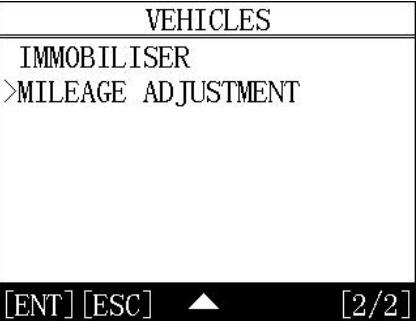
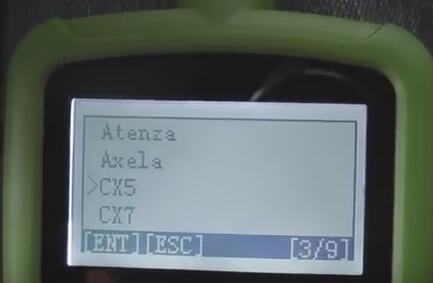
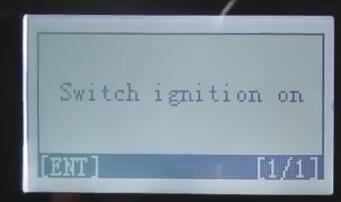
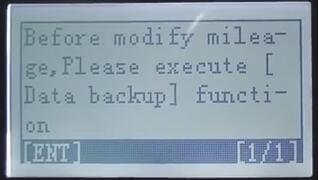
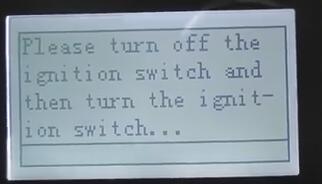

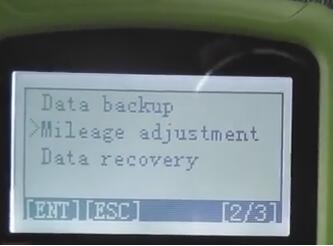
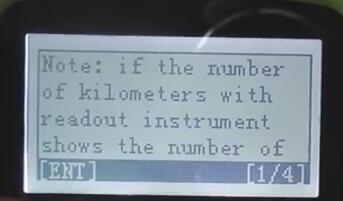
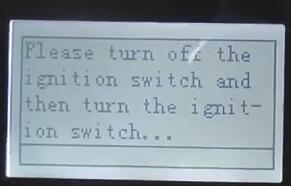
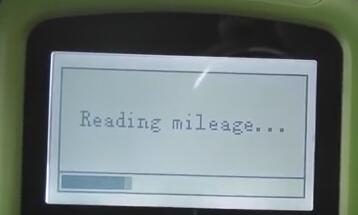
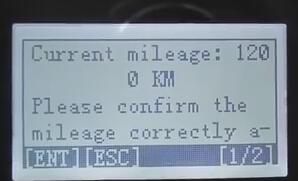

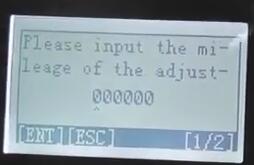
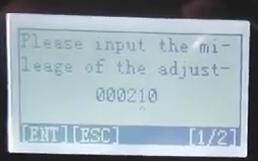
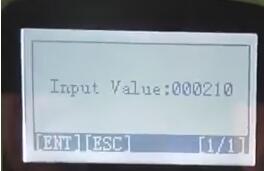
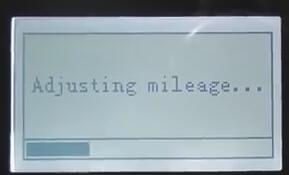
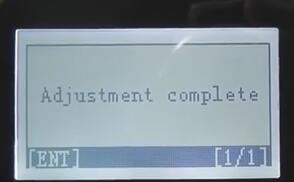

Leave a Reply