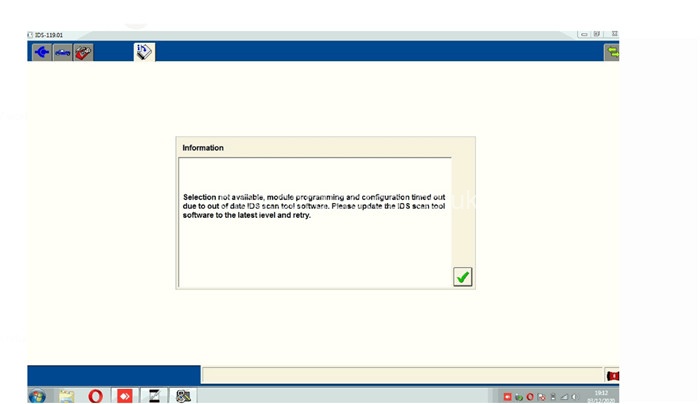
I use SVCI J2534 with IDS V119 to do programming, a message pops up and prompts me to update the software “Selection not available, module programming and configuration timed out due to out of the date IDS scan tool software. Please update the IDS scan tool software to the latest level and retry.” But I have installed V119, is it not the latest software?
Obd2tool.com engineer replied:
The IDS software for Ford has already been updated to V120 on Nov.27th, 2020.
1.Free download IDS 120.01_full.exe
https://mega.nz/file/RkR3VQjT#kkG0N0z_-3pVfKy1hhrXqSWdoa3Z3NFfeVN2RBU-QT0
Size: 727.2 MB
2.Free download SVCI J2534 Ford Setup V1.2.0.exe
https://mega.nz/file/EwZnXKJC#G1rddHpKKxsE4LOU5yg65Dm9qC5xLFGDfhOjakDhjY8
Size: 64.0 MB
Both two download links above are without any risk!
3.Free download “IDS_VCI V1.0.0.10” from official website: http://flyobd.com/shop/download-center/
How to install SVCI J2534 software?
Step 1: Download IDSFord software
Step 2: Download SVCI-J2534-for-ford software
Step 3: Download IDS-VCI (Ford) software
Step 4: Install all software directly that downloads
Then connect with your device to operate again.
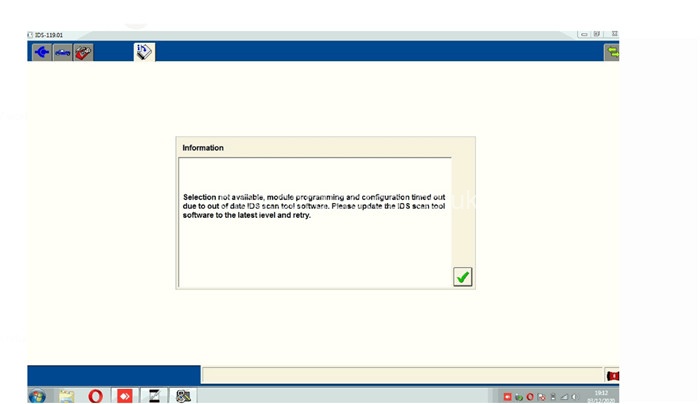
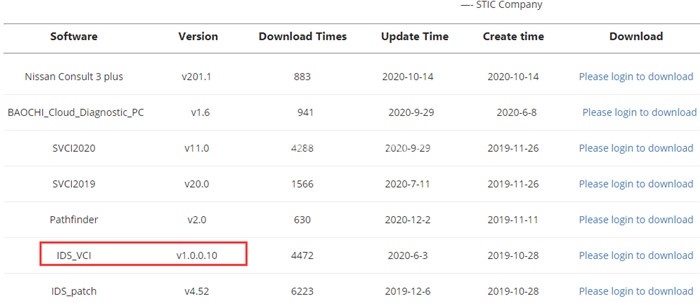
Leave a Reply