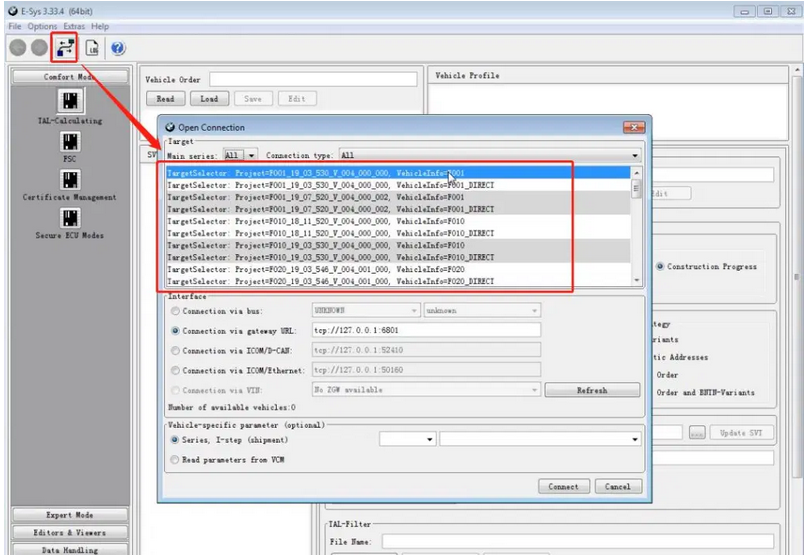
1.If BMW Diagnostic Software E-sys has no database, when you click to connect, there is no model selection;
2.Options-Program-Data
3.Setting finish,restart e-sys;
If the database is correct, click on the connected vehicle model to choose
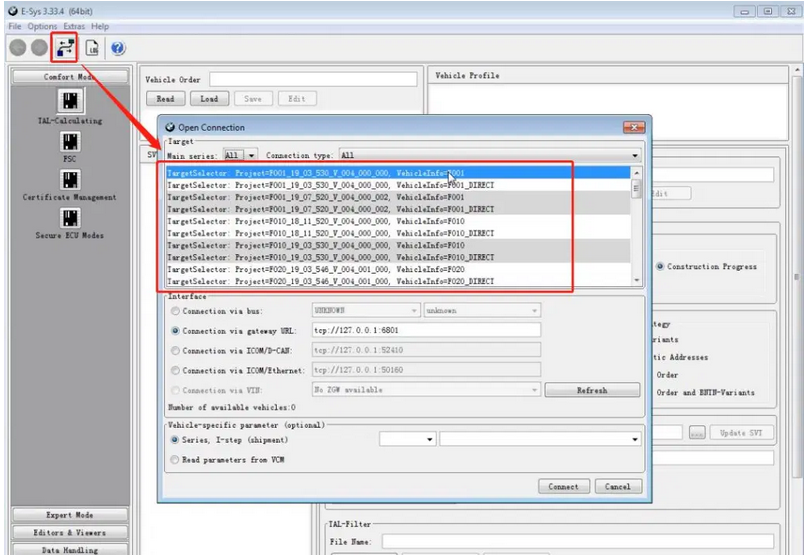
1.If BMW Diagnostic Software E-sys has no database, when you click to connect, there is no model selection;
2.Options-Program-Data
3.Setting finish,restart e-sys;
If the database is correct, click on the connected vehicle model to choose
Copyright © 2026 | WordPress Theme by MH Themes
Leave a Reply