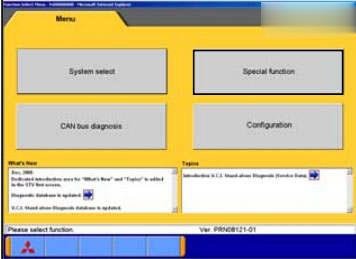
Look here: Mitsubishi reprogramming instruction – done by MUT-3 tester
Search Method Selection
Select Special Function
Select ECU Reprogramming
Select an appropriate button:
– Automatic Reprogramming (K-line): – Automatically searches appropriate Reprogramming data stored in PC.
– Database File Display (K-line): Shows the list of Reprogramming data stored in PC.
– Reprogramming Data Selection: Allows to select Reprogramming data in arbitrary drive and directories.
– Search: Allows to search the target data by ECU No., ROM-ID, etc.
– Automatic Reprogramming (CAN) : Automatically searches appropriate Reprogramming data stored in PC.
– Database File Display (CAN): Shows the list of Reprogramming data stored in PC.
– Memory card transfer: Transfer of stored Reprogramming data to Memory card.
Connect PC and V.C.I., and prepare following steps.
Connect M.U.T.-III Main Harness B or A to V.C.I. securely.
After verifying the ignition switch position at LOCK (OFF), connect the M.U.T.-III Main harness B or A to the vehicle’s data-link-connector.
Turn Ignition switch on, and turn V.C.I. main switch on. (Do not start engine)
Data Search & Transfer (PC –> V.C.I.)
(a). Automatic Data Search
(b). Database File display
(c). Reprogramming Data Selection
(d). Search
(a). Automatic Data Search
Mitsubishi mut-3 Automatic reprogramming by K-LINE
Verify the connection of V.C.I. and harness
Applicable reprogramming data is searched from database installed in PC automatically
Result of the search appears.
Start transferring the data into V.C.I. memory.
After completing the data transfer, ECU reprogramming will start sequentially
(b)Database File display
Press Database File Display (K-line)
-Reprogramming data files in the hard disk are listed.
-Select an appropriate data file
-After completing the data transfer, ECU reprogramming will start sequentially
(c)Reprogramming Data Selection
To select the reprogramming data from arbitrary directories
Press Reprogramming Data Selection
Note:
-The displayed data as default is in the folder shown below.
C:¥Program Files¥MUT3¥RPGDATA
This directory is the default reprogramming data pool of M.U.T.-III.
-After completing the data transfer, ECU reprogramming will
start sequentially.
Data selection
Select a drive on the left chart, and the directories in the drive are displayed on the right chart.
(d)Search
To search the reprogramming data by inputting ECU Part No., ROM-ID, or Data No.
Note:
To input, 2 ways can be taken.
-By PC keyboard
-By virtual keyboard
Some info need to be a combination with the other info for
data search
– Current ECU P/N & ROM-ID need to be together.
– Data No. needs no other info.
Results
Select appropriate data
Reprogramming ECU (V.C.I. –> vehicle ECU)
Mitsubishi mut-3 Reprogramming by CAN Communication
Special function – ECU reprogramming – function options
Automatic Reprogramming (K-line)
Database File Display (K-line)
Reprogramming Data Selection
Search
Automatic Reprogramming (CAN)
Database File Display (CAN)
Memory card transfer
in detail..
(a)Automatic Reprogramming
Press Automatic Reprogramming (CAN)
Vehicle choice
-Selected Model year and Model Code of the vehicle are indicated.
-Select a system (ECU) and loading option
Check all equipment properly
Data search
Searching the target reprogramming data
Data check
-The appropriate reprogramming data is indicated
Reprogramming data check
Reprogramming on board ECU starts.
Reprogramming completed
-Reprogramming is completed properly.
-Reprogrammed ECU Part No. and S/W Part No. are indicated.
(b)Database File display
Press Database File Display (CAN)
NOTE:
Can’t possible update at select data from data list.
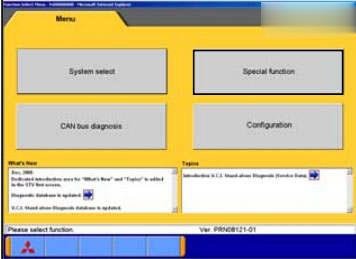
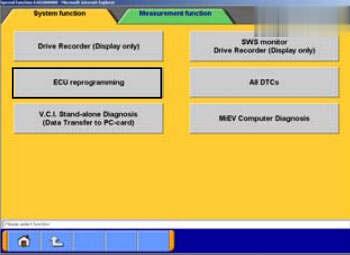
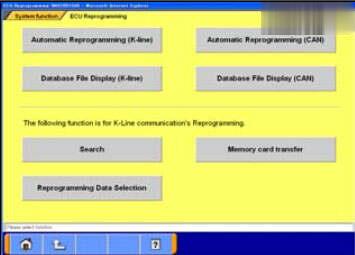
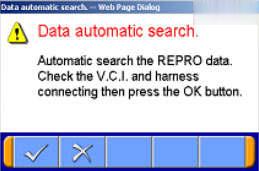
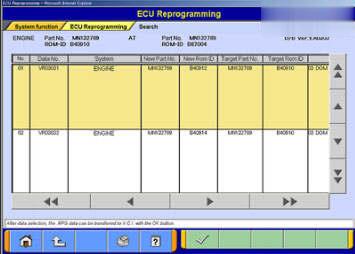
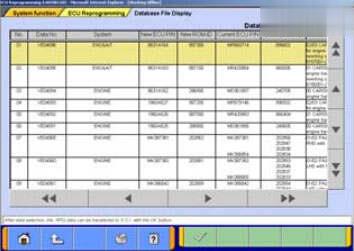
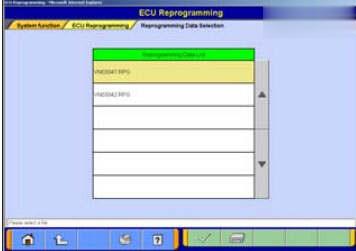
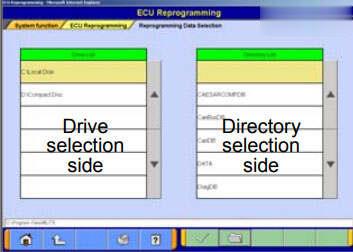
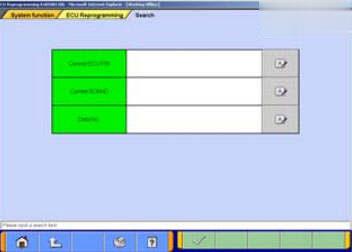
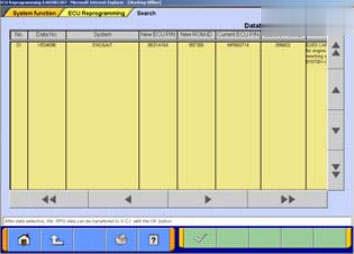
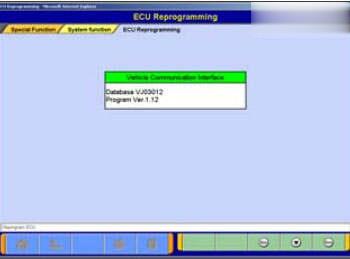
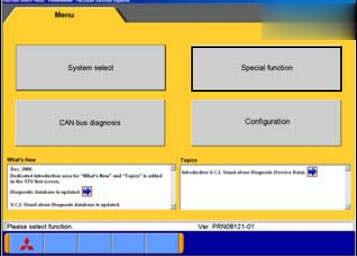
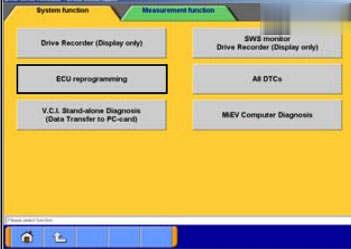
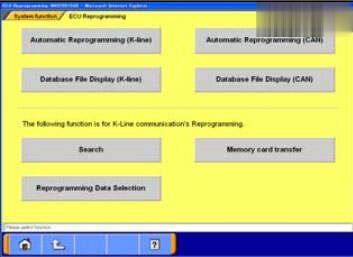
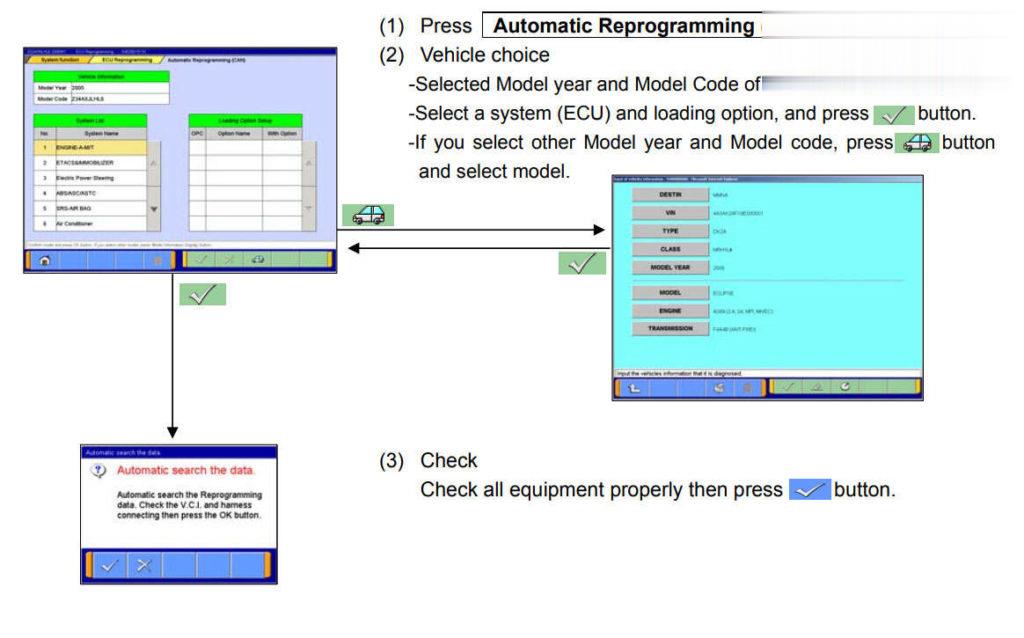
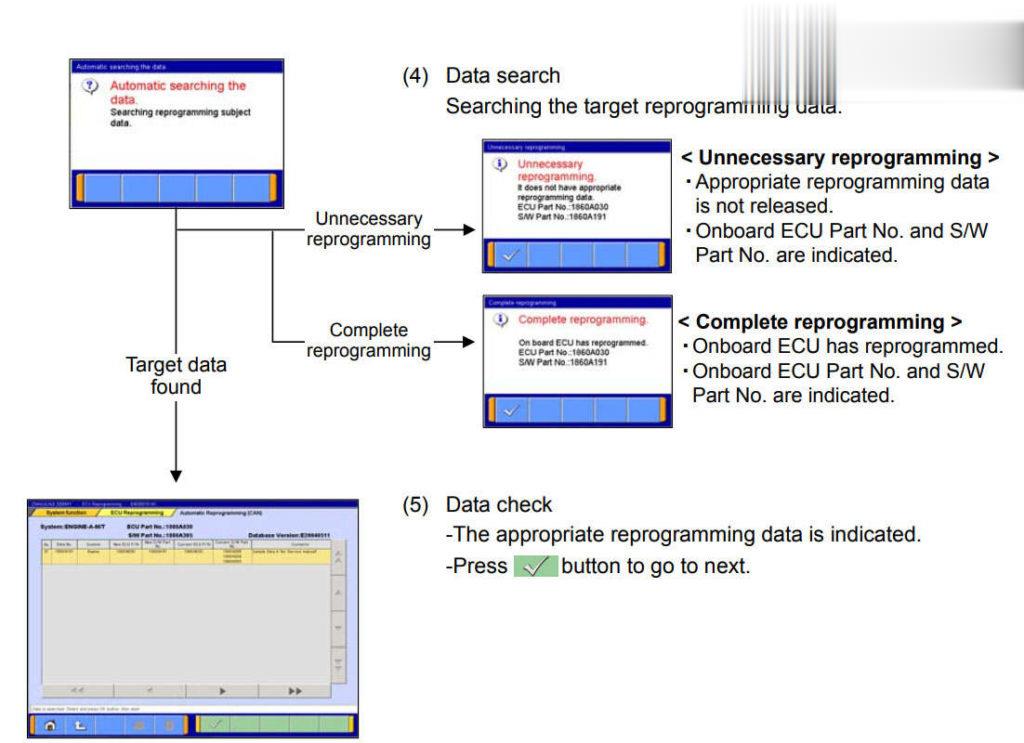
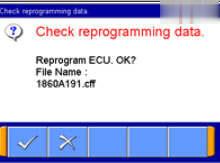
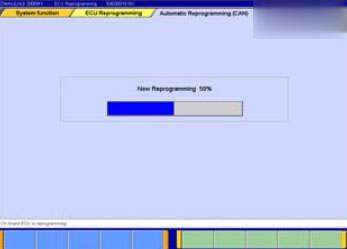

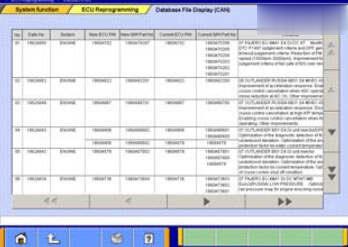
Leave a Reply