Provide the reason why CGDI BMW Programmer pops up “21E1 FEM BDC version does not support ” when programming key via OBD, and how to solve step by step.
Possible reason:
Because some BMW F series with FEM / BDC Immobilizer system has higher or lower firmware version, the user will get message “21E1 FEM BDC version does not support, please upgrade FEM BDC first ” when using CGDI BMW to program key via OBD. then many users tend to think their FEM/BDC is not supported by CGDI BMW and miss the chance to earn money. In the following parts, I will show you how to solve this problem.
Solution provided by obdexpress.co.uk engineer:
1. Ensure the BMW has correct voltage, plug CGDI BMW to the OBD2 port of to BMW.
2. Click on “FEM / BDC key Match”, you may get message “FEM/BDC version is not supported, please upgrade FEM/BDC first”.
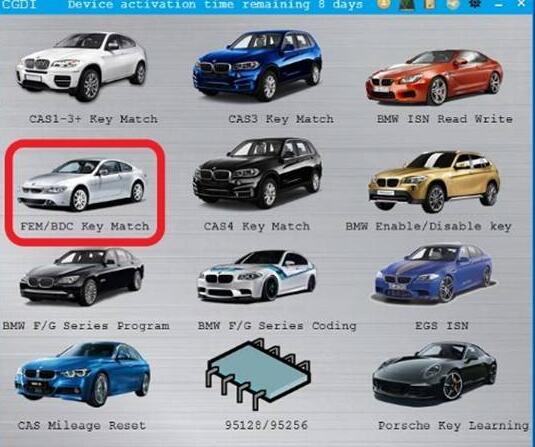
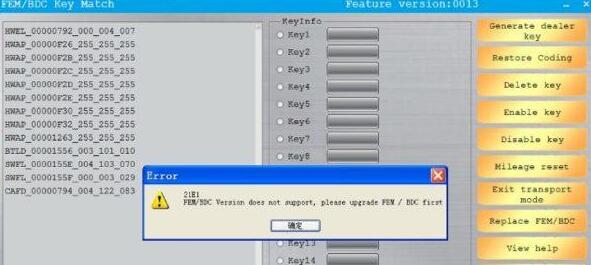
3. Turn on the ignition switch, open the door, click on “F /G series program”.

Choose “2 . FEM _Body”, then “Begin Program”.
4. Turn on the ignition switch, open the door, click on “F /G series coding”.
Choose “2 . FEM _Body”, then “Coding”.
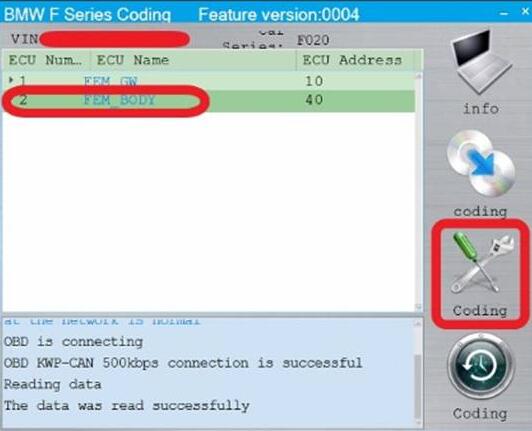
5.Get prompt that all are fine, follow the on-screen message to operate.
Done.

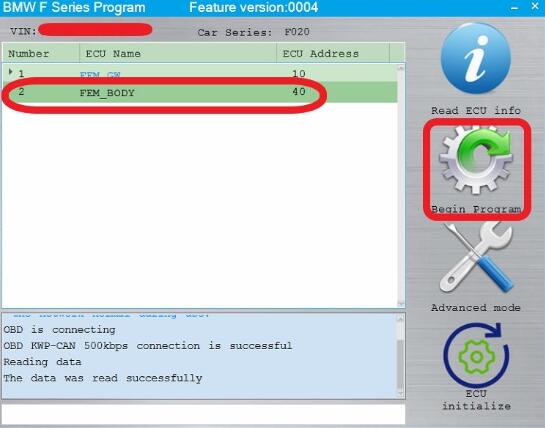
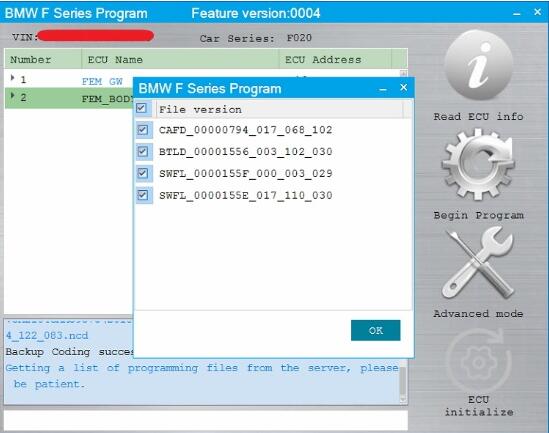
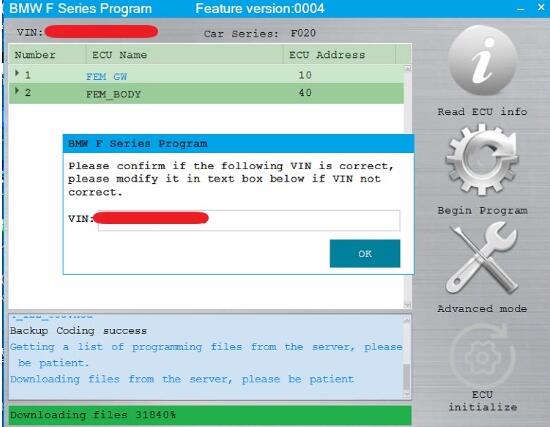
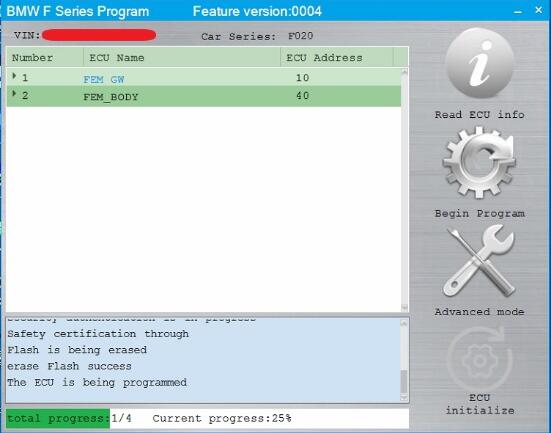
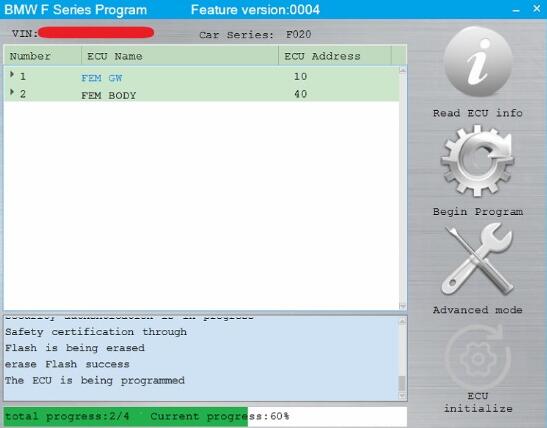
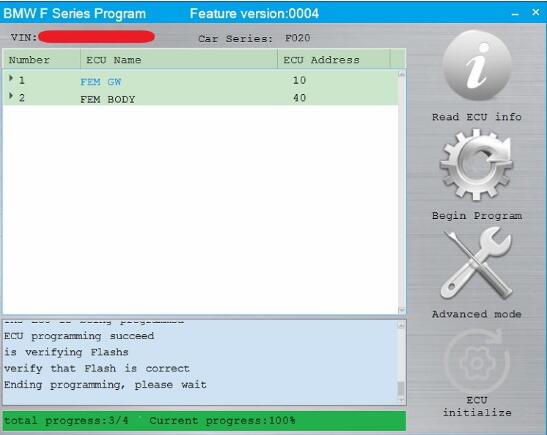
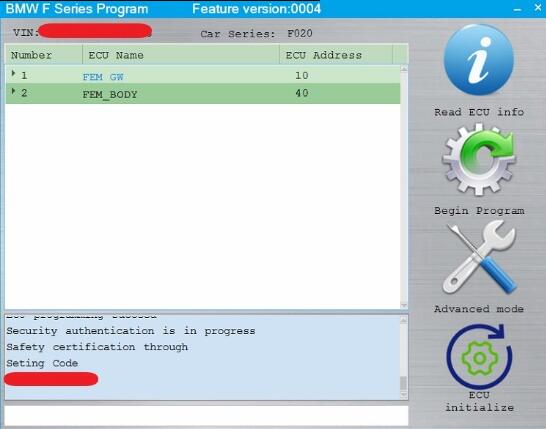
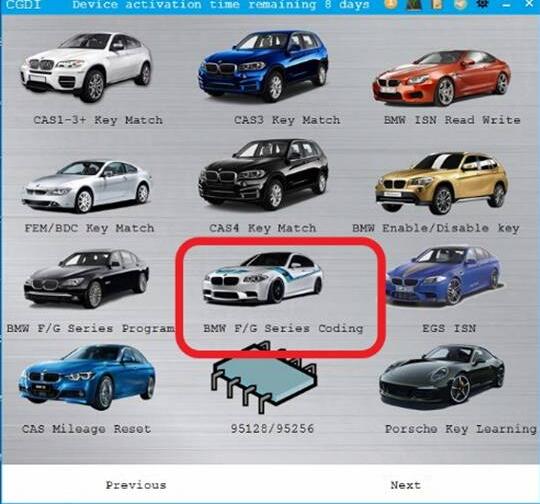
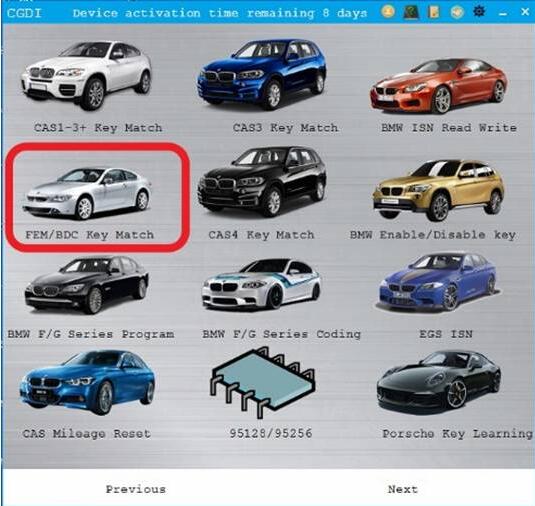
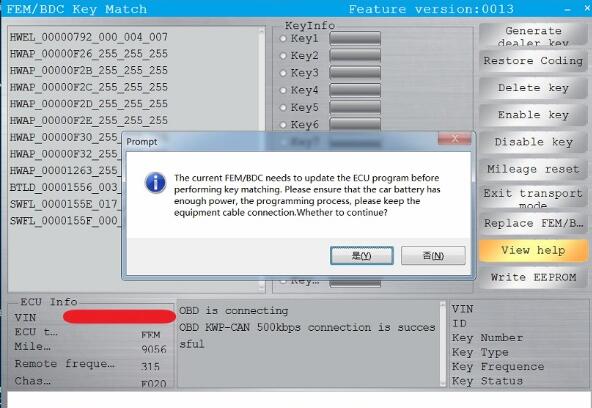
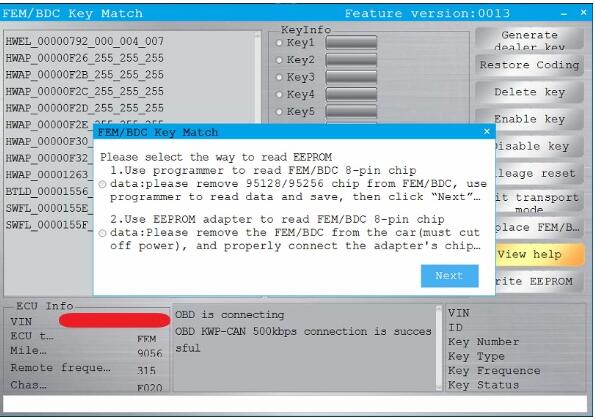
Leave a Reply