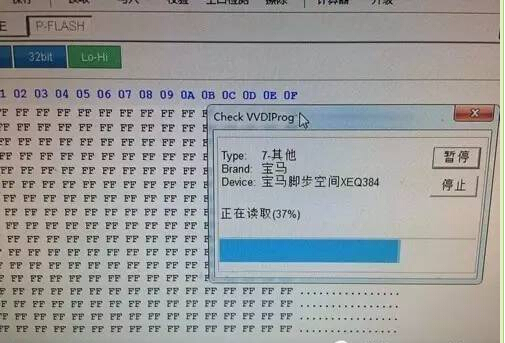
BMW FRM Module trouble is very typicaly trouble on BMW which cause:
* Headlight out of control: light on all the time or can’t light on.
* Turn light and car window lifter work incorrectly.
* Communication trouble.
It will not only cost a lot of money to repair frm module,but also many time on it.So I share guide on how to repair bmw frm module guide here.
What cause BMW FRM damaged?
The most likely reason of bmw frm damaged include two point:
* Online programmer
* Power supply voltage is unstable
Both of them will cause CPU lost data.
Solution: Rewrite the original eeprom data
Some readers ask me for BMW FRM Dump bin file collection,here i you can download it here:
BMW FRM Dump Data File Download
I see many people ask the problem of BMW FRM Module Reset ,so i put the article below:
BMW FRM Module Reset: Short Circuit Counter
Here we take BMW E90 2011 as example,and below vehicle are affected:
E90 Series BMW 3 Series Cars
E70 X50 Series
E81,E82,E87,E88 1 Series
Choice ECU Programmer ( VVDI Prog,XPROG…) to read FRM Module CPU data.Difference device have difference wiring diagram,follow yours and read eeprom data out.
CPU type 9S12XEQ3
Below picture show the all data is F,it mean CPU data has been lost,all of them is blank.
We need to find original data and rewrite it the CPU.
My collection of FRM3 Dumps – P-Flash and EEPROM
Which situation we need to coding and which don’t need?
There are many variants of FRM(Footwell Module) FRM1, FRM2, and FRM3 which all have different controls and functions such as lights, windows and doors. If the eeprom data is exactly the same as your car original data, you do not need coding. If fog light or aperture still flashes after load original data, you need to do coding.
Device optional:
BMW ICOM Engineering software Ncs expert, Launch X431 V+, Autel Maxisys Pro MS908P etc
Here is the instruction of Launch X431 Pro, it is easier than ICOM engineering software.
Select vehicle make: BMW
Select Coding/Programming
Select detail model: 3 series E90
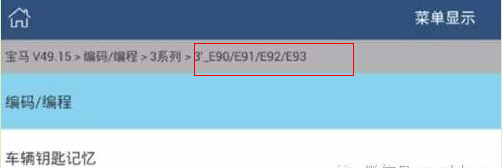
Select data stream: FRM Module has been replaced
Select FRM module
Download file
Flash/Reset FRM
Complete
FRM module is repaired.
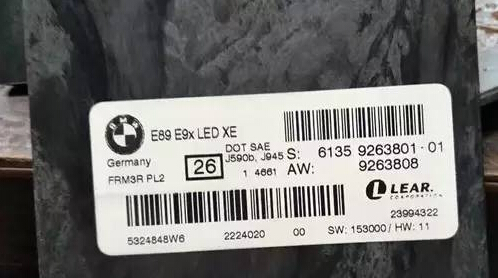
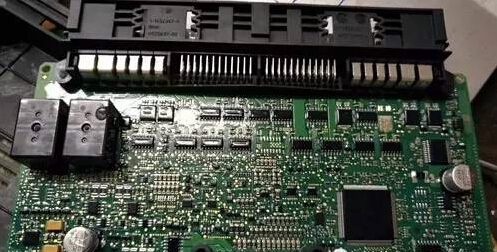
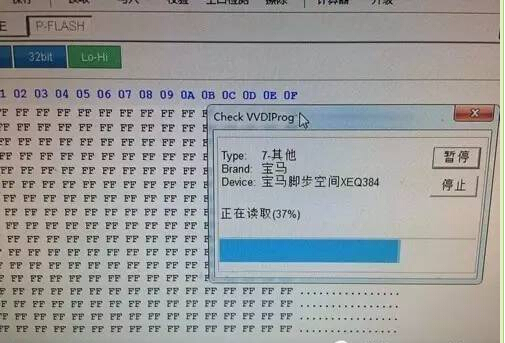
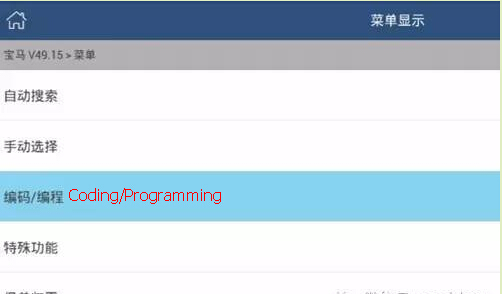

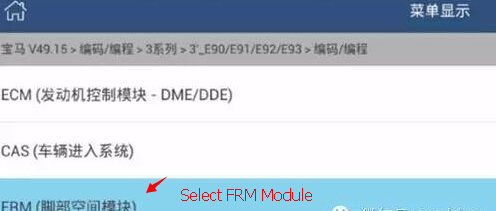
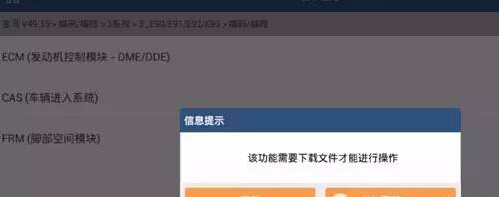

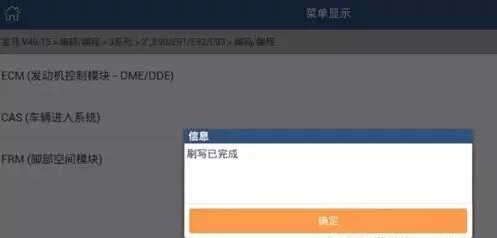
Leave a Reply