Look here: XTOOL X100 PAD2 is new FEM programming.
Possible to use Xtool X100 PAD2 for FEM programming?
Source:
How it’s working with FEM?
Not by OBD its need soldering and work on FEM/BDC box… many steps backup and write and recover and need simulation platform FEM system to work

Can it read over OBD or need to use some spacial connections on opened FEM box?
Yes, need special connection and soldering on FEM box and connect to FEM simulation
Any other solutions for FEM key programming? OBD method is preferred
CGDI BMW, Lonsdor K518, OtoSys IM600, etc.
Option 1: CGDI BMW works for for FEM coding & programming
Option 2: Lonsdor K518ise works for FEM programming
Option 3: Auro IM600 renews FEM
Option 4: VVDI2 Xhorse working for FEM coding & programming
Option 1: CGDI BMW – FEM coding & programming
Option 2: Lonsdor K518ise – FEM programming
Option 3: Auro IM600 – FEM renew
Option 4: VVDI2 – FEM coding & programming
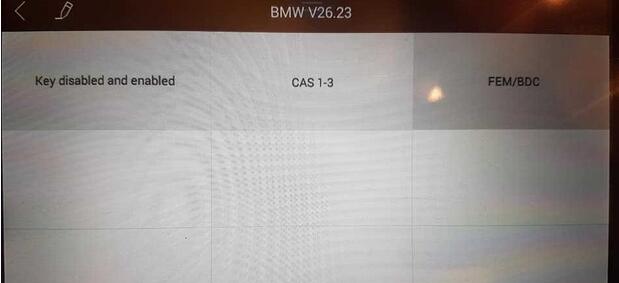
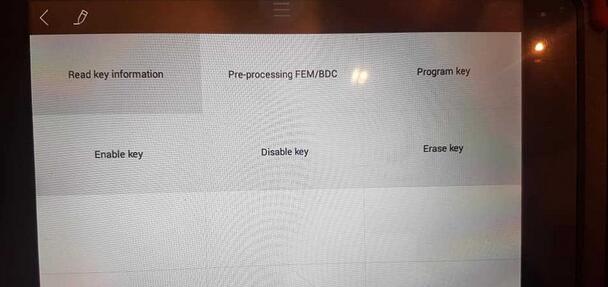
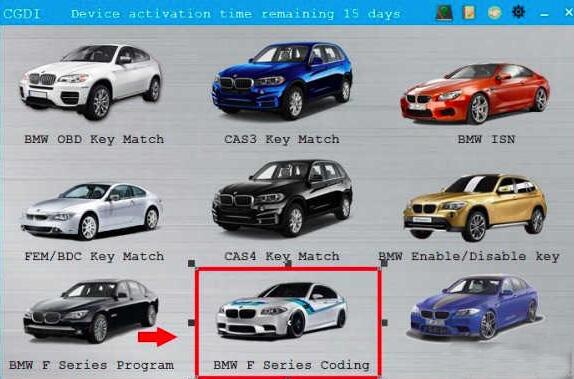
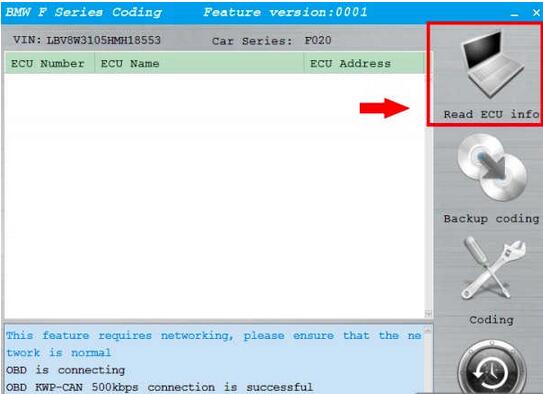
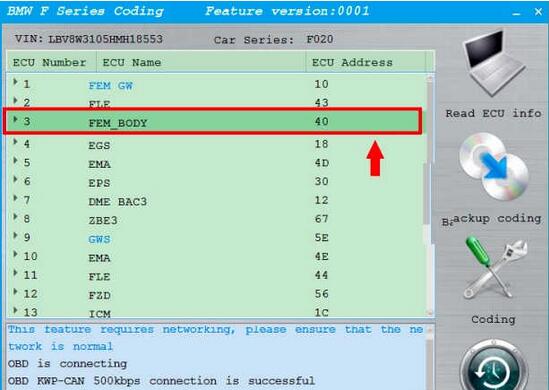
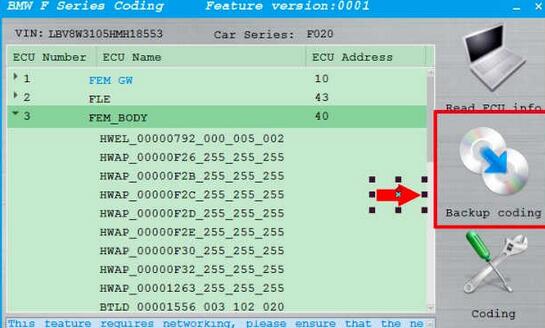
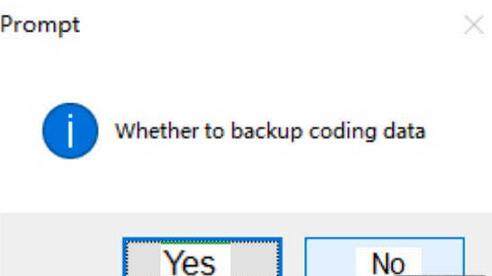
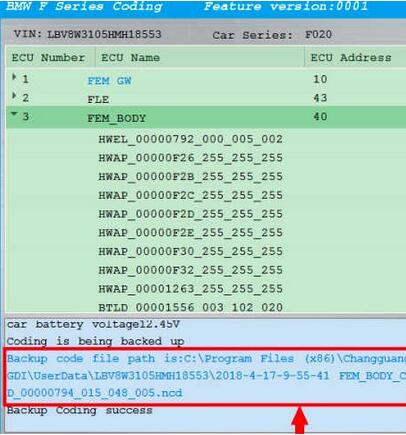
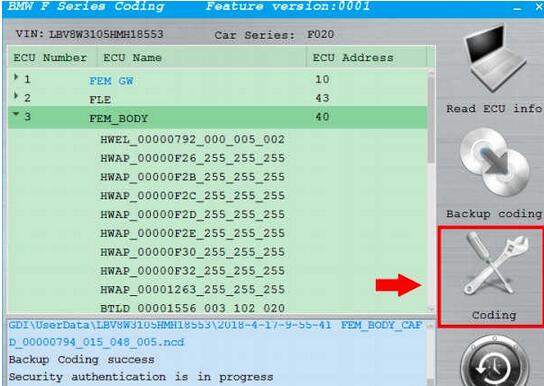
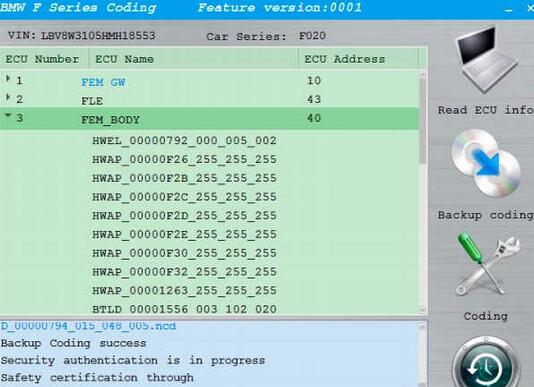

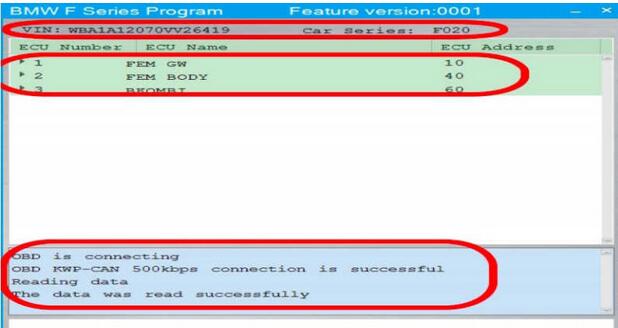
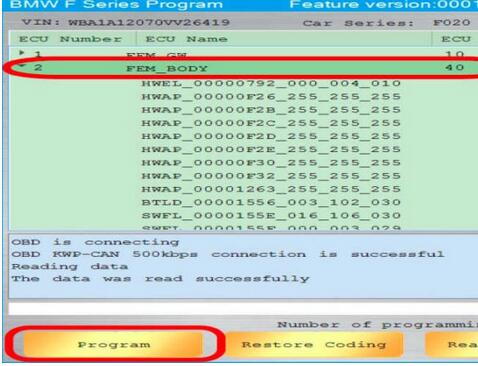
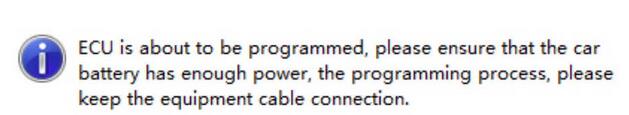
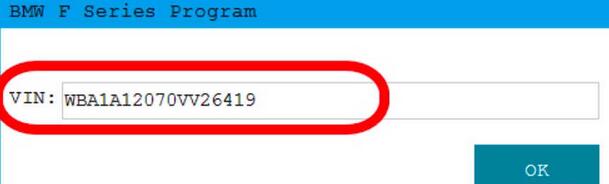
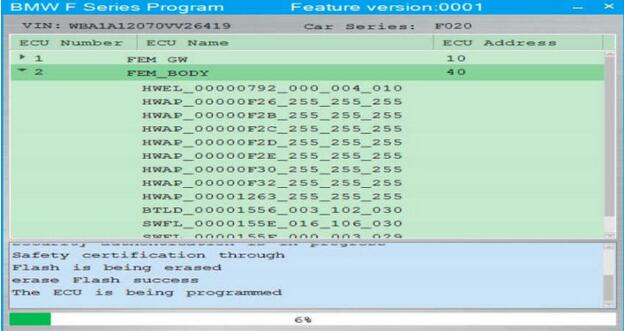
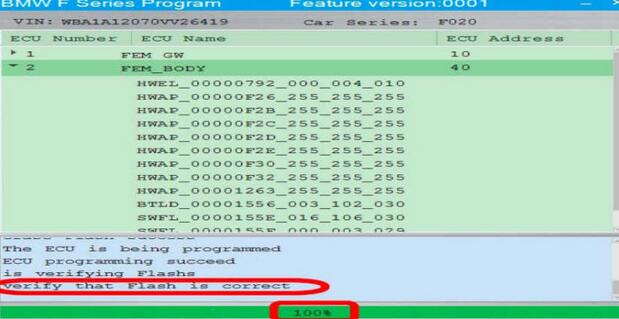
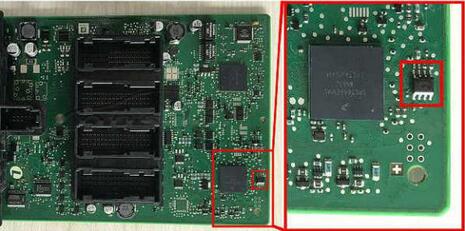




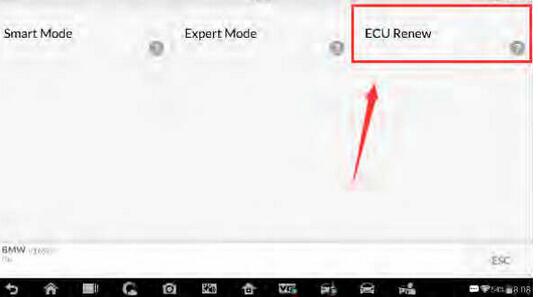
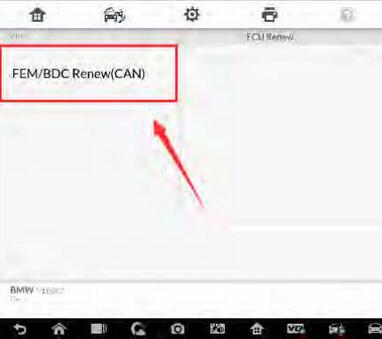
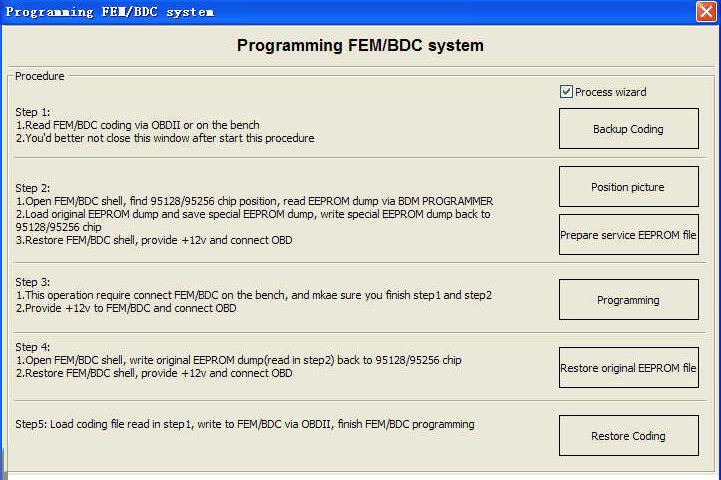
Leave a Reply