
XTOOL X100 PAD 2 Pro full version adds VW 4th & 5th IMMO. This post comes with the guide to use it to add new key to VW CC 2014 by PIN code.
Preparation:
Xtool X-100 PAD2 Pro full Configuration (€813.64 free shipping from UK)
This is comfort control module EEPROM chip of VW CC 2014
Reading EEPROM chip
Prepare two keys: Original one+ blank one
Test two key first
The original key can remote and start the car
The blank key cannot work
Main 4 steps to program key:
Step 1: Get pin code
Step 2: Generate 48 dealer key
Step 3: Match new key
Step 4: Program remote
In detail…
Step 1: Get pin code
Connect X100 PAD2 PRO with KC100 to the vehicle
Insert the original key into ignition
Press X100 PAD2 on the device
Select Immobilization-> VW-> 4th& 5th Immobilizer system、
Turn on ignition switch
Select 4th immobilizer system-> VW Passat/CC (Recommend) -> Get PIN/CS
Follow the prompt to select EEPROM data
Codes will be extracted from EEPROM chip dump file
Step 2: Generate 48 dealer key
Select Generate 48 dealers key to activate KC100 adapter
Then input CS code
Put the blank key to coil
Generate 48 dealer key successfully
Step 3: Match new key
Select Match the key
Enter Pin code and learning key number
Enter the learning mode after confirm immo, use each matched key to turn on ignition switch
Match new key succeed
The original key and new key both can start the car, but the new key cannot remote
Step 4: Program remote
Select Program remote
Turn on ignition switch
Select 46 Central comfort module (CANBUS) -> Erase remote
Erase remote success
Then select Program remote
Press any key of the remote to add once program completed
Finally, the new key is working.
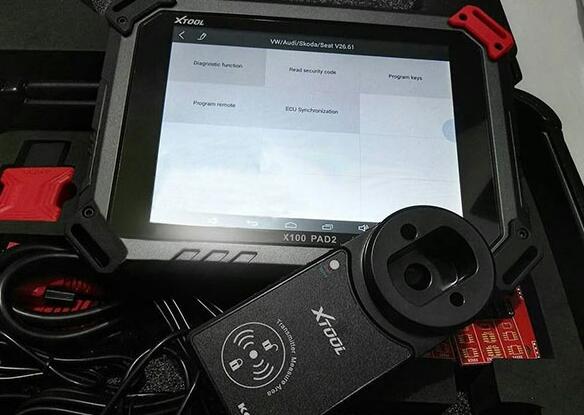
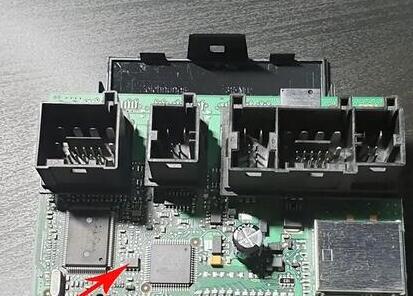
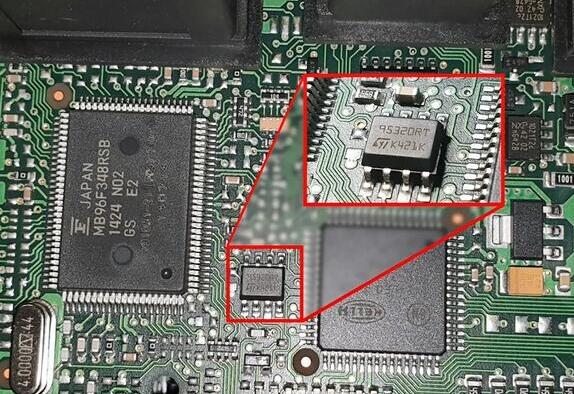

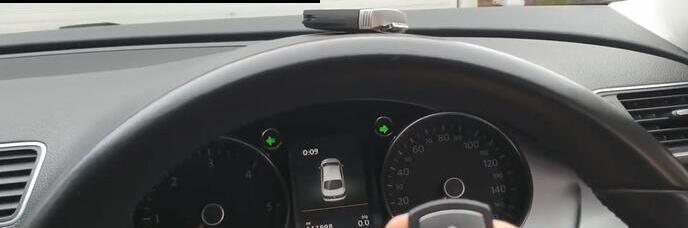





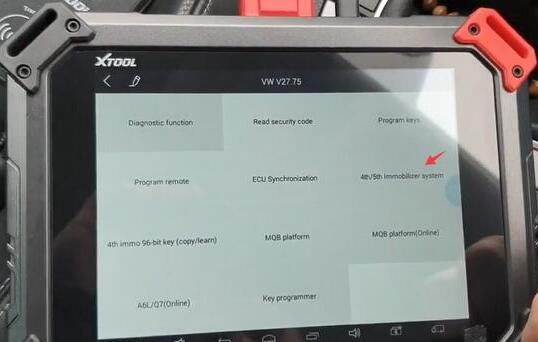
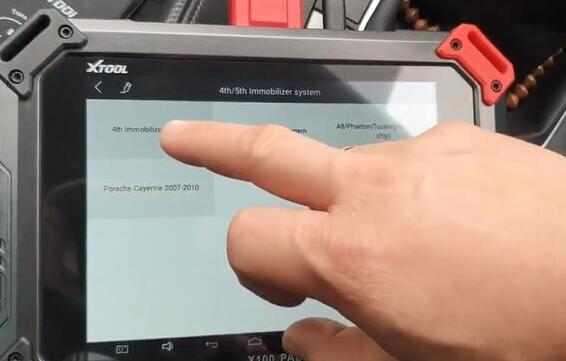
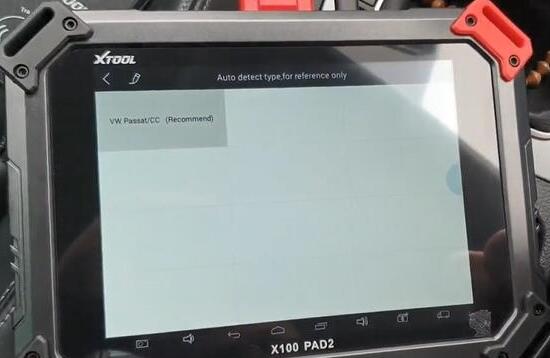
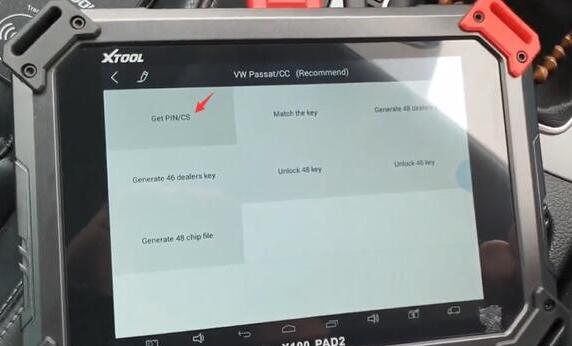
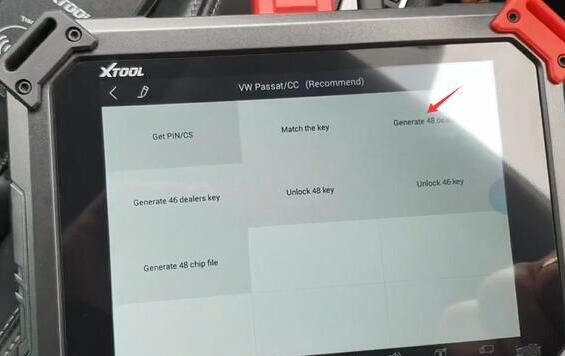
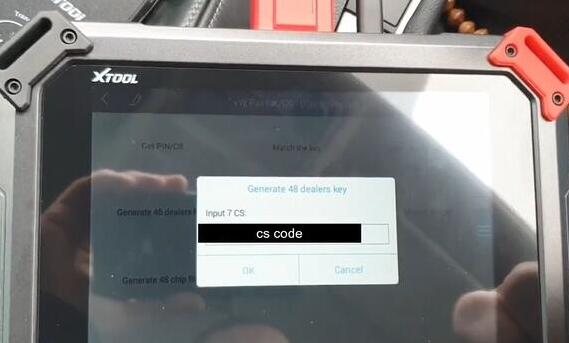
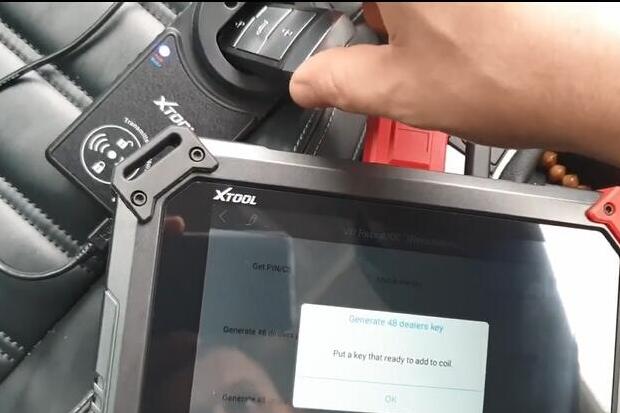
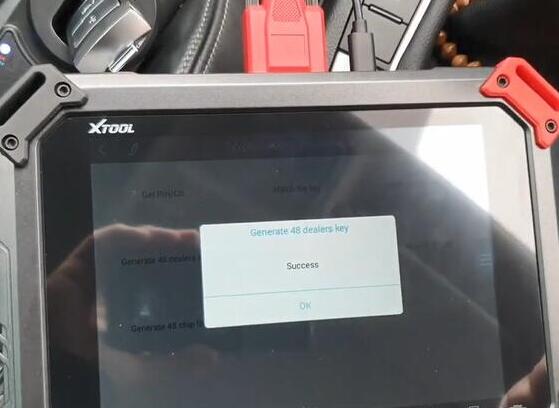
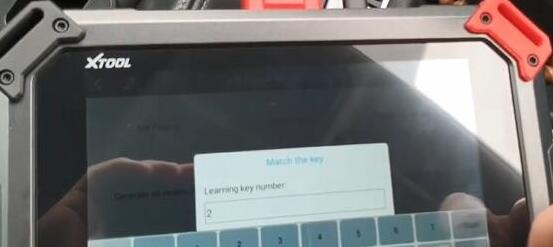
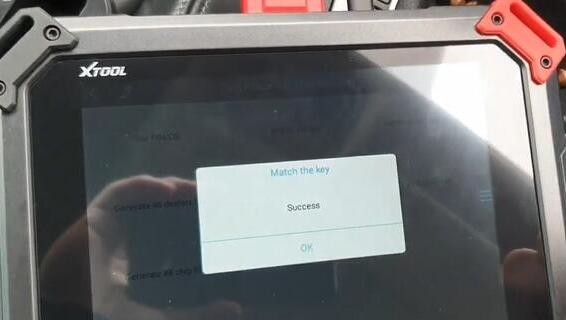
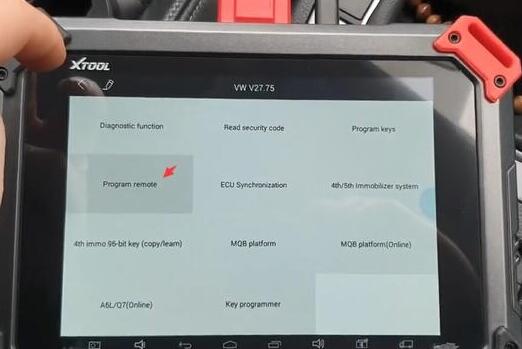
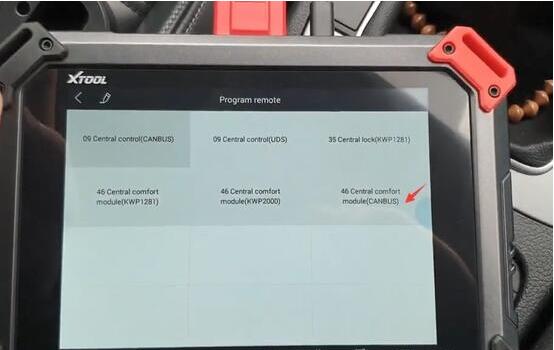
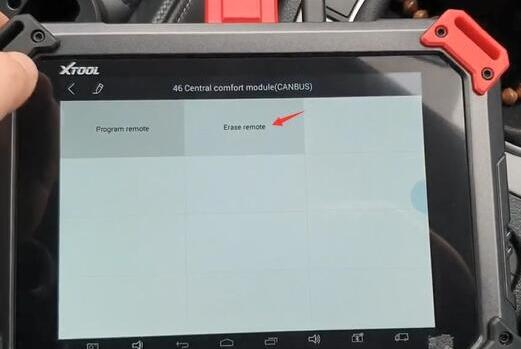
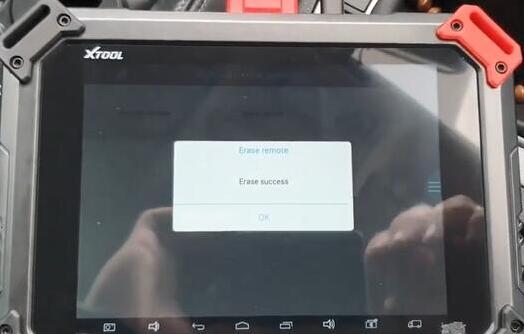
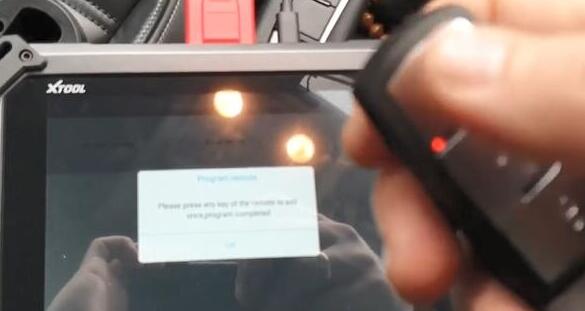
Leave a Reply