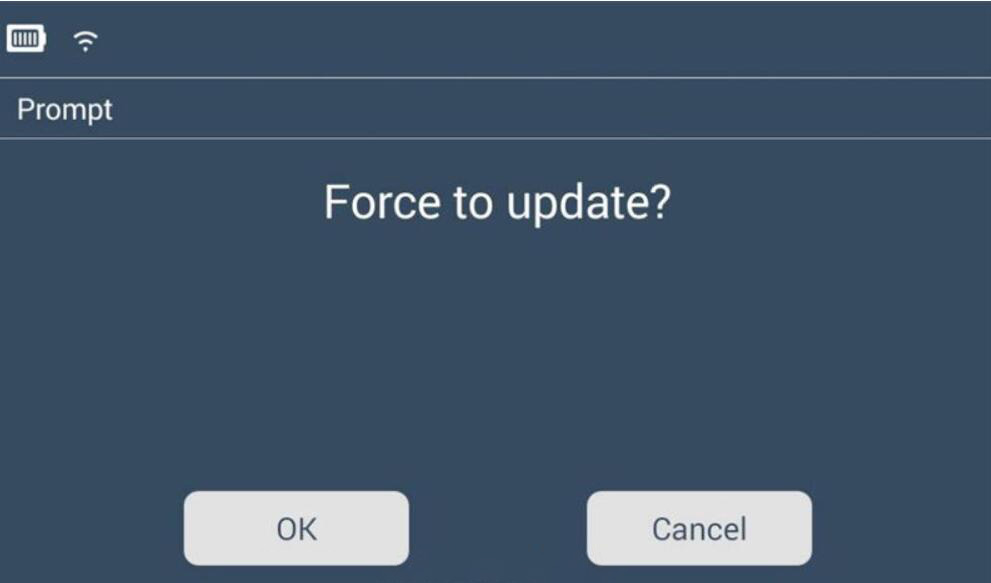
How to solve Lonsdor K518ISE/ Lonsdor K518S Key Programmer “Device fault26” error? This is a guide to solve the problem.
Solution
1. Hold and press 2 buttons marked in red meanwhile, you’ll go access to the interface.
2. Press “Factory Setting”.
Lonsdor K518 will show a prompt: “This will uninstall all apk, and format all user data, also the device will automatically restart and return to factory settings. Please be careful!!!”.
Press “OK” and wait for about 1 minute.
3. Press “Repair”.
A warning displays: “This operation will clear apk related data and reinstall, please operate carefully!!!”.
Press “OK”.
4. Follow the path to find a repair file: Android desktop >> Circle button >> File manager >> Internal storage >> emulated >> 0
Note: if do not find the file, please connect Lonsdor K518 to a PC to put the file in.
5. Press repair file.
A install blocked prompt shows: For security, your tablet is set to block installation of apps obtained from unknown source.
Press “Settings >> Unknown sources >> OK”.
6. You’ll come back to same interface. Press repair file again.
And then “Next >> Install >> Open”.
7. Connect Lonsdor K518 to WiFi, press “Update >> OK”.
Wait updating completed…
The device will be normal as before after going through the fixing procedure.
Hope it’s helpful.
More questions feel free to contact us.
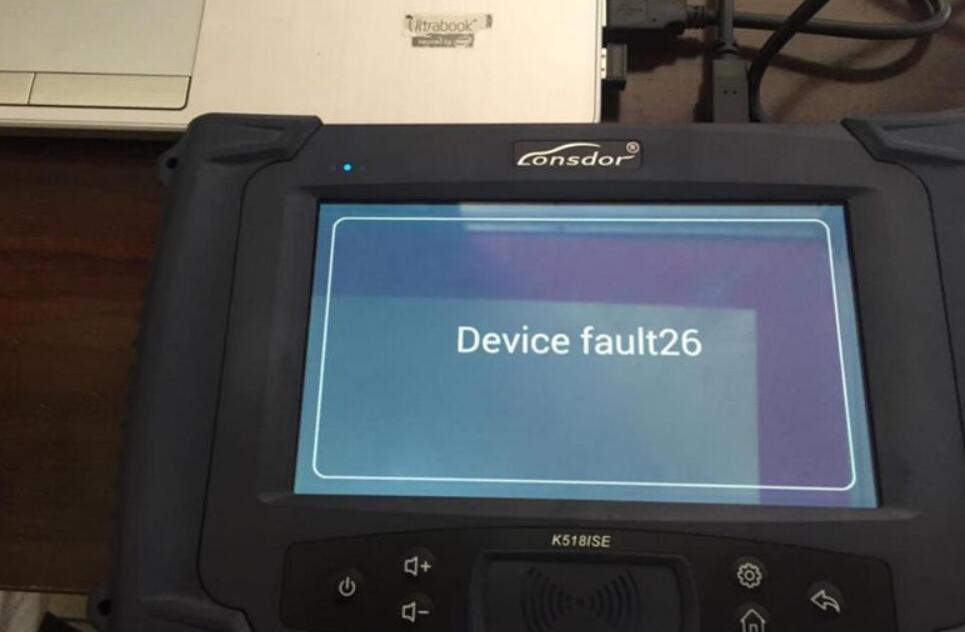

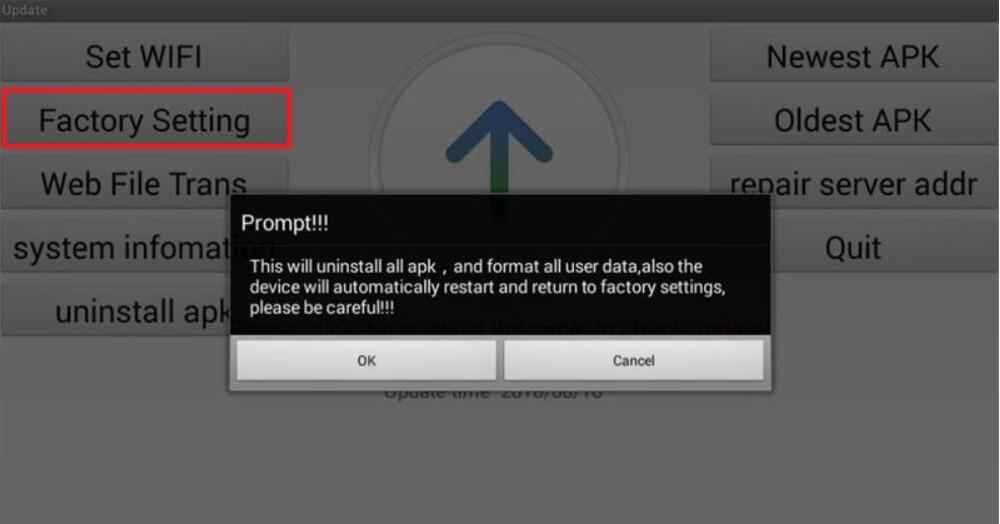
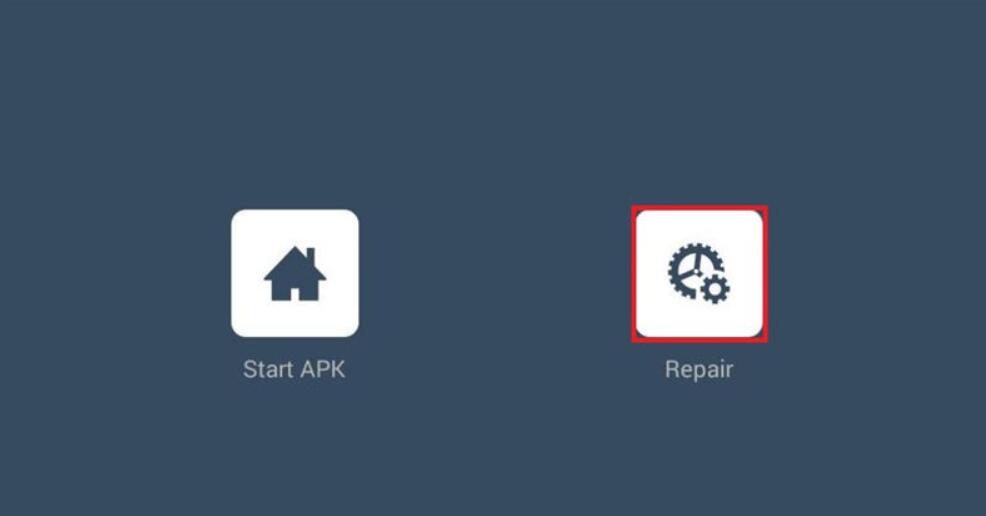
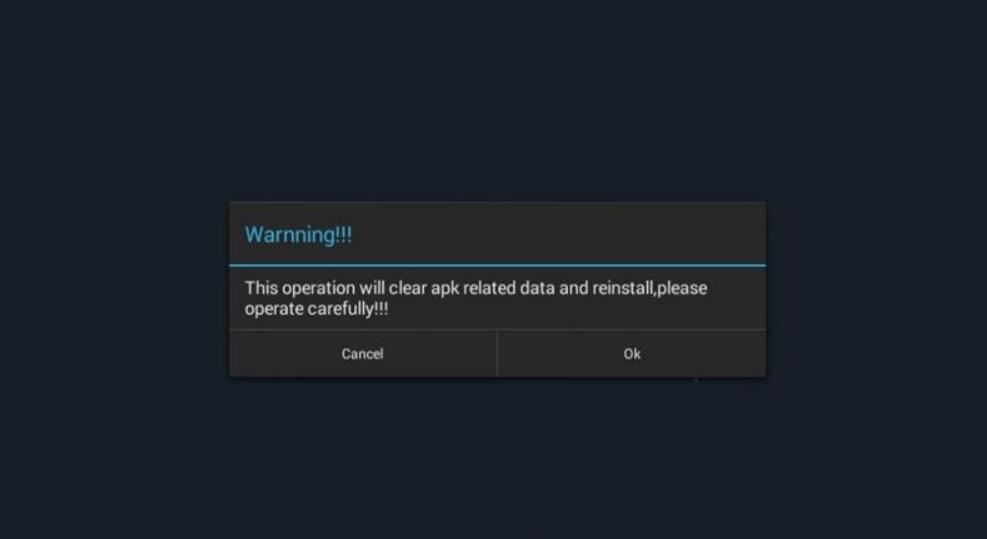

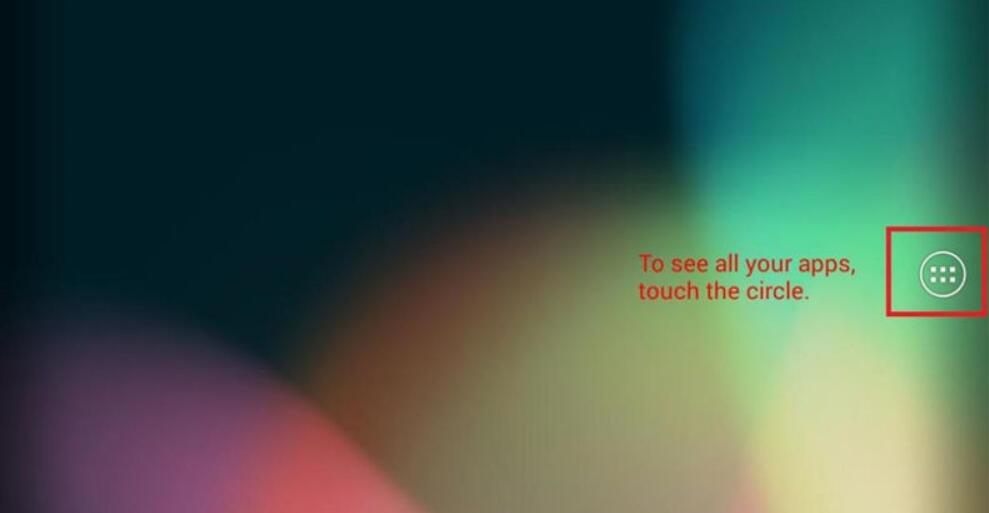
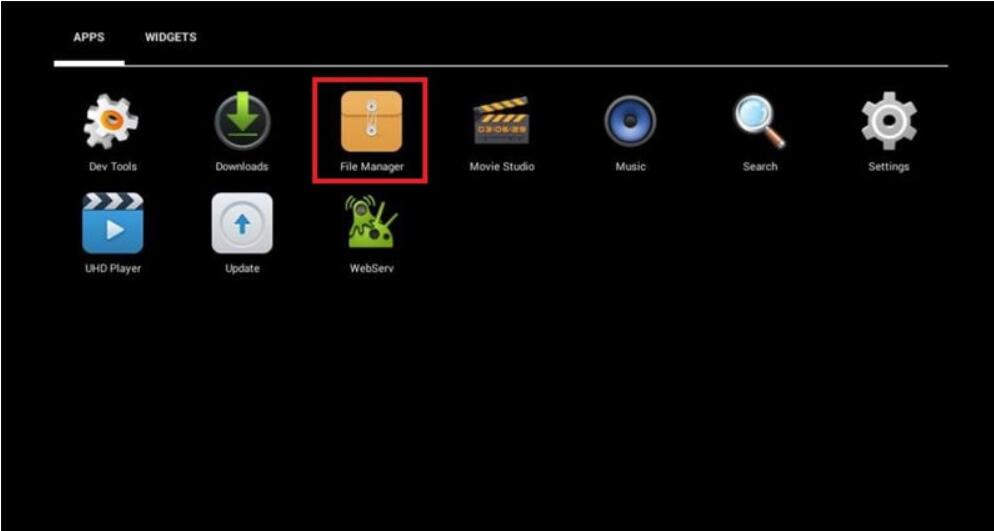
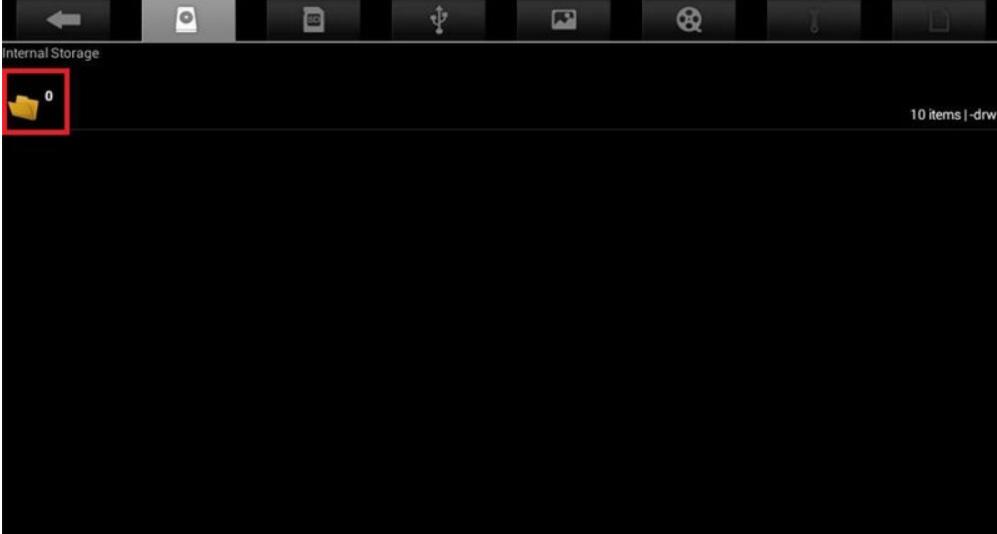
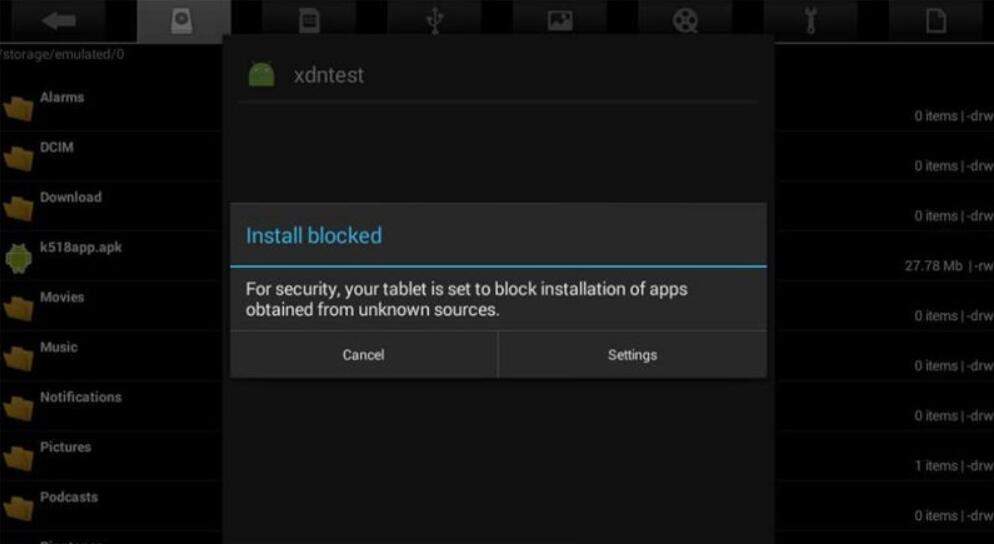
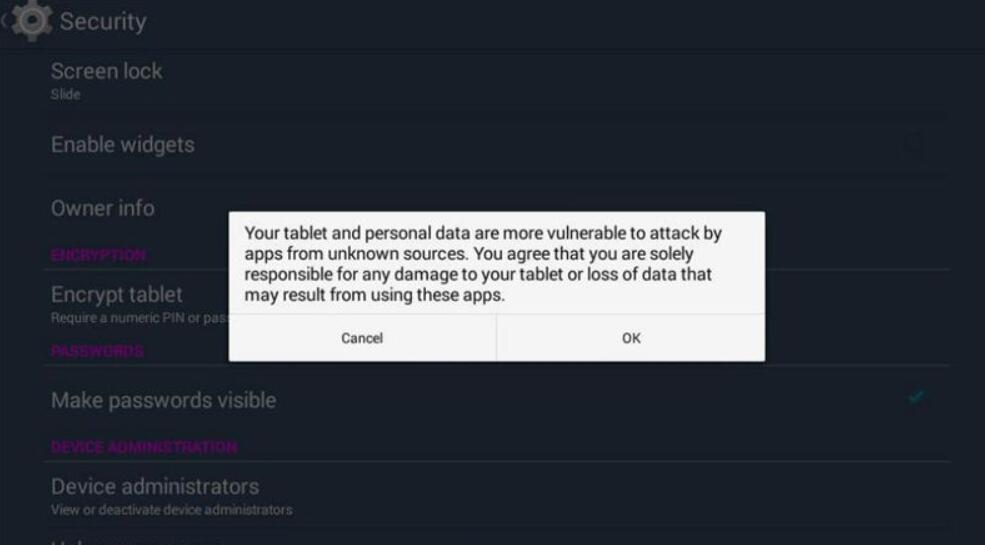
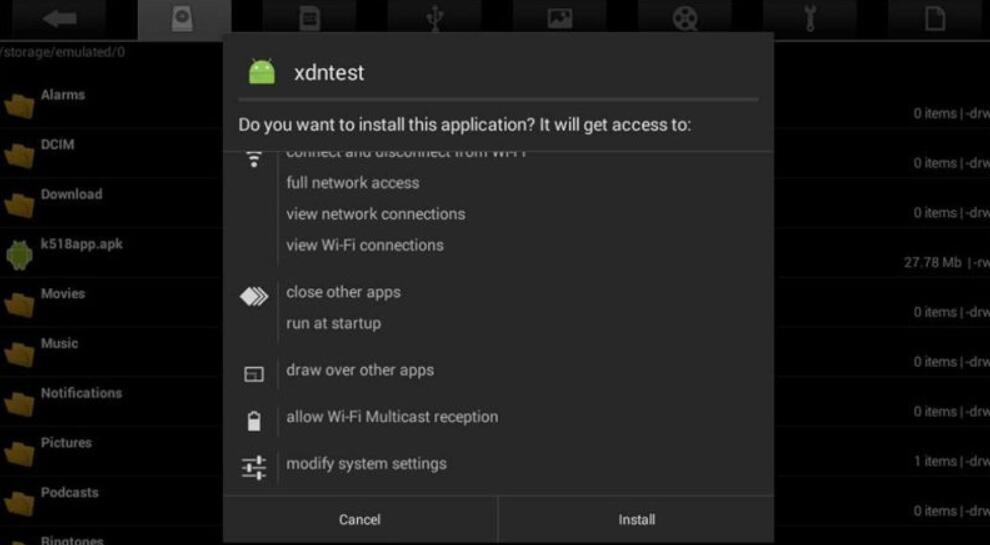
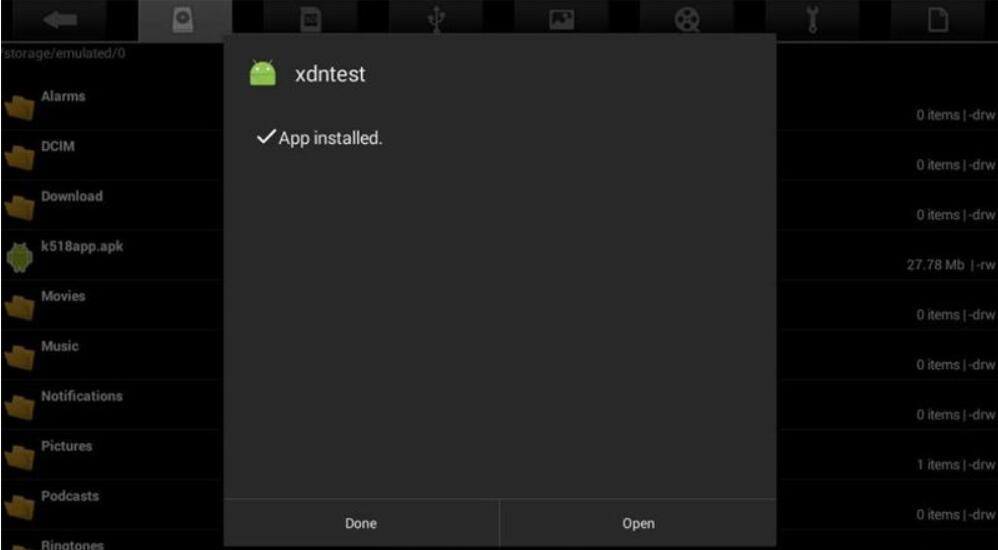
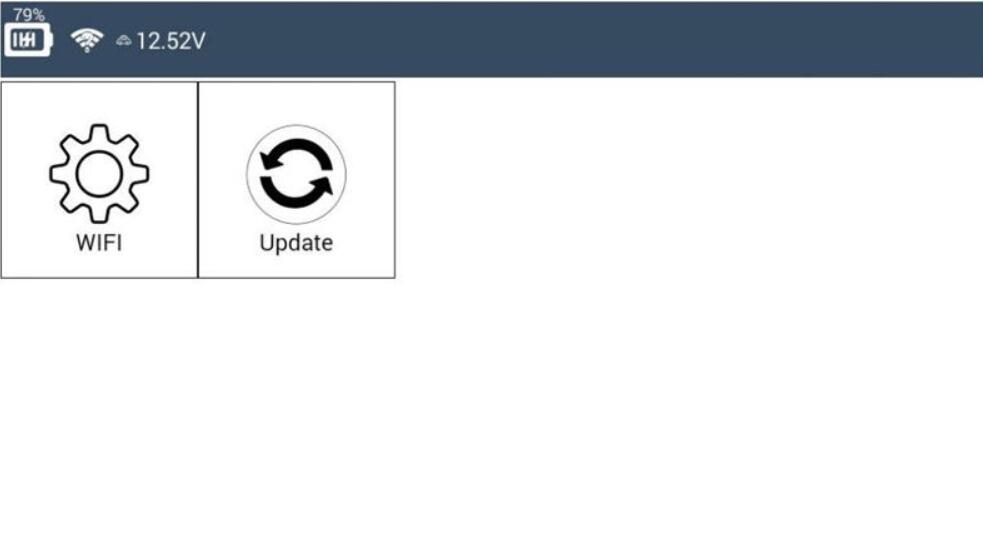
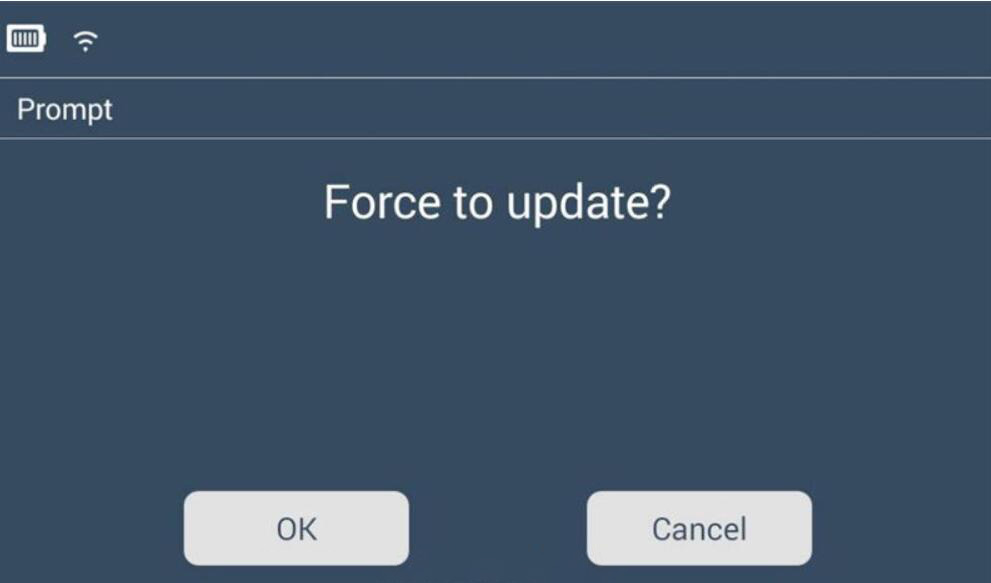
Leave a Reply