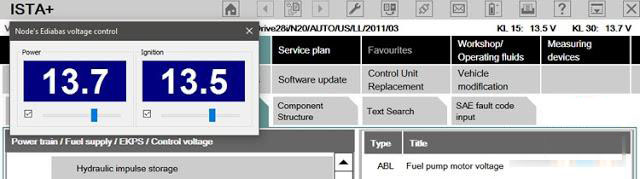
Hi guys,
Node made a small utility suite which allows manual control of voltages which Ediabas sees from the interface such as OBD or CAN. It also includes additional ISTA+ support so it should work with ISTA as well. It’s not dependent on INPA or ISTA versions and should work with any version of INPA, ISTA+ and others as well as it integrates between ediabas and cable driver and is completely transparent to high level software. Additional support for ISTA+ should work with any modern version as long as internal code will not change much. My aim is to make it so all ABLs and other procedures work flawlessly.
The link:
V2:
https://mega.nz/#!AF4TSJqI!NKyh6SWwFIL5eVKd_rSCKYN0NtOO_Br4HyTT0T3yv30
V3:
https://mega.nz/#F!9QQR0YTD!Ex7SqBpwim8_UXb_Z3OkdQ
Installation instructions:1. Go to Ediabas folder. For INPA its normally C:\Ediabas\Bin, for ISTA+ its in Ediabas\Bin folder with ISTA+ directory.
1. If you are using STD:OBD rename existing obd32.dll to obd32.ebas.dll. Users of other cable types rename respective dll (for example STD:CAN users rename can32.dll to can32.ebas.dll).
2. Extract the downloaded file.
3. Copy included obd32.dll to Ediabas\Bin. For other cable types rename it to respective name first (for example can32.dll).
4. For ISTA+ only: copy included NodeISTAVoltageControl.dll to Ediabas\Bin folder within ISTA+ installation.
5. For ISTA+ v4.05 (and above) only:
a) replace existing IstaOperation.exe within ISTA+’s TesterGUI\Bin\Release folder by included one (from respective folder based on ISTA+ version).
b) run included AllowFakeISTAOperation.reg file (choose x86 or x64 depending on your system being 32 or 64 bit respectively).
To manually control the voltage start included NodeEdiabasVoltageControl.exe application. This application can be placed in a different folder if wanted. Voltage can be adjusted by moving sliders or switched off using check boxes. Unchecking check box has the same effect as moving slider to 0V.
New features:
UPDATE V2.0:Version 2.0 of this tool has been released.
New features:
1. It now checks the actual interface type setting in ISTA during runtime, so if you switch from Ediabas to ICOM it will stop interfering and resume operation as soon as interface type is set back to Ediabas.
2. It now supports K+DCAN cables which have an ability to detect clamp states (probably most higher quality cables). To use this feature control application should be closed. It will then read actual clamp states and update ISTA voltage states accordingly without any manual actions required. Starting control application will switch the operation to manual control. Closing it will resume automatic recognition.
UPDATE V3.0:Version 3.0 of this tool has been released.
New features:
1. Control application can now be minimized.
2. Support for ISTA+ v4.05 (and hopefully above).
System requirements:
Visual Studio 2015 x86 runtime must be installed (same as required for last versions of ISTA+).
P.S. This voltage control utility is not designed to and will not influence voltages reported by ICOM.
P.P.S. This utility works without any issues with original ISTA+, standalone not necessary.
Test report:
Tested with K+DCAN on ISTA+ 4.03.31, screenshot attached, works great.
Thanks Node.
loading..
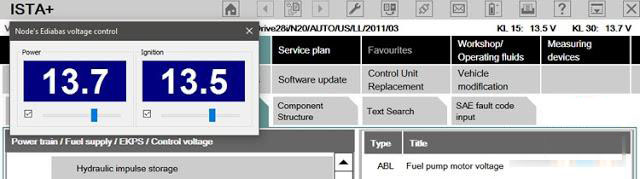
Leave a Reply