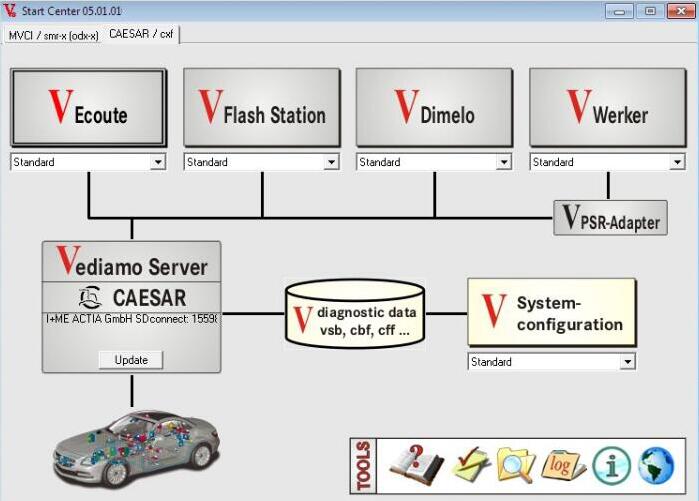
For some Vediamo and DTS Monaco users,they can not find the CBF and SMR-D folder.So here show the path of the location.
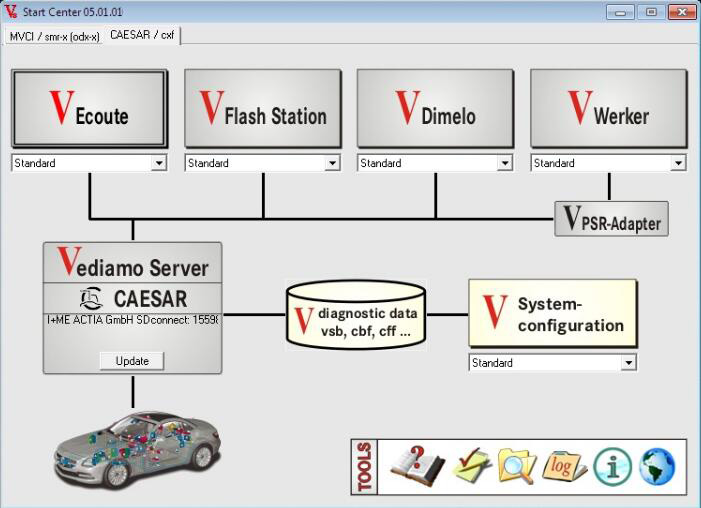
For old carlines: mcf Files (open with editor) may be found in the F:\Programme\DAS\COMDAT\
For new carlines: xml Files (open with editor) may be found in the F:\Programme\Xentry\Kontexte\CaesarProjekte\
For newest carlines with SMR-D: F:\Programme\Xentry\Kontexte\ODXProjekte
The best solution is to create for each cariine one folder and put the corresponding CBFs inside.
WIN7system:
DAS CBF : C:\Program Files (x86)\Mercedes-Benz\DAS\comdat\pkw\cbf
Xentry SMR: C:\Program Files (x86)\Mercedes-Benz\Xentry\Kontexte\ODXProjekte
Xentry CBF: C:\Program Files (x86)\Mercedes-Benz\Xentry\MB_PKW\Caesar\cbf
CFF file: C:\Program Files (x86)\Mercedes-Benz\SDRash\Release\PKW
XP system:
DAS CBF: h\Programme\DAS\comdat\pkw\cbf
Xentry SMR: F:\Programme\Xentry\Kontexte\ODXProjekte
Xentry CBF: F:\Programme\Xentry\MB_PKW\Caesar\cbf
CFF file :F:\Programme\SDFIash\Release\PKW
CFF file:E:\Programme\SDFlash\Release\PKW
https://www.obd2tool.com/blog/2020/01/20/how-to-find-vediamo-dts-monaco-cbf-and-smr-d-folder/
Leave a Reply