Got some testing done with the GM Tech2 and TIS 2000 program incl. Tech2 view, service programming system, software download, snapshot upload display etc.
1. GM Tech 2 View:
Diagnostics
Service Programming system
View Captured data
GM performance Parts Diagnostics
Tool Options
Getting started
Computer representation of Tech 2 Screen.
You can control Tech 2 with computer keyboard.
2. Service Programming System:
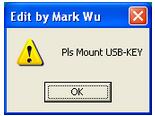
If you forget to put security key in PC.
Select diagnostic tool and programming process.
Not actually connected to car.
3. Software Download:
Selected Tech 2.
Do not load as version will be downgraded from the English GM 33.004 I am running.
4. Snapshot Upload Display:
Select Upload from Handheld.
Upload started.
Data screen from snapshot.
Selected parameters for 6 line graph. Tech 2 limited to 3 parameters for graphing.
Tech 2 graph from snapshot.
Service ASR on during snapshot capture, went out next time car started.
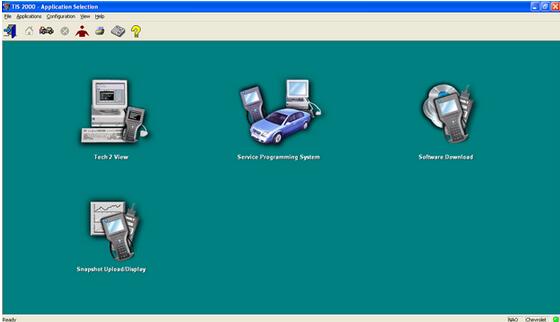
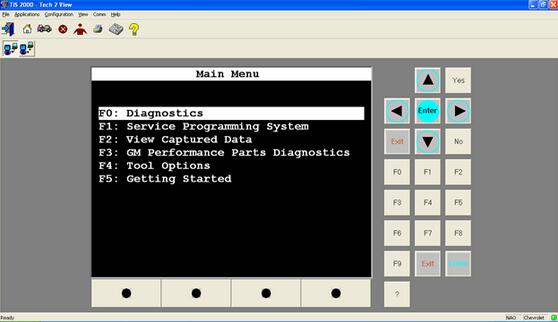
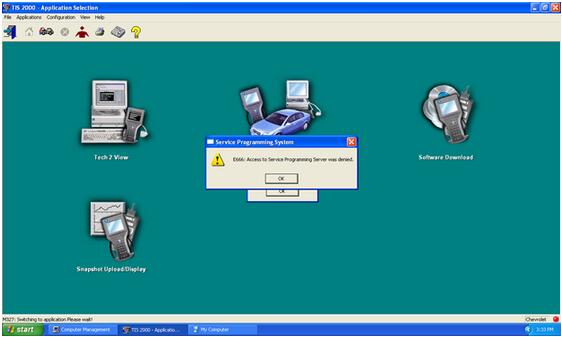
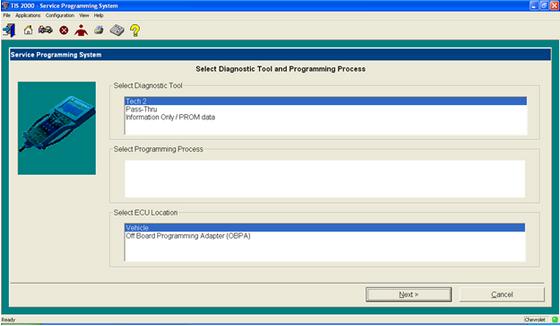
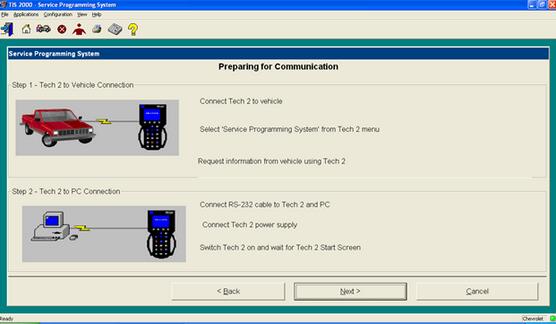
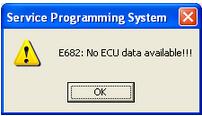
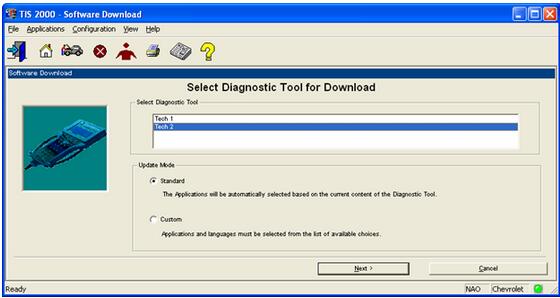
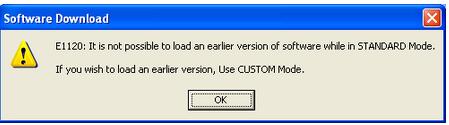
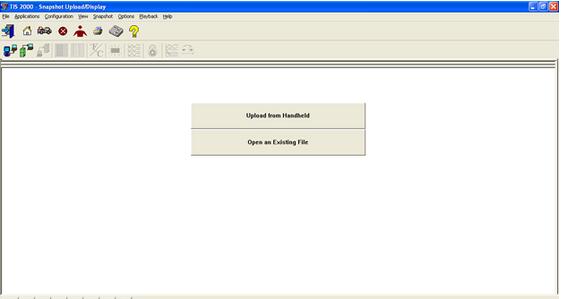
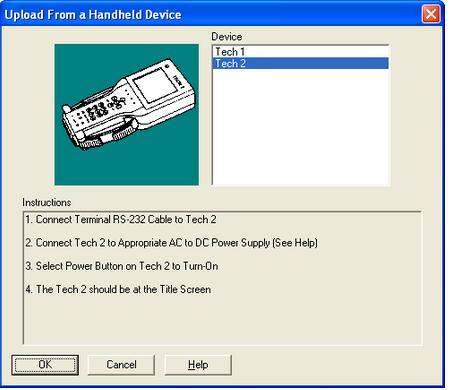
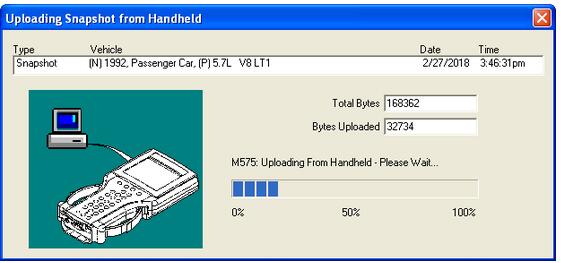
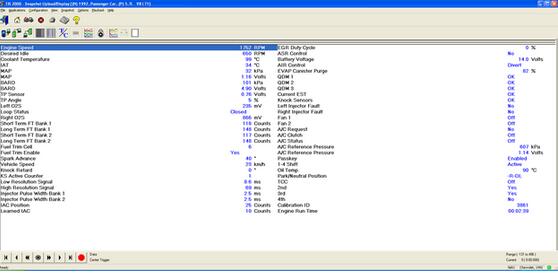


Leave a Reply