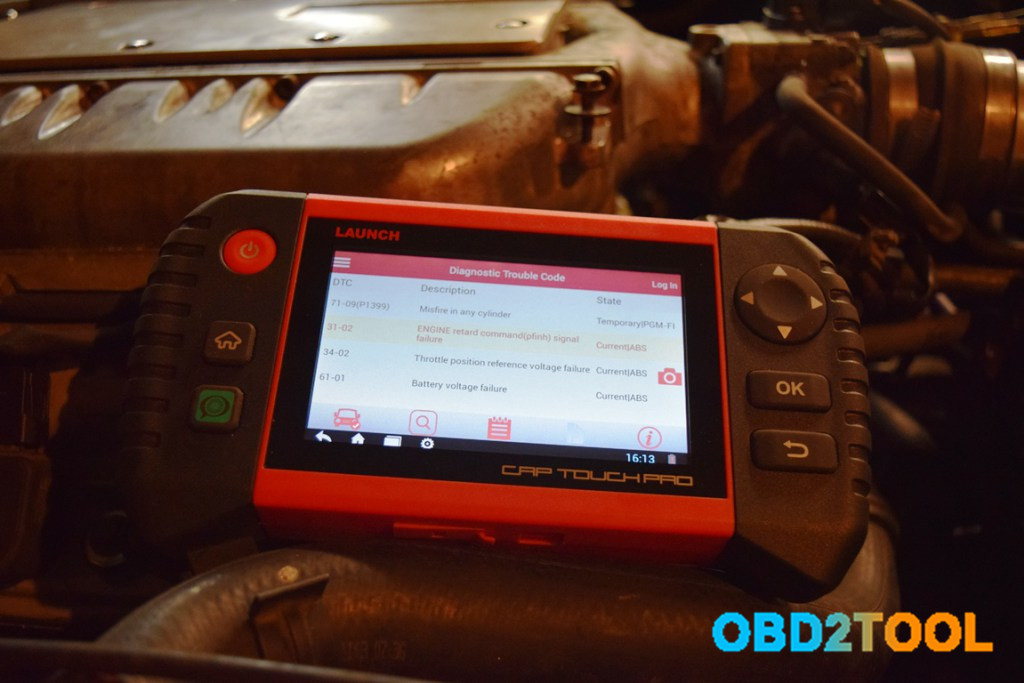
When it comes to automotive issues, I consider myself a pretty capable guy. My dad always taught me to exhaust all options before taking it in to a shop, so naturally when the check engine light comes on I try to fix it myself. I am by no means a mechanic, but one thing that has made that job so much easier in recent years is using a scan tool to check the ECU (engine control unit) codes causing the light, rather than deploying a process of elimination campaign to troubleshoot from the symptoms alone. Granted, learning the hard way teaches a ton about the workings of a vehicle but takes far longer to resolve problems. Today I go hands on with one of the CRP Touch PRO OBD-II Scanner to see what this high-end unit is all about.
Scan tools are essential
With all the different electronic modules on vehicles today, if you are in the automotive repair business or fix up vehicles from 1996-present as a hobby you can’t get by without a scan tool. Before OBD-II became the U.S. federal-mandated protocol for automotive computers in 1996, there was the OBD-I protocol, before that M-OBD, and the first was ALDL started by GM in the late 1970’s. These earlier versions were not standardized across auto manufacturers or states, so diagnostics codes were often read through the blinking pattern of the check engine light and the car manual.
With the increasing implementation of onboard sensors and complexity of systems there are more metrics to pinpoint system or component failures (as well as more things to go wrong). Many would argue that the strictly mechanical nature of pre-1970’s vehicles makes them easier to work with, but that is another discussion altogether.
There are a variety of scan tools on the market ranging in price and capabilities, and many are from knockoff overseas brands nobody has ever heard of. LAUNCH has been around since 2003 from my neck of the woods in Ontario, CA and is a major player in the aftermarket auto electronics scene.
launch-crp-complete-kit
LAUNCH CRP Touch Pro features and specs
Brace yourselves, because the landslide of features on this scanner are dizzying. The Touch Pro has a 5”color touchscreen and runs on Android, so in addition to the main diagnostic program you have access to numerous apps and media playing. The diagnostic platform itself gives you access to vehicle-specific coverage for 76 systems across domestic, European, and Asian models. It also has Bluetooth, an internal battery, Wi-Fi access, as well as the BMW and Mercedes-Benz adapters.
From a high level, this tool can read and clear any diagnostic trouble codes (DTCs), view live data and graphs. It can also service and reset electronic parking brake, steering angle, oil lights, DPF (diesel particulate filter), TPMS (tire pressure monitoring system), engine/transmission systems, and battery registration systems in English, Spanish, and French.
On a granular level, these are all the different features:
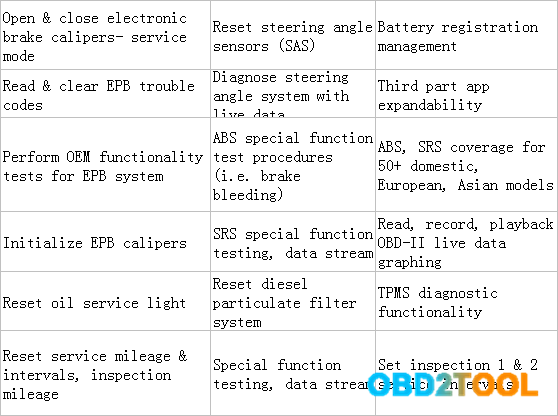

Who this is for
At around $500 this unit is weighing in around the middle of the price spectrum, with the cheap units coming in as low as $13 and the strictly professional units costing over $6,000. That makes this unit more of a prosumer model, and from what I experienced with my time using the CRP Touch Pro, it should be comprehensive for anyone right up to vehicle technicians who would use it on a daily basis.
Right off the bat, I’ll address the first thing that stands out about this model; the price. If you are looking for a basic, run-of-the-mill OBD-II scan tool you might use once in a blue moon- this is not really something that you would get your money’s worth from. Previously, I owned one of those cheaper model scan tools for one-off code reads and resets, and it did an okay job at just that. I have since tinkered with the Kiwi 3 scan tool which is a step up from that and offers many more options and metrics for $100, but the LAUNCH takes it to a completely new level.
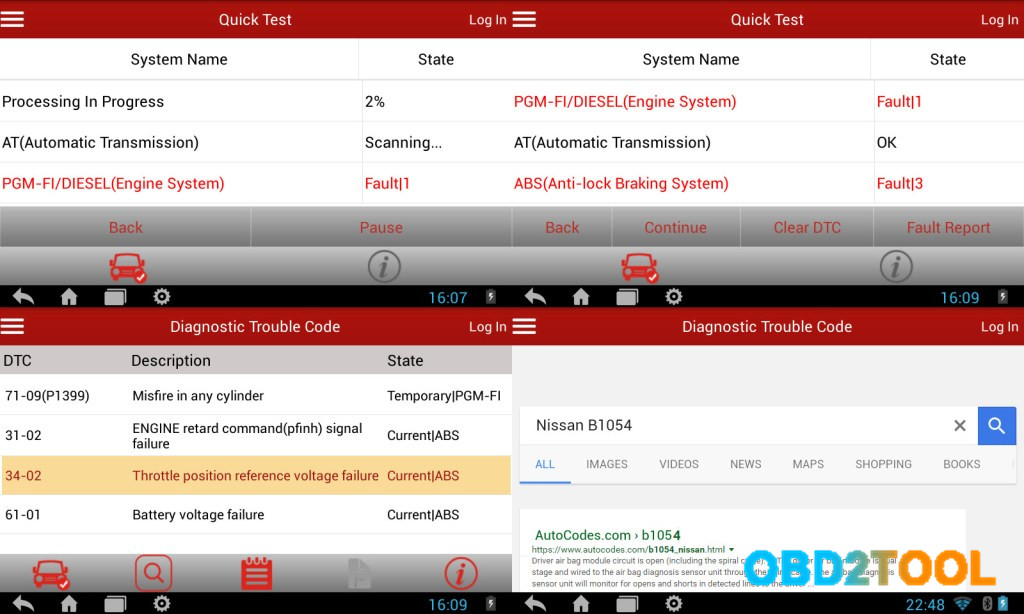
My fiancé’s 2013 Nissan Versa recently had the SRS airbag light begin blinking on the dash, so I whipped out my cheap scan tool to run a check on the system. Not unsurprisingly, no codes registered.
When many might simply take the car to the dealership, I ran the OBD II Scanner CRP Touch Pro, and did pick up a code. What’s more is that the code was not one that I was familiar with, so I clicked it and was sent to a Google search for the code. The first result gave me all the information I needed to narrow the problem and find solutions. Having the Wi-Fi access directly from the Touch Pro is extremely intuitive and makes for quick work.
My 2003 Acura TL has been running poorly, so I decided to do the same test; try with the cheap unit, and try with the LAUNCH. This time, the cheap unit managed to pick up my cylinder misfire code. The LAUNCH did the same, except it also picked up 3 faults in my ABS (anti-lock braking system). As it turns out it was a simple fix as my ignition pack on one cylinder was bad. I would have never known there was any issue with the braking system, but having a heads-up before something went wrong on the road is a critical save.
Buy LAUNCH CRP Touch Pro on Newegg- $399

What the CRP Touch Pro excels at
This experiment epitomizes why someone would use one of these units above the low-grade scan tools- accuracy and detailed access to metrics. The information in your vehicle’s ECU is all available to access, as long as you have the right tool. Additionally, the ability to see a live data stream is critical to gathering actionable intelligence to guide your troubleshooting efforts, and having the ability to see this on a graph in some cases is also very useful.
I found that the interface of the diagnostic program was very easy to navigate, the screen was bright in different levels of light, and the touch was responsive. The Bluetooth connection came in handy when transferring screen shots and PDFs of graphs as well as scan results and the like to my phone, and the Wi-Fi made it easy to access all the information I needed from one unit.
All in all, this unit has everything an average home mechanic would need and more. You can often get by with a lower-cost unit, but this model does have the potential to pay for itself if you can put it to use on tricky issues. If you find yourself working on vehicles frequently, or are a professional technician, this unit should be able to tackle the majority of issues you would have, and provide all the resources to streamline the process.
Leave a Reply